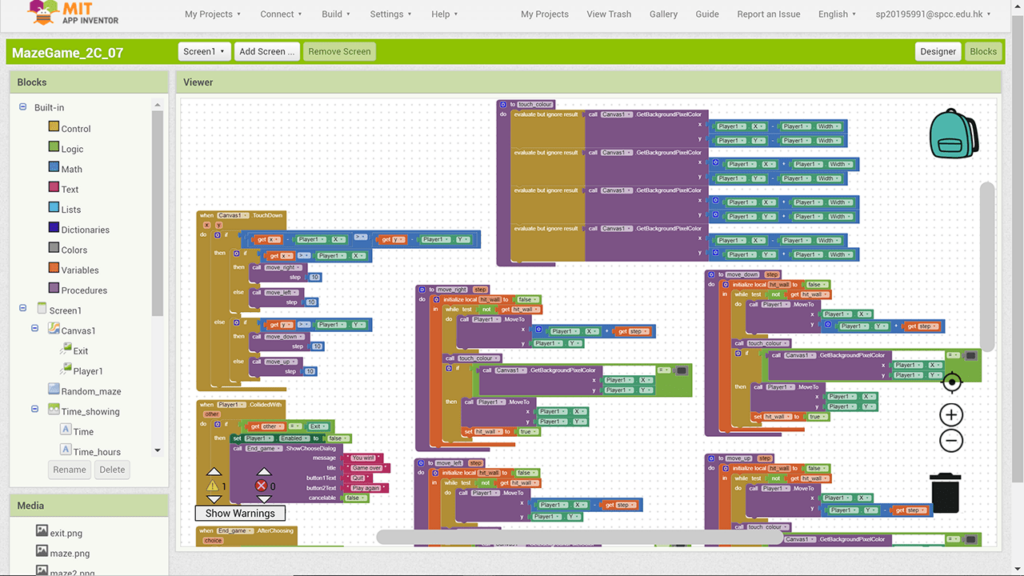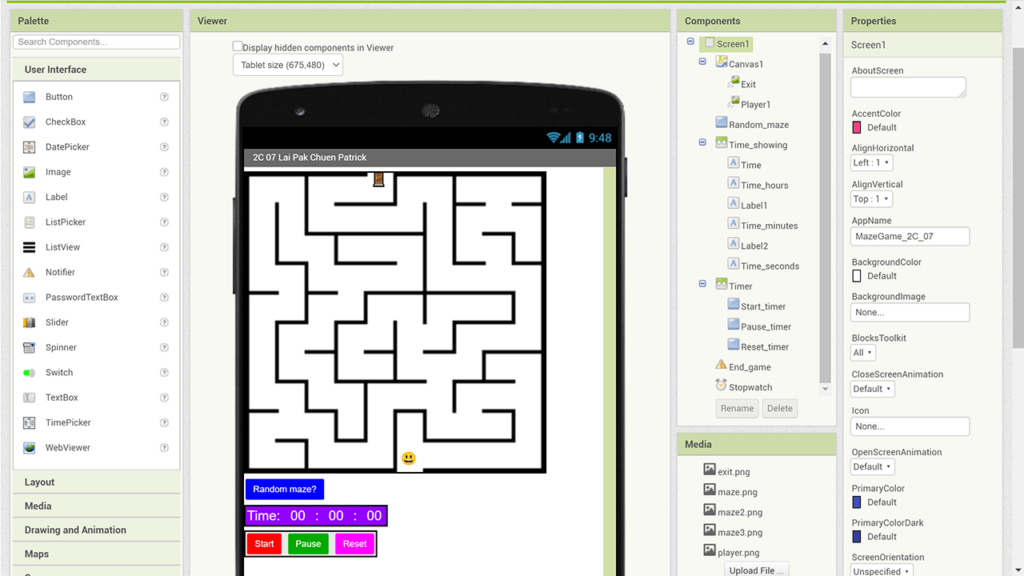Using this integrated development environment for beginners you can create mobile applications compatible with a wide range of Android and iOS devices.
MIT App Inventor
MIT App Inventor is a Windows utility that is designed to teach computational thinking through the development of mobile apps. Students are able to create interfaces by dragging and dropping components into the workspace. Please note that it is necessary to register on the official website to work with the program.
Getting started
After logging into the personal account users can begin a new project by clicking the corresponding button in the main window. There is a collection of app templates for developing mobile games, educational content and other types of apps.
You are able to add standard components like buttons, labels, text boxes and images to the interface. Moreover, it is possible to use advanced elements such as maps, cameras and sensors.
Visual programming
The embedded block language allows users to configure the behavior of individual app components. Similar to Scratch, separate fragments of code can be dragged around to plan various actions. This way even beginners with no prior development experience are able to learn basic programming skills.
There is an emulator for testing finished applications before publishing them to Google Play or AppStore.
Features
- free to download and use;
- helps you learn how to code through visual programming;
- it is possible to develop mobile applications for Android and iOS devices;
- there are tools for creating interface layouts by inserting custom buttons and menus;
- compatible with modern versions of Windows.