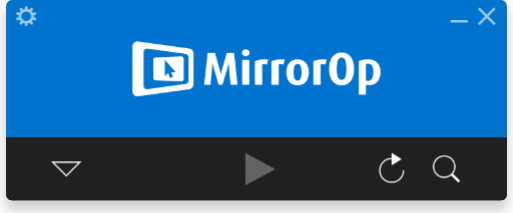This program allows you to display the contents of your computer desktop on a smartphone or tablet. The application supports remote control using gestures.
MirrorOp
MirrorOp is a utility for Windows that offers you to broadcast the content from your computer. Moreover, it is possible to stream the screen image of your smartphone or tablet. There are gesture controls for managing your device remotely.
Connection
Based on the role of the computer, it is necessary to decide whether to choose the Sender or Receiver module. Additionally, the application should be installed on the mobile device connected to the same wireless network.
After this step, you can access information about available devices and establish a connection. There is an option to find the smartphone or tablet by its name.
Control
This utility offers you to manage the computer from your mobile device and vice versa, depending on the type of connection. It is possible to use the touch screen and gestures. You can simulate the right-click on the mouse by holding your finger for two seconds. Objects can be dragged, and the zoom level can be adjusted.
There is an on-screen keyboard for text input. Furthermore, the utility supports volume control and streaming from a webcam connected to the computer.
Features
- similar to AirParrot, this utility allows screen sharing from a computer to other devices;
- remote control of a smartphone, laptop, or tablet is possible;
- your linked devices need to be connected to the same wireless network for the program to work;
- users can adjust zoom and volume settings;
- free to download and use;
- compatible with modern Windows versions.