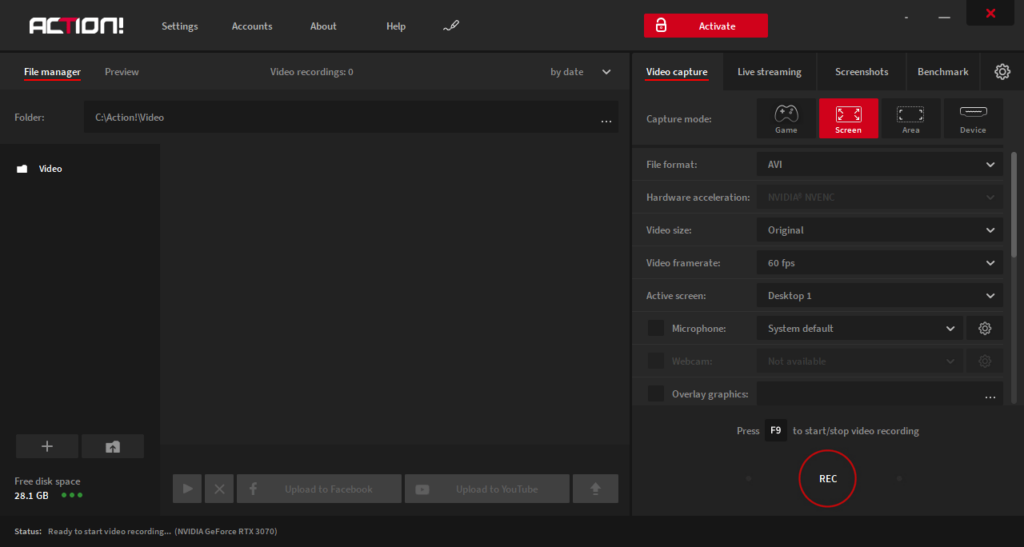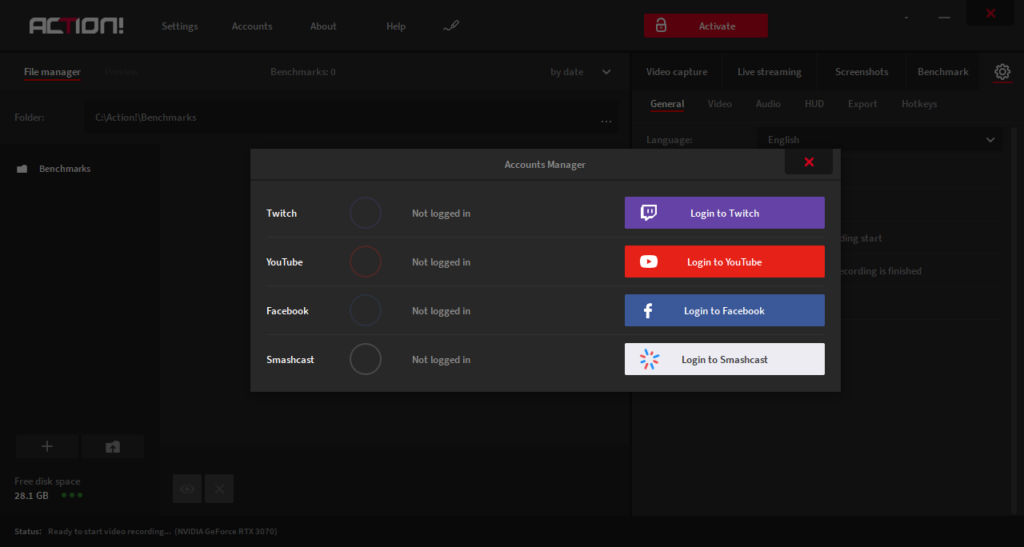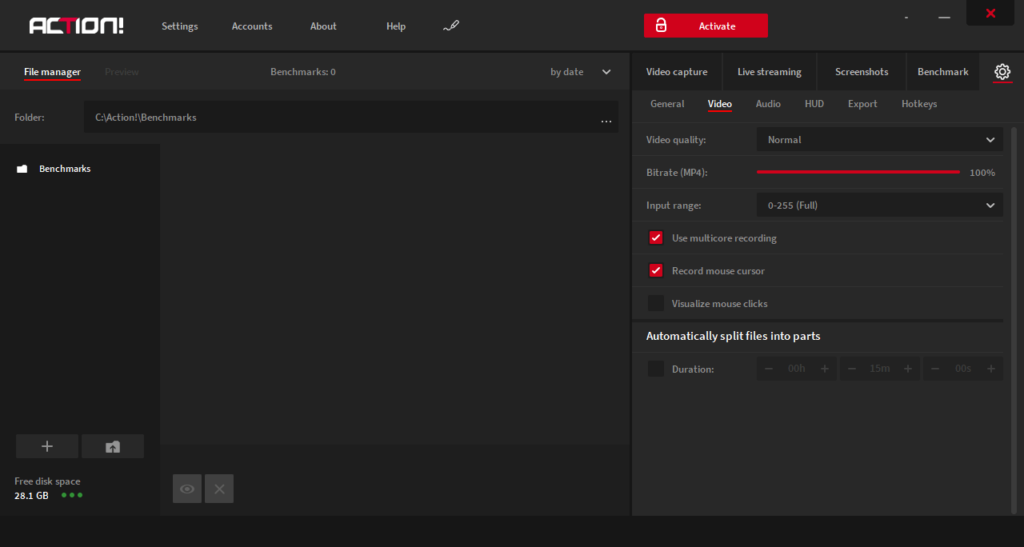This application offers you tools for recording the desktop contents to a file in HD video quality. Additionally, it is possible to organize live streams.
Mirillis Action
Mirillis Action is a Windows software for capturing the display output and configuring various live stream parameters. Users can create tutorials, webinars, digital presentations and other types of multimedia projects. There is support for hardware GPU acceleration. Please note that the free trial version of Mirillis Action will stop working 30 days after installation.
Capture settings
After starting the program you can configure multiple video quality attributes. It is possible to choose the output format, adjust the frame rate and change the resolution. Moreover, there are tools for capturing system notifications and audio input from external devices.
Like in AutoScreenRecorder, users are able to select the screen area for capture. Flexible keyboard shortcuts for controlling the recording process are provided. There is an option to save several profiles for different purposes as well.
You can add live audio commentary to the video stream. This functionality is useful for creating tutorials, online lessons, instruction manuals and other educational materials.
Benchmark
Instruments for evaluating the overall system performance during the capture are included. Users are able to test the recording process to detect potential bottlenecks, frame drops and other issues.
Features
- lets you capture the display output to a video file;
- free to download and use;
- it is possible to organize online live streams;
- there are tools for adding audio commentary to the recording;
- compatible with modern versions of Windows.