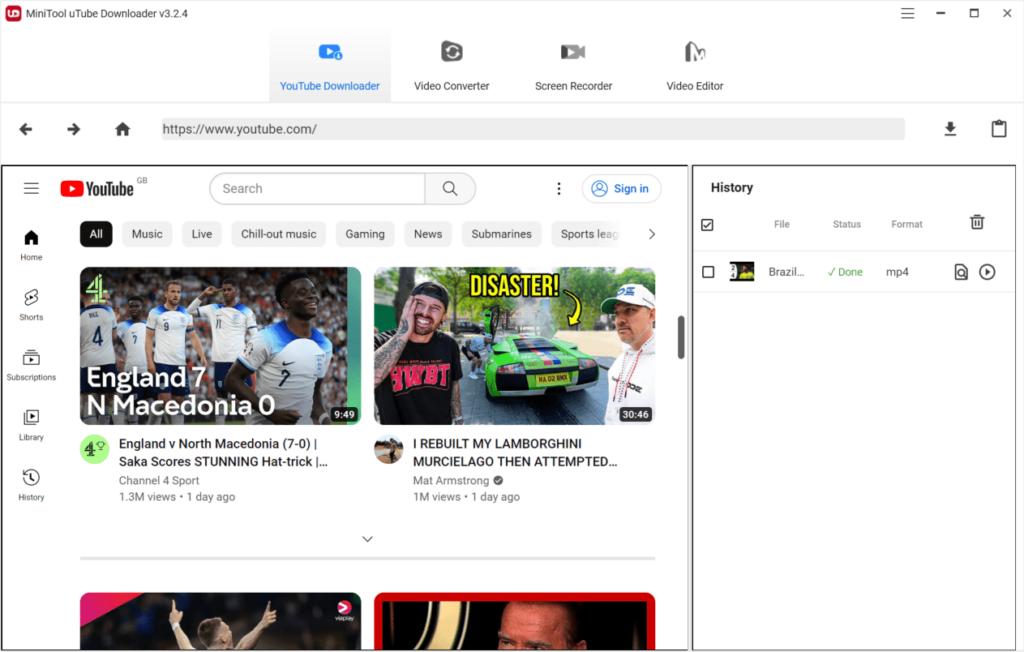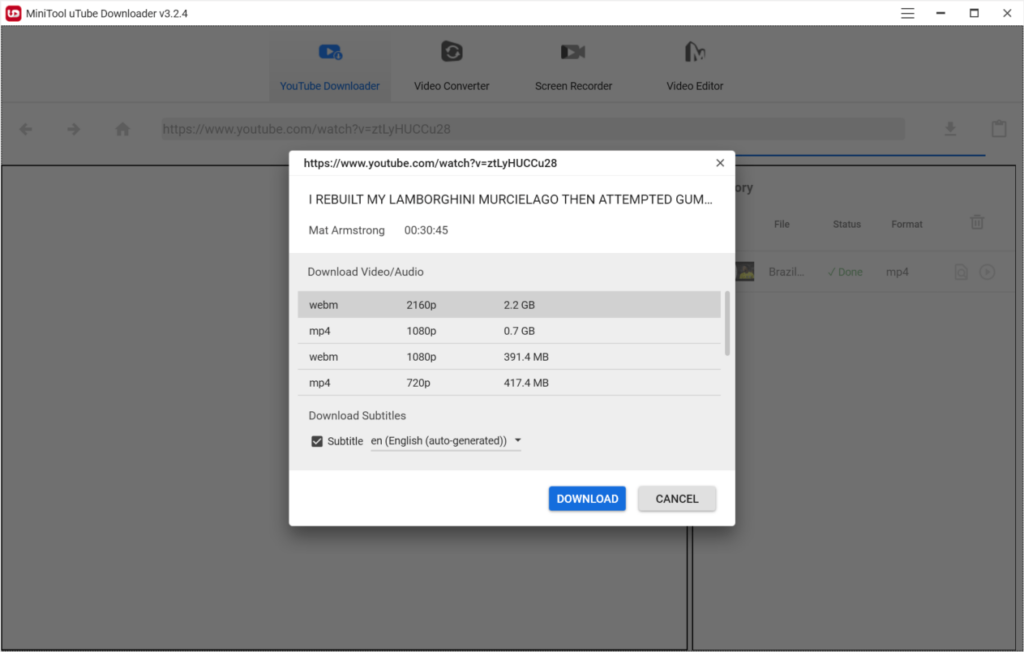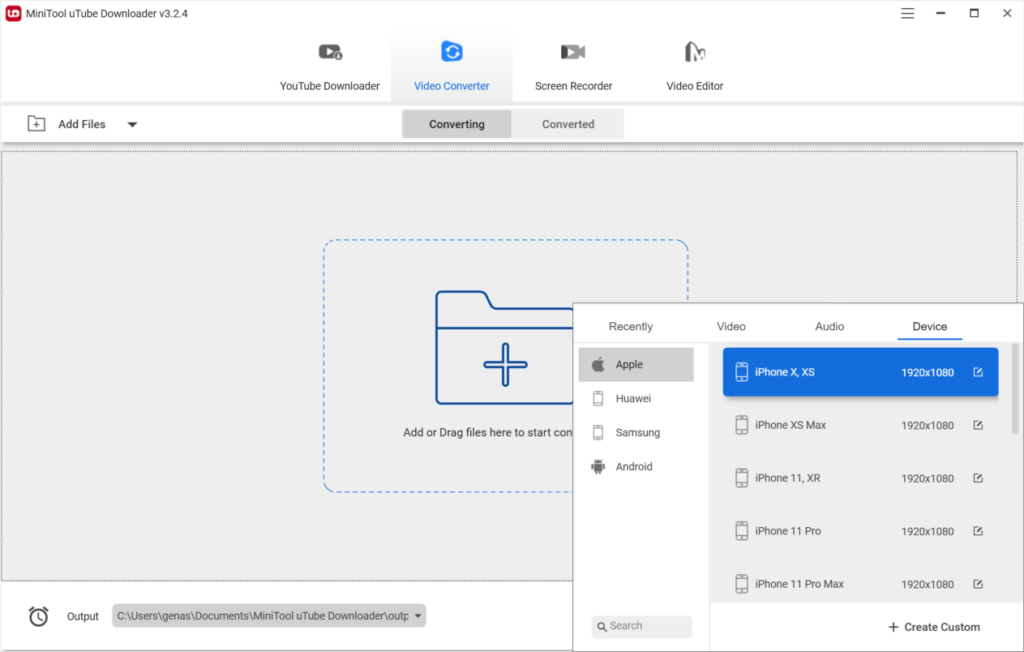Using this program you can download content from multiple popular media platforms. Additionally, it is possible to convert video and audio files to other formats.
MiniTool uTube
MiniTool uTube is a Windows utility for downloading video clips and audio tracks from YouTube, Vimeo and other similar websites. There are flexible output quality settings.
How it works
This application contains instruments for browsing the internet to find the required content. After locating the video users can click the Download button and select the output format. There is an option to add subtitles to the resulting file. The downloading history is available in the corresponding section of the main window.
Conversion
It is possible to transform media files from one format to another. You can change the default target directory. There is a library of presets for various types of mobile devices.
The clock icon in the bottom left corner lets users configure the action that will be performed upon completing the conversion. Available options include exiting the program, activating sleep mode and shutting down the computer.
Screen recording
Like in ScreenHunter, tools for capturing the display output to a video file are provided. You can hide the mouse cursor during the recording. There are customizable keyboard shortcuts for actuating, pausing and stopping the process.
Features
- free to download and use;
- allows you to download video and audio content from a wide variety of media platforms;
- there are instruments for converting files to different formats;
- it is possible to capture the monitor output;
- compatible with modern versions of Windows.