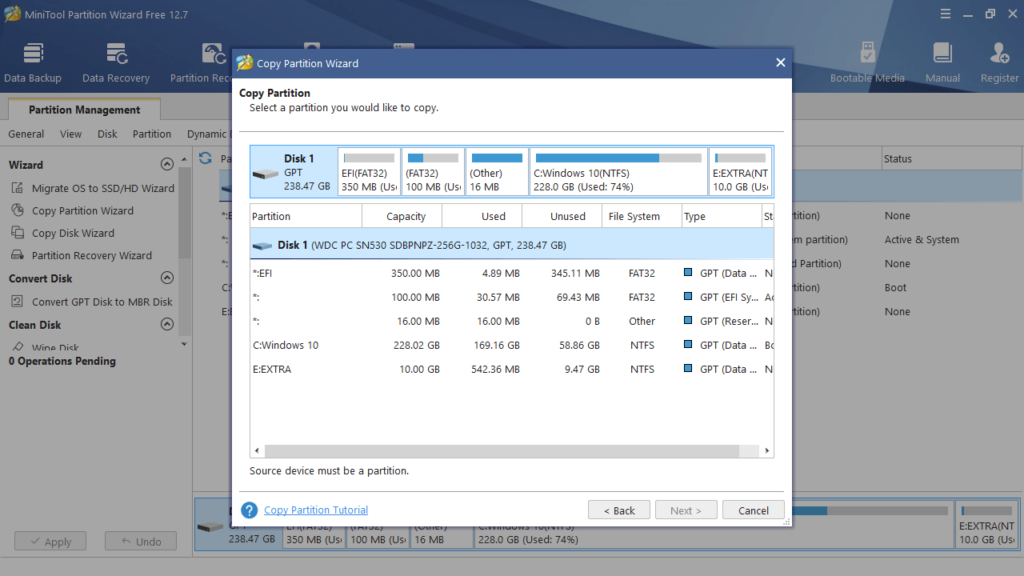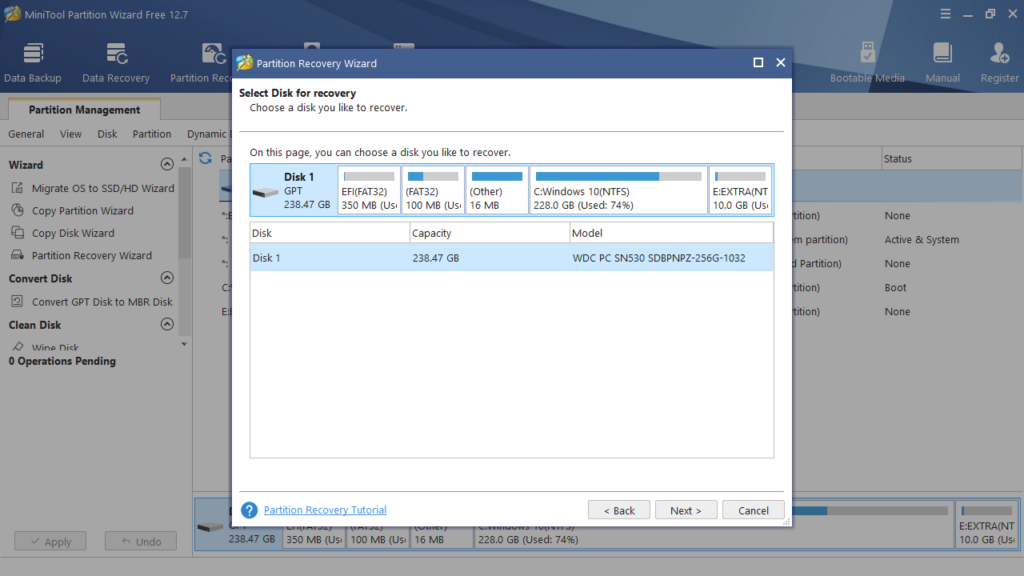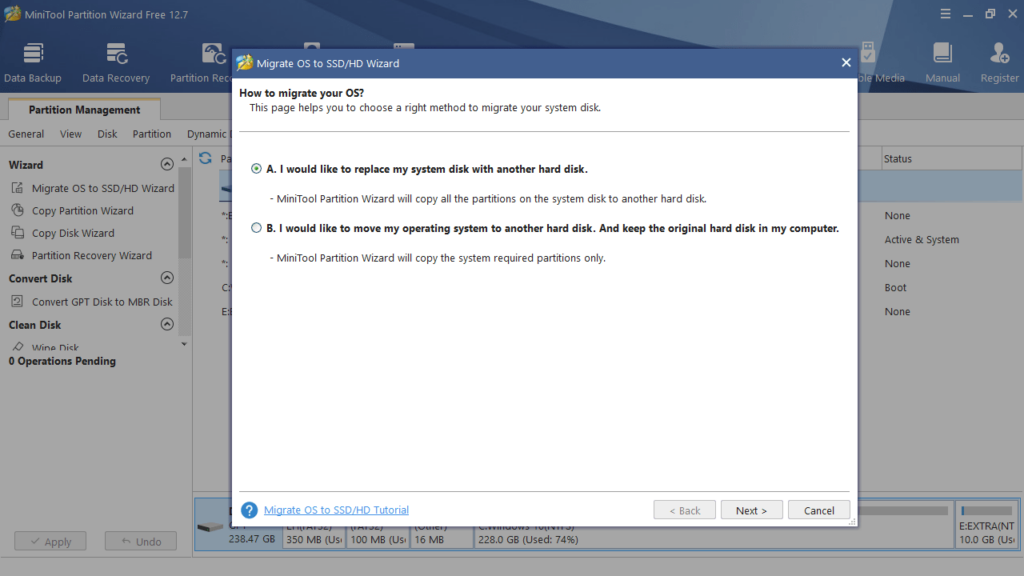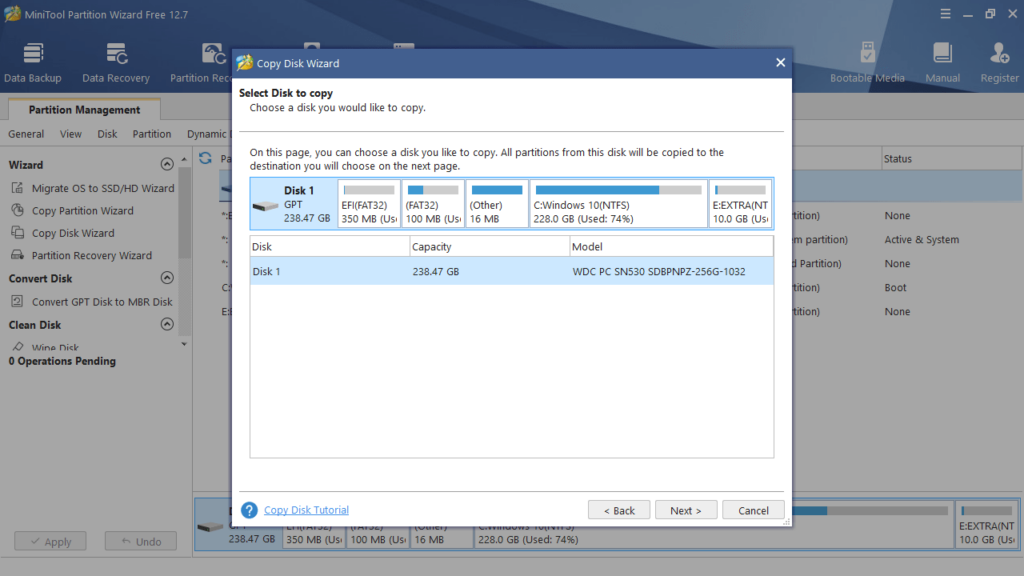Thanks to this software solution, you are able to merge and split HDD partitions. Moreover, you have the option to wipe the storage device completely.
MiniTool Partition Wizard
MiniTool Partition Wizard is a program for Windows that allows users to restore and edit hard disk partitions. Moreover, they have the ability to format, merge and clone individual HDD sections.
Merge partitions
In order to merge disks using this utility, you need to follow several simple steps. First of all, you have to select the desired partition. For example, you can pick the C drive. From the context menu that appears, you need to choose the Merge option.
The next step is to specify the section you are planning to merge with. If necessary, you are able to specify the name for the directory. As for the operation modes, it is possible to go for one of two options. You can choose one of the suggested variants and click on the Finish and Apply buttons to commit the changes.
Increase and split disk space
If you want to increase disk space on your hard drive, you have to right-click the entry to be reduced in size. After this, you are able to select the Move/Resize values. You need to change the partition so that unallocated data is located on the left side of the main interface. The last step is to click the OK button.
The Split tool is dedicated to helping you divide your disk. The operation is quite straightforward. You need to adjust the values according to your criteria and apply the modifications by restarting your computer. In case you want to convert your hard drive to MBR, you may use another program called Aomei Partition Assistant.
Features
- free to download and use;
- compatible with modern Windows versions;
- gives you the ability to merge and split partitions;
- you can increase disk space by reducing the size of items;
- it is possible to wipe the storage device completely.