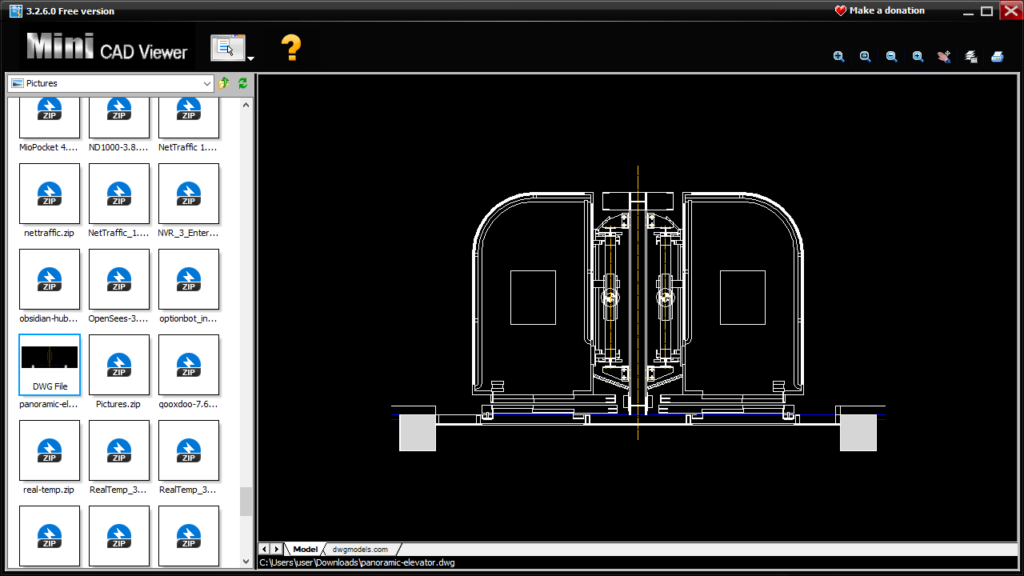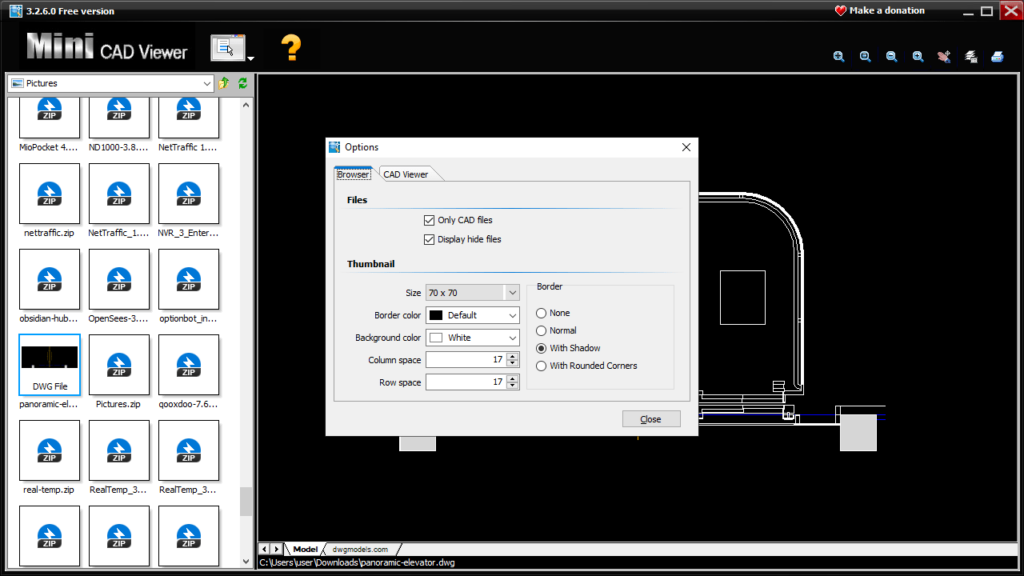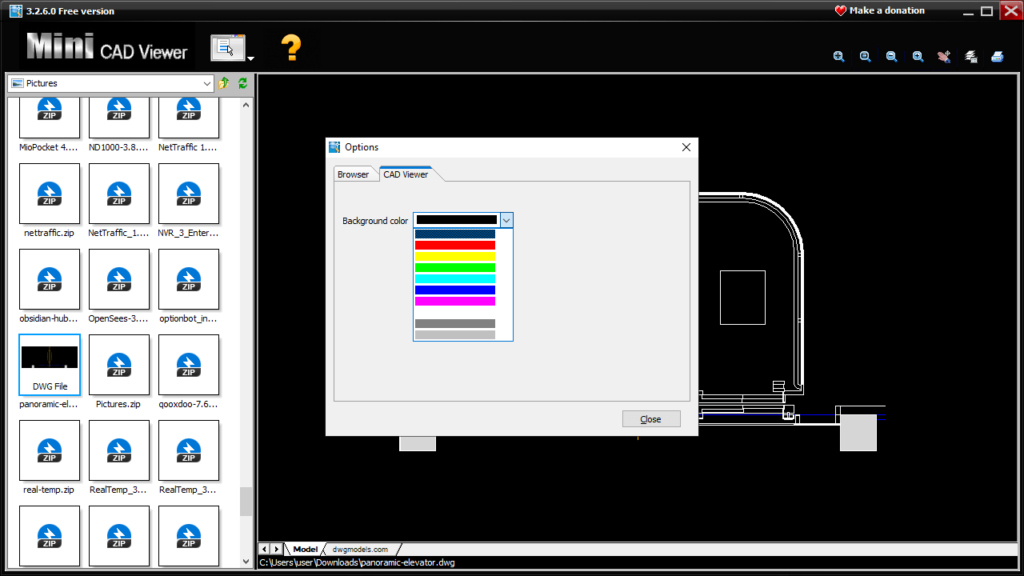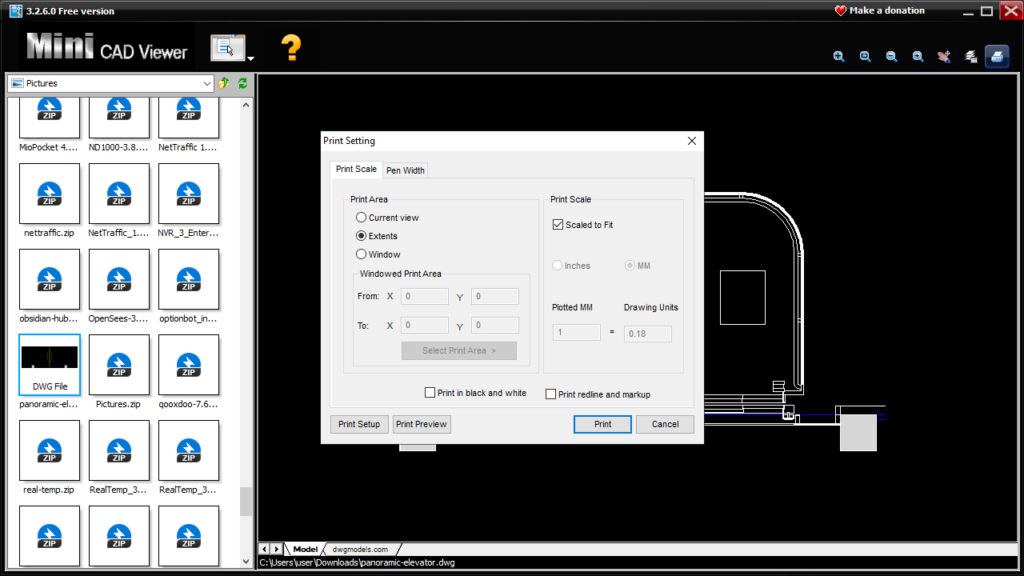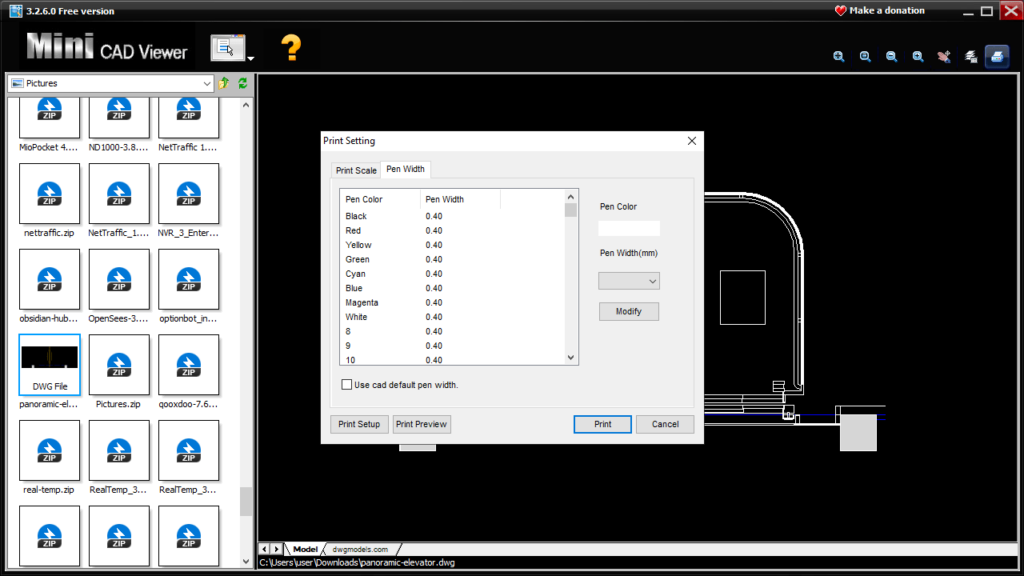The utility allows you to open and preview a wide range of CAD items. Moreover, you have the option to configure advanced print settings like scale and colors.
Mini CAD Viewer
Mini CAD Viewer is a lightweight program for Windows designed to help you view files in CAD format, namely DWG and DFX. It is a valuable instrument for working with 3D models and 2D drawings that does not require in-depth knowledge.
Preview CAD drawings
After launching the app, you are greeted with a simplistic graphical interface with a large preview area, a file browser, and a few buttons for accessing the main functions. The explorer menu, located on the left, allows you to find and open desired items with ease.
The utility efficiently loads and renders CAD files in various formats, including DWG, DXF, DWF, and DGN. Since it primarily serves as a viewer, there are some essential tools such as zoom, pan, and layers. The latter feature enables you to hide or display specific elements as needed for better visualization.
Printing and performance
It is necessary to point out that you are able to print drawings directly from the main interface. It is possible to pick a specific area to send to press, adjust scaling, include redline and markup. In addition, you have the option to configure pen color and width.
When it comes to performance, the software does not require substantial system resources. During the testing stage, it did not hang, crash, freeze or display error messages. If you want to design CAD drawings yourself, you may try other programs like AutoCAD or Generic CADD.
Features
- free to download and use;
- compatible with modern Windows versions;
- enables you to view and print CAD drawings;
- you can configure visual display parameters;
- there is an option to use navigation tools.