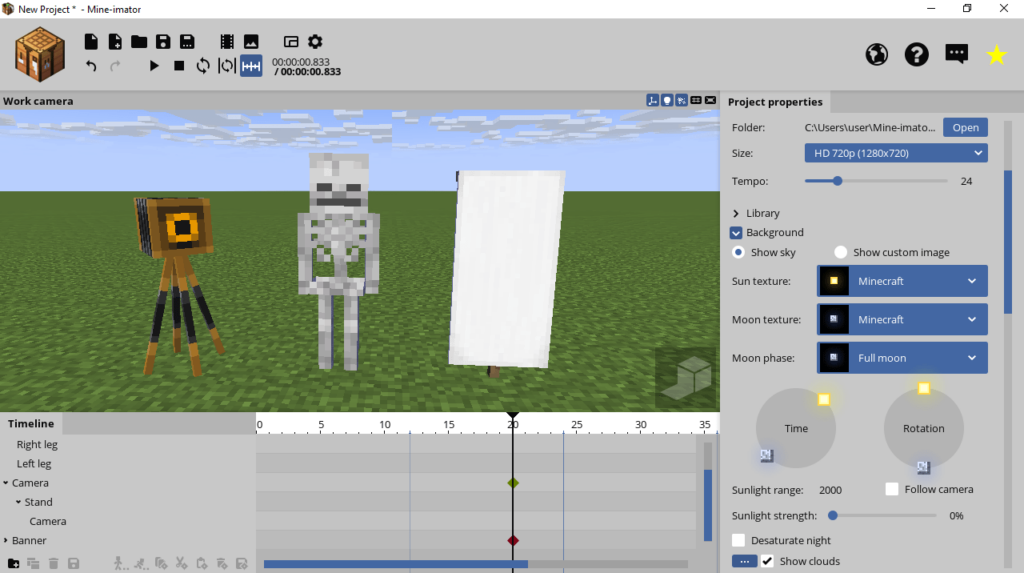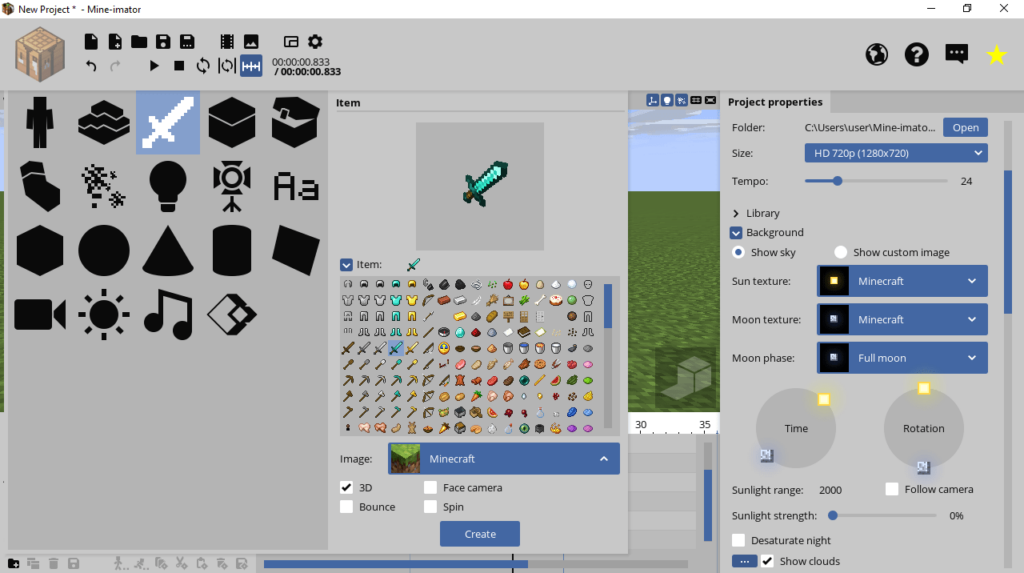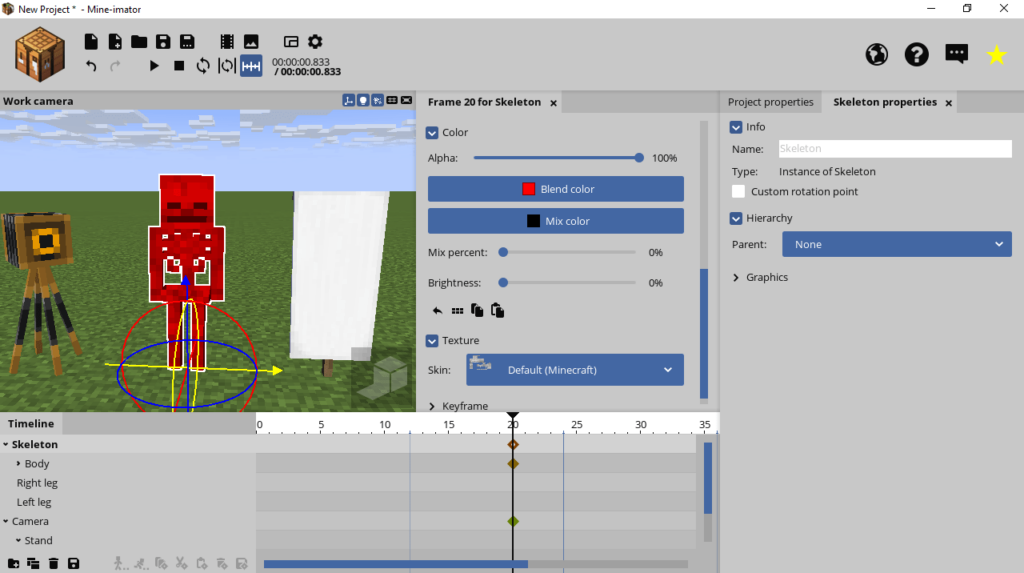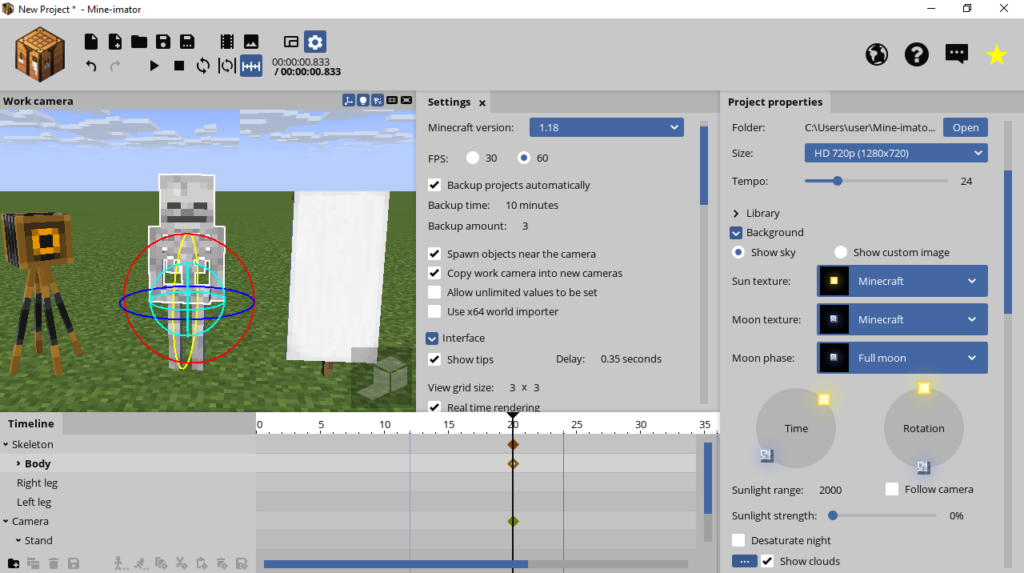Using this advanced tool, you have the ability to produce animated videos with Minecraft models. Moreover, you can import custom textures and objects.
Mine imator
Mine imator is a powerful program for Windows that enables you to design three-dimensional Minecraft animations and export them for publication on YouTube or similar web platforms. In order to perform these tasks, you can access a huge number of objects, import map pieces with schematic extension, control lighting and camera movement.
General notes
With the help of this software solution, you are able to create animations with Minecraft assets. It is possible to produce animated shorts using blocks, items and characters from the game like zombies, skeletons, creepers, and spiders. You can also apply several camera effects and textures, add particles and lights. The last step is to upload your video to any hosting website or share it with friends by attaching the file in a messenger like Skype.
Performance
The application requires a moderate amount of system resources to function properly. You have the ability to create simple animations with a lot of moving parts. Since the latest release, it has gained an active community on YouTube and the Mine imator forums. The project has also been noted for the reliance on rigs that help to expand its functionality. If you want to design custom models, you may use a special utility called Blockbench.
Features
- free to download and use;
- compatible with modern Windows versions;
- allows you to create Minecraft animations;
- you have the ability to apply new textures;
- it is possible to configure lighting effects.