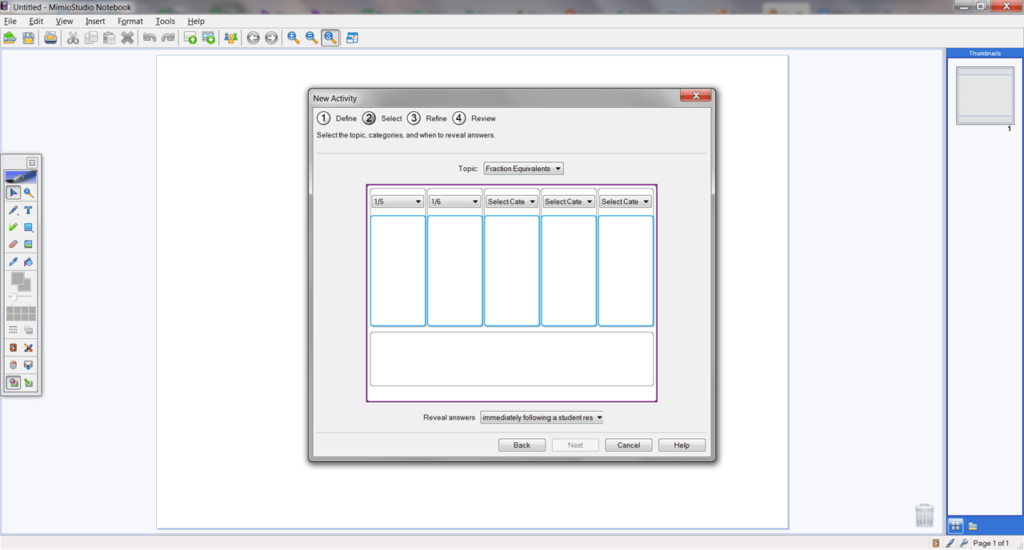This desktop program offers you tools for conducting interactive lessons. Moreover, this application allows teachers to create presentations and display slides.
Mimio Studio
Mimio Studio is a utility for Windows that offers you to create educational presentations. This application is intended for use with interactive projectors, whiteboards, styluses, and other equipment from the Mimio brand. This software allows you to create presentations and lesson plans as well as supports exporting data in various formats. The utility is Integrated with office, including PowerPoint, Microsoft Word, etc.
Presentations
Upon launching this app, it is possible to compose slides that include educational materials and illustrations. There is an option to add images, animations, comments, and videos. Additionally, you can access tools for drawing and adding handwritten notes.
This app includes a large selection of templates on various themes. Thus, it is quite simple to select a style and slide layout. There are thumbnails of the pages located on the right side of the homepage. This way users can add new sketches and change their order of display.
Testing
This app supports the addition of tests and quizzes to help you assess someone’s knowledge. It is possible to select the topic and age category of the students. Then, you have to choose the type of question and input the task. The application also features automatic answer checking.
Features
- designed for preparing presentations and lesson plans;
- this program enables interactive lessons.
- full functionality of the software suite requires the MimioClassroom equipment set;
- free to download and use;
- compatible with modern Windows versions.