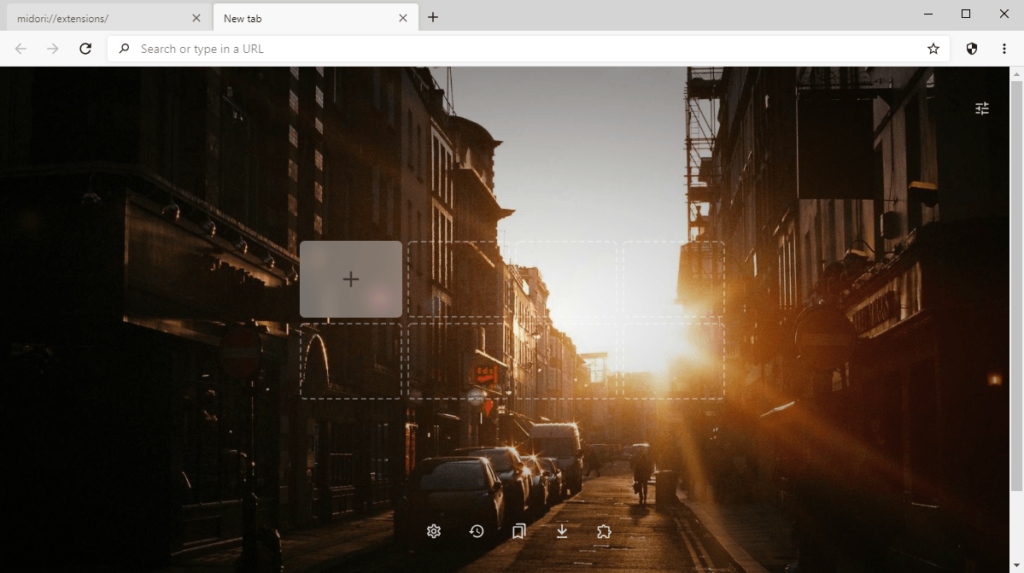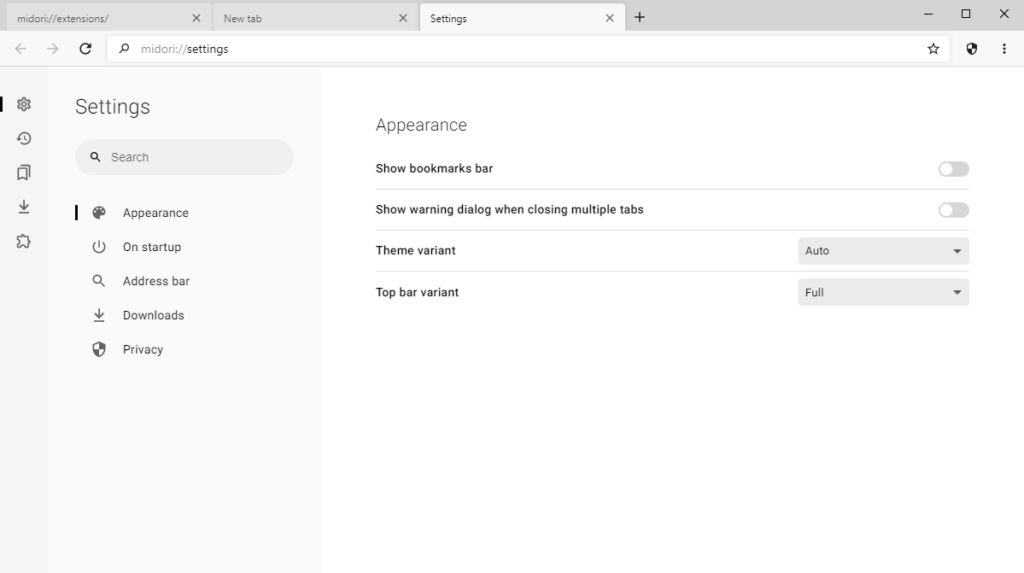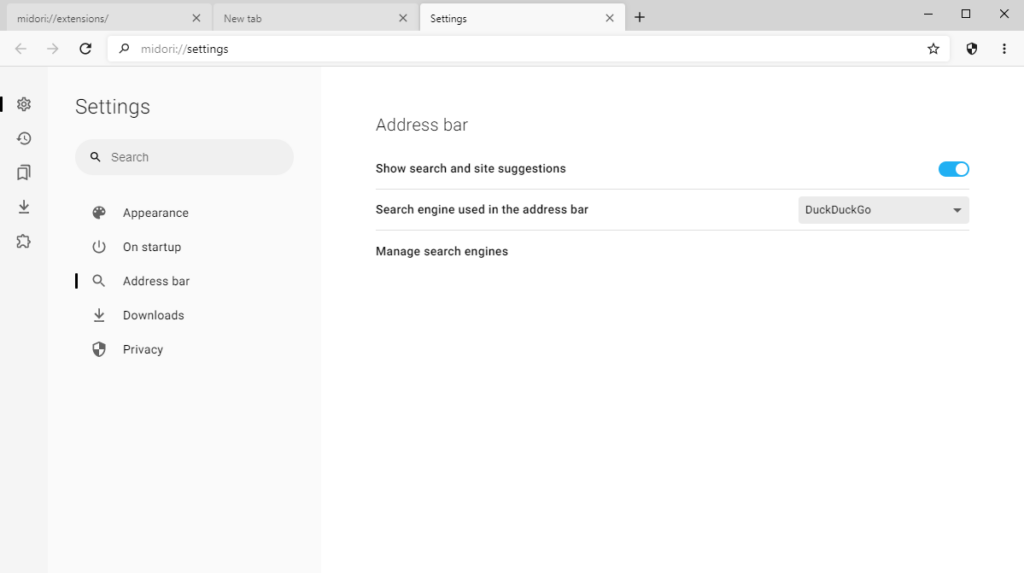The main purpose of this application is browsing the internet. There is a modern rendering engine for quickly drawing and displaying complex web pages.
Midori
Midori is a Windows web browser with a simple and straightforward interface. It is possible to open multiple tabs and switch between them. The privacy mode is intended for hiding your online activity from various types of trackers.
Main capabilities
After starting the program users can type the URL into the address bar and press Enter to visit the website. There is a section with the history of all opened pages. Additionally, an option to add specific links to the bookmark list is provided. This functionality is helpful for quickly accessing favorite websites.
The browser is based on Chromium and has advanced privacy features. For example, you can enable the integrated VPN service to surf the internet anonymously. The Incognito mode is intended for disabling the recording of the browsing history and preventing attempts to identify you.
Preferences
Users are able to toggle the bookmarks bar in the Settings menu. Moreover, there is an option to change the main visual theme. The behavior of the browser on startup is customizable. Available options include opening the new blank page, continuing the last session and loading specific websites.
You can select the location for downloaded files. A button for quickly clearing up all personal data from the browser is included as well.
Features
- free to download and use;
- offers you instruments for surfing the web;
- it is possible to open pages in Incognito mode to ensure anonymity;
- users can manually erase all personal information saved in the browser;
- compatible with all modern versions of Windows.