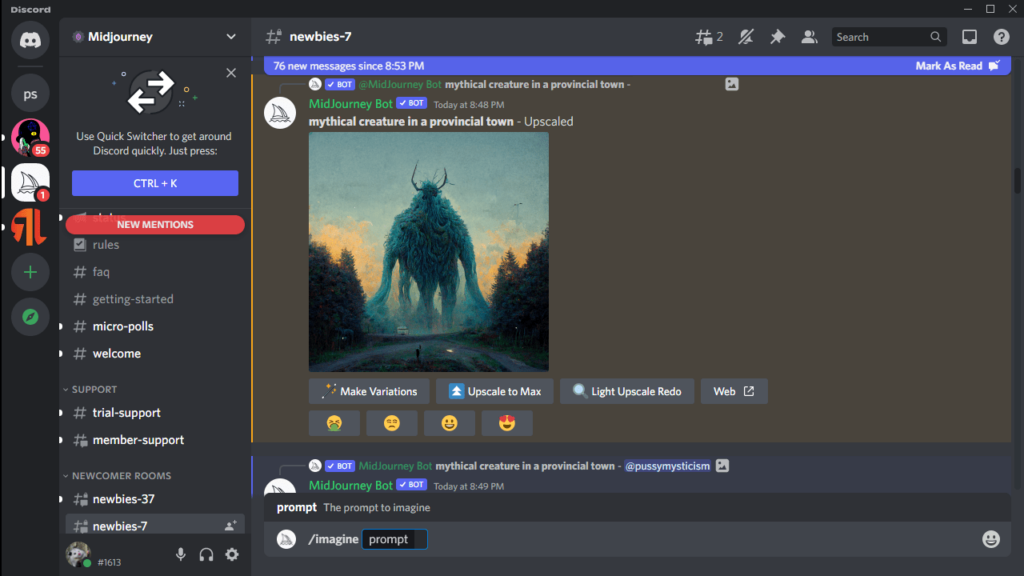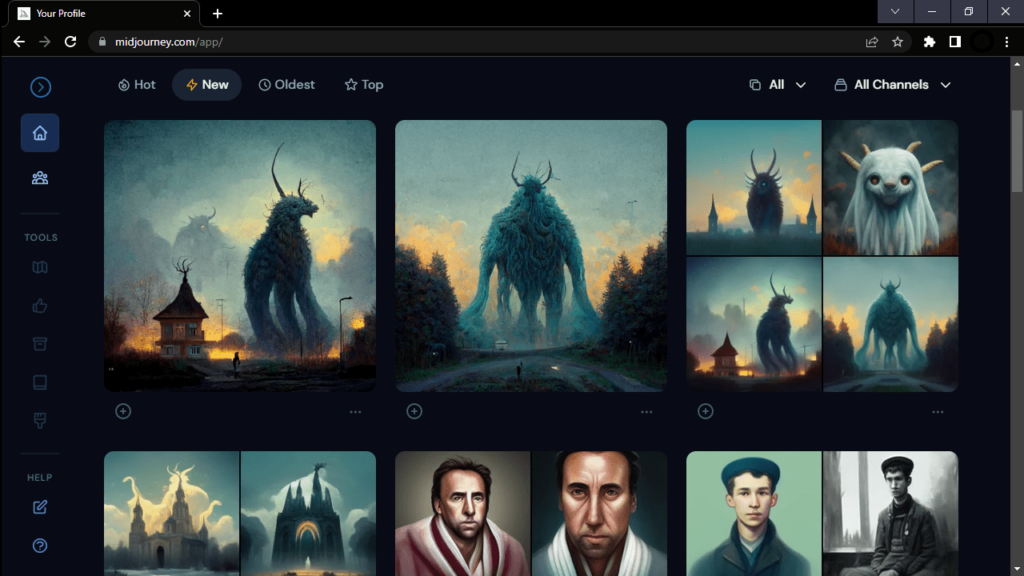With this powerful AI application, users are able to create pictures based on text input. It automatically analyzes various art styles and generates the result.
MidJourney
MidJourney is a Windows program that allows you to generate digital images using a powerful neural network. It comes in the form of a chatbot for an online messaging app called Discord.
General notes
Instruments that rely on advanced AI are often not accessible to the general public. Usually, these services are very expensive to the regular user and advantageous only for established designers or companies. MidJourney is a new tool for making digital art that is currently in open beta, but as the project progresses, it may be made available as a finished product.
Setup and operation
As mentioned before, the main function can only be accessed via Discord. It is necessary to create a free account to be able to use that application. After launch, you need to type in MidJourney into the search bar or simply click the provided link. If you choose the latter option, you will be redirected to the project webpage and offered to login with your login details.
Then, you can visit the official channel in Discord and select one of the rooms for new users. There you have the input the /imagine command and the desired text into the chat window. The bot will study some of the most unique and complex art styles to create a rendition or an original picture based on its findings. The four panel image will appear as a reply to your request. However, it is also stored in MidJourney Hub where you are able view the gallery as well as download the desired items.
Features
- free to download and use;
- compatible with modern Windows versions;
- gives you the ability to generate digital images;
- require a free Discord account;
- it is possible to view content created by other users.