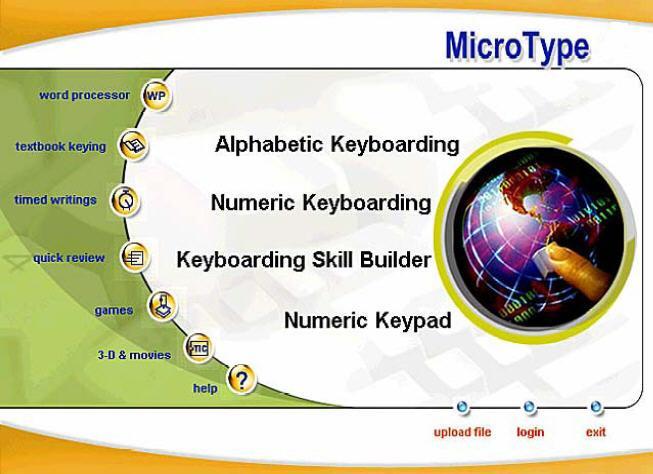Using this robust utility, you are able to practice keyboarding skills. Moreover, you have the option to play mini games, view detailed reports, and more.
MicroType
MicroType is a helpful program for Windows that enables you to improve your typing accuracy and speed via a series of tasks. The software solution provides you with a variety of exercises and educational games. Thus, you can train your alphabetic and numeric keyboarding skills. Please note that that project is no longer supported, thus it is not available for download.
Practical lessons
The learning part consists of a tutorial section, reinforcement activities, educational segments, and a word editor. All of these components are combined into a single package created to help students master the basic keyboarding skills. It is necessary to mention the Web Reporter module, which allows for remote learning by allowing the instructor to access reports through the network connection.
Main components
Alphabetic keyboarding sections include twenty lessons that teach the alphabetic and punctuation keys, as well as shift, space bar, enter, caps lock, tab. Every training session involves different activities that help you understand new keys, combine them, improve keystroking, and increase your confidence.
When it comes to numeric keyboarding, you can complete sixteen lessons that revolve around the top row number keys and common symbols. The activities are similar to the aforementioned alphabetic mode, however they emphasize tasks that combine both sentences and paragraphs. If you want to rebind your Microsoft keyboard, you may try another tool called Microsoft Mouse and Keyboard Center.
Features
- free to download and use;
- compatible with modern Windows versions;
- allows you to practice keyboarding skills;
- you can learn via interactive exercises;
- it is possible to play mini games.