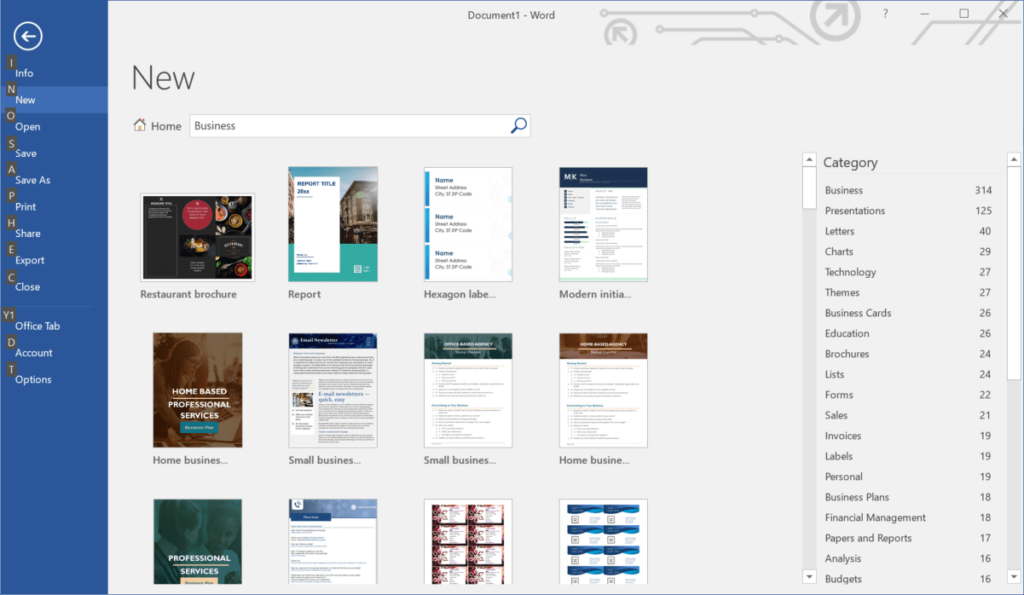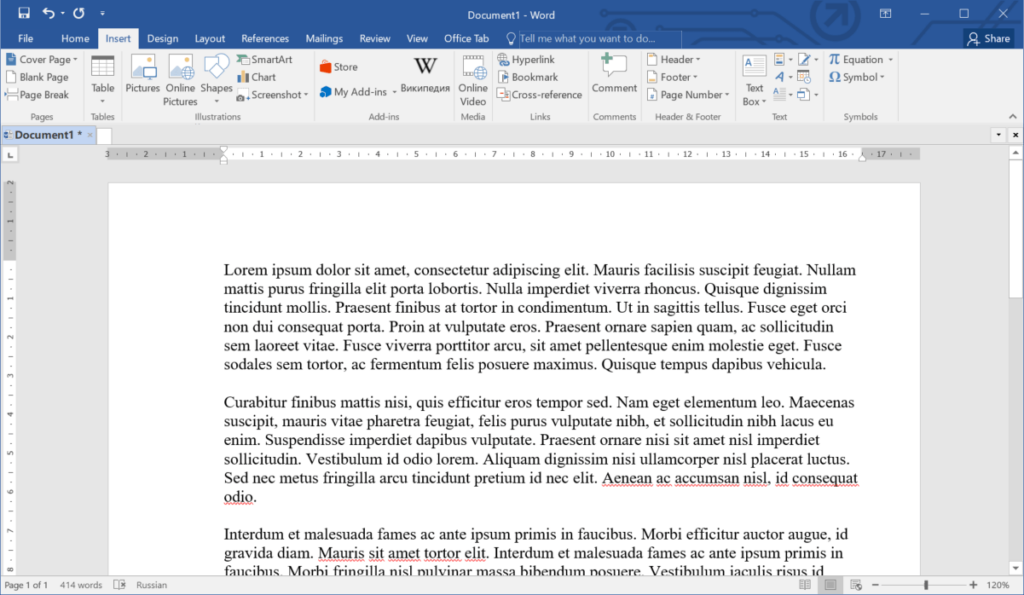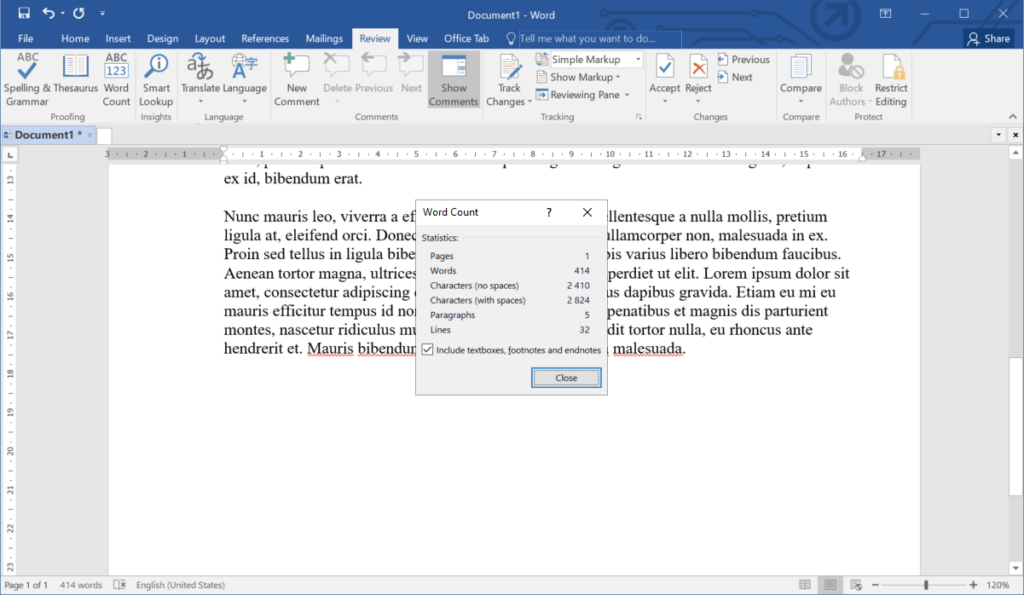This popular utility allows you to create and edit text documents. There are flexible tools for changing the page size, font style and other parameters.
Microsoft Word
Microsoft Word is a Windows software for creating any type of text documents. Users can insert images, design tables, build numbered lists and perform many other operations. Statistics instruments for counting the overall amount of letters, words, sentences and paragraphs in the file are available.
Installation
This program is included in the Microsoft 365 suite along with Excel, PowerPoint, Outlook, Teams, Microsoft Access and other office software. It is necessary to create an official account and enter your credit card information to download and set up the package.
Main capabilities
After opening the application users can start a new blank document or open an existing file. Additionally, it is possible to choose one of the included templates to quickly begin working on a letter, leaflet, greeting card or other project.
There are various control panels in the main window. They contain buttons for changing the size, color, font and style of the letters. Moreover, you are able to align the text on the page in multiple ways. Several predefined styles for the quick creation of headings, titles, quotes and other special text blocks are provided. Powerful spell-checking functionality is included.
Users can change the page size and orientation. Adjusting the margins is possible as well. There is an option for breaking the text in several columns to better fit the page layout.
Please note that Microsoft Word is a paid program. The free trial version is available and can be evaluated for 30 days after installation.
Features
- contains tools for creating and modifying text documents;
- there is support for all common file formats;
- free to download and use;
- you can insert images in the document;
- compatible with modern versions of Windows.