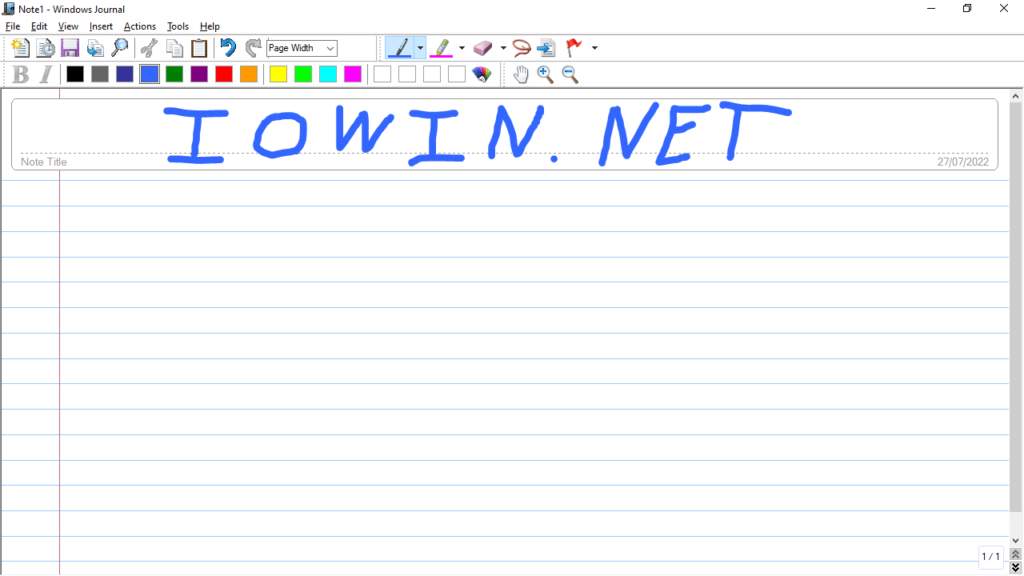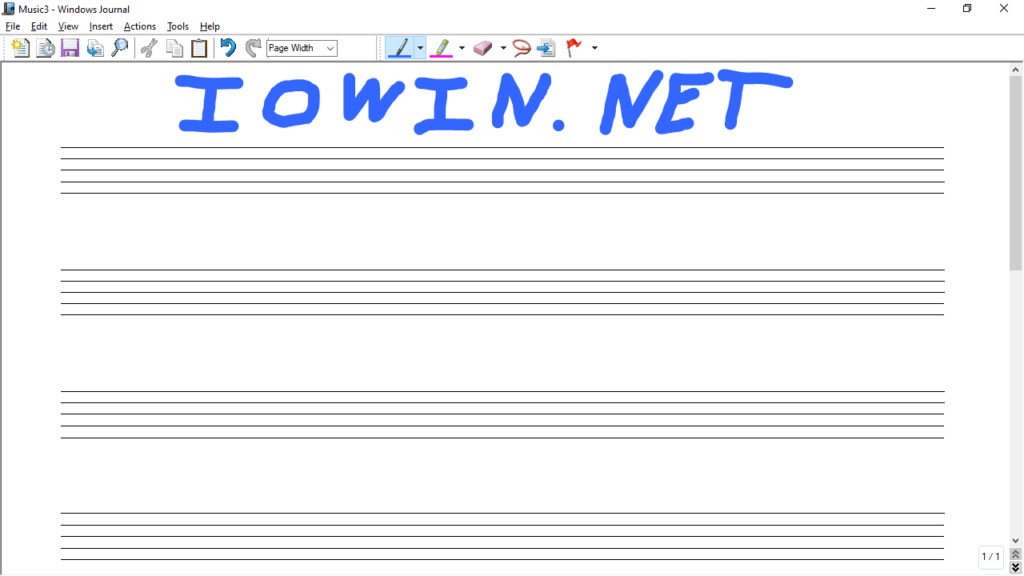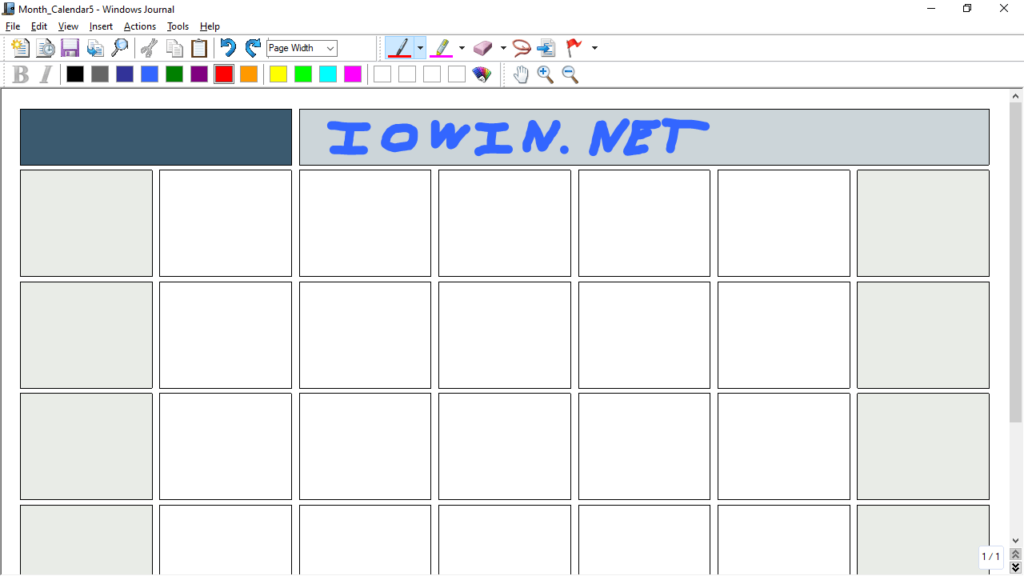This utility allows you to quickly write notes using your mouse cursor. Moreover, you have the option to choose from a wide selection of preset templates.
Microsoft Windows Journal Viewer
Microsoft Windows Journal Viewer is a Windows program that allows you to take notes on your computer. It is a relatively basic application which provides a standard array of writing tools such as pens, highlighters and erasers.
Intuitive note-taking
Thanks to tablet-like approach to taking notes, you are able to use your mouse as a pen. It is a convenient feature because sometimes it is better to write certain things instead of typing. In addition, there are various pen tips available. So, you can choose the type with appropriate thickness for your tasks.
Moreover, the utility provides a wide range of template designs covering music notation, to-do lists, graphs and memos. In the toolbar section, you may find different options including the magnifying glass, page width and a selection tool. The Page setup menu gives you access to settings for paper, style, background and tile area. Here, you are able to select the dimensions of your virtual note and pick orientation.
Advanced uses
Besides writing notes, you are also able to print them directly from the main window. Alternatively, you may save the entries. The application also is capable of ordering the list by date similarly to how it is done in regular journals. Unfortunately, it lacks tagging capabilities present in newer utilities like Jot Paste.
Features
- free to download and use;
- compatible with modern Windows versions;
- gives you the ability to take notes on your PC;
- provides standard writing tools;
- it is possible to use your mouse cursor as a pen.