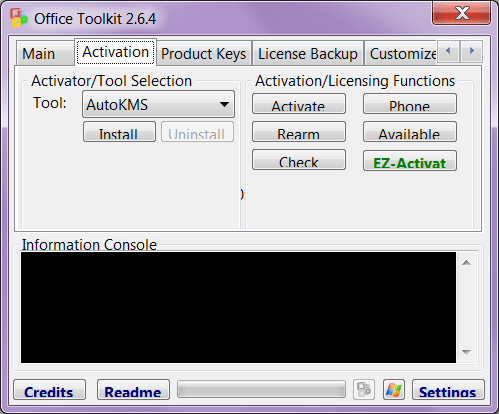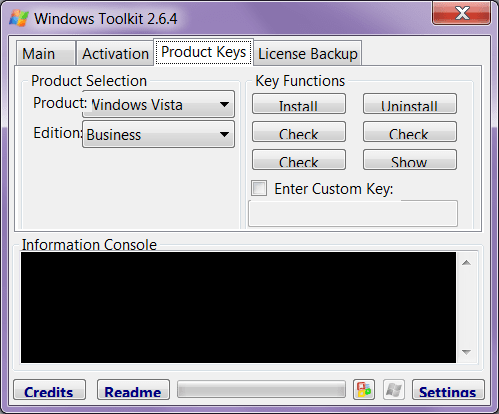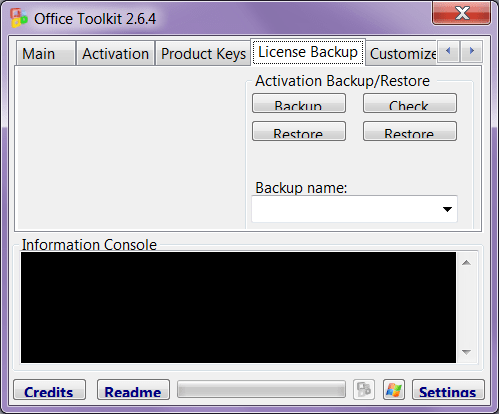This application allows you to activate the operating system or a software product. The app enables you to save license settings for transfer to another PC.
Microsoft Toolkit
Microsoft Toolkit is a software for Windows devices that offers you to activate the OS or MS Office suite. There is no need to install this utility on the computer. Please note that you will have to disable antivirus protection before starting this program.
Launch and Activation
This application can detect the version of the operating system automatically. Then, you can check a list of Microsoft applications installed on the computer. For quick activation, it is necessary to go to the eponymous section, choose the utility, and click the Install button.
There are two operation methods for Microsoft Toolkit: replacing the license key or extending the trial period. You can choose the activation method. The report on the program’s activities is displayed in the command line at the bottom of the window.
License Backup
In order to avoid reactivation after transferring or reinstalling the utility, it is necessary to create a backup of the license. You can do us in the License Backup tab. Data restoration from the saved file is also available in this section.
Supported Programs
The utility can activate various Windows OS starting from Vista and above. It also supports all versions of Microsoft Office and individual programs within the suite, such as Word and Excel. The utility works with both client and server operating systems.
Features
- supports all Windows OS versions from Vista onwards;
- can activate both the operating system and Microsoft Office suite;
- similar to BIOS Backup ToolKit, the is app offers you a license transfer and backup creation;
- allows users to select the activation method;
- free to download and use;
- compatible with modern Windows versions.