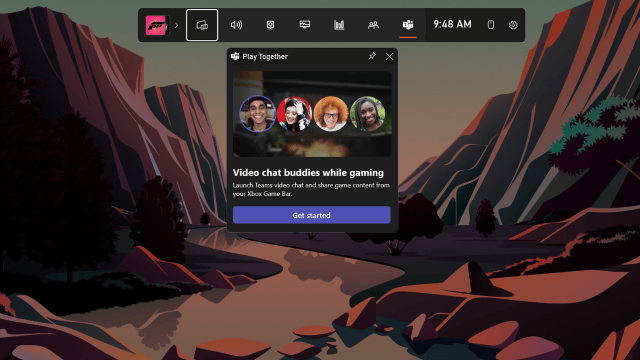With the help of this piece of software, users can stream games to their friends and colleagues. There is also support for a microphone and a web camera.
Microsoft Teams Play Together
Microsoft Teams Play Together is a program for Windows designed to help you share your gameplay screen with your Microsoft Teams contacts. You can seamlessly maintain your conversations with video calls, which will be displayed using the Game Bar overlay.
Initial setup
Basically, you can start a watch party, stream your games to your friends within the application, while talking at the same time. Please note that to access the aforementioned functions, you need to log into your personal Microsoft account.
After signing in, you can click the Start Playing button. It is also possible to enable access to camera and microphone. It is worth noting that it is optional. The next step is to open the Launch Settings and toggle screen sharing access.
Stream gameplay
The software allows you to broadcast either the whole screen or a certain app. To start the stream, you have to press the Go Live button. Now you can copy the link and share with your friends or colleagues. In order to end the stream, you can click the hang up icon.
In conclusion, the program delivers an exciting feature that adds a new dimension to team collaboration. It brings people together for shared experiences and offers a pleasant break from work. You may also try the similar functionality within the utility like Discord.
Features
- free to download and use;
- compatible with modern Windows versions;
- enables you to stream games to friends and colleagues;
- you can talk to contacts using a microphone and webcam;
- it is possible to generate shareable links.