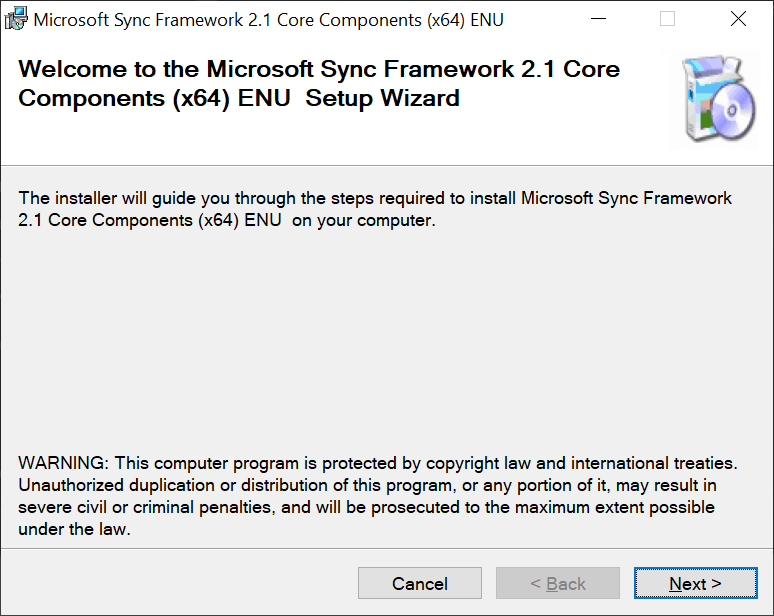This sync platform enables you to update offline databases for different applications. In addition you have the option to submit the changes in batch mode.
Microsoft Sync Framework
Microsoft Sync Framework is a comprehensive synchronization program for Windows that allows for collaboration between various services and devices. With this software package, developers are able to build sync ecosystems that incorporate any application, type of data and network protocol.
General notes
This program gives developers access to a platform for taking web services and databases offline. Additionally, it optimizes P2P sync of any type of item, including contacts, videos, images, music and settings.
It is also necessary to mention that the extensible framework features built-in support for synchronizing relational databases, NTFS and FAT file systems, as well as Simple Sharing Extensions for RSS/ATOM, devices and web services. If you need a dedicated tool for app deployment, you may use Web Deploy.
Functionality
This software can be used to sync data across multiple storage locations. It includes a transport-agnostic architecture, into which various synchronization providers may be plugged in. In addition, you are able to access offline data by using a cached set and submitting the changes to a master database in a batch mode. It is also possible to detect conflicts, in case the necessary updates have been performed already.
Features
- free to download and use;
- compatible with modern Windows versions;
- allows you to to sync data across devices and services;
- you have the ability work with different types of databases;
- it is possible to submit updates in batch mode.