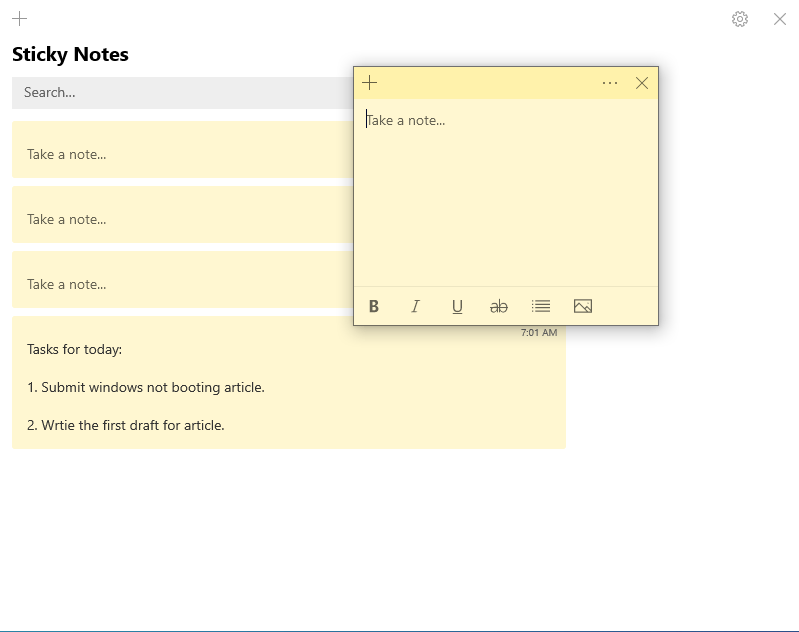This utility allows users to add sticky notes to their computer desktop. It is possible to utilize the search function to find text within previously created notes.
Microsoft Sticky Notes
Microsoft Sticky Notes is a Windows application that allows users to capture important information in the form of a brief record of points. With this program, users can jot down ideas and create to-do lists. There is also an option to add an Outlook 2016 account for data synchronization.
Notes
Upon launching the utility, you need to sign in with your Microsoft account details. Then, it is possible to create a new note. There is an option to add text and images. For ease of sorting and searching, you can change the background color. Additionally, you may utilize text formatting tools to make the font bold or underline your message.
The utility allows users to pin a note to the desktop or move it to the archive. There is a dark theme for the interface and a search function with word filter. To delete a sticky note, it is necessary to click on the ellipsis in the top right corner of the note and select the corresponding option.
Synchronization
The program allows synchronization of notes between the computer and mobile devices. There is an option to grant access to notes to other users. To do so, they will need to install the Microsoft OneNote program as well.
Features
- this software is designed for creating notes on your PC;
- text formatting tools are available.
- data synchronization with other devices is supported;
- there is an option to pin notes to the desktop;
- users can add images and create lists.
- free to download and use;
- compatible with modern Windows versions.