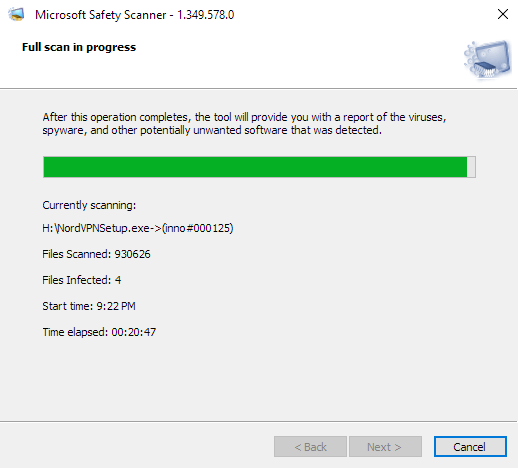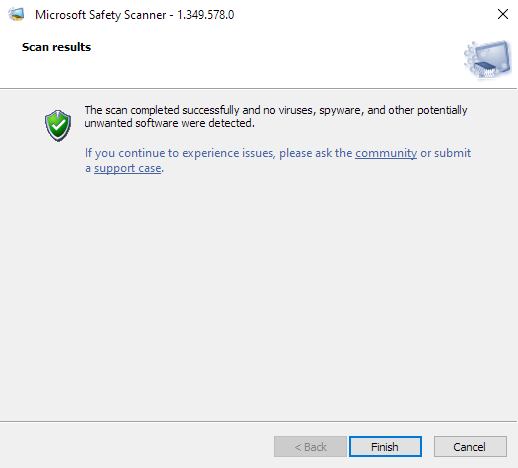This utility helps users detect and remove various types of malware such as viruses, trojans, keyloggers, etc. from the desktop without damaging personal files.
Microsoft Safety Scanner
Microsoft Safety Scanner is a Windows cybersecurity solution that provides a quick and reliable way to find infected packages on the hard drive. There are several operational modes depending on current needs. Additionally, virus signatures are regularly updated to combat arising threats.
System analysis
After starting the application you can select the required type of scan. It is possible to look for malware in the most likely areas, which is a quick way to identify common issues. Alternatively, an option to fully analyze the entire hard drive is provided. Please note that such a task may take up to several hours depending on drive capacity.
Like in Malwarebytes, users are able to manually specify the folder for a customized scan. This functionality is particularly beneficial when trying to isolate and delete known threats from individual locations without analyzing the entire logical partition.
Malware removal
A detailed report on detected malware is generated automatically upon finishing the scan. Moreover, the software offers you options to either wipe or quarantine suspicious files. Mistakenly identified items can be effortlessly restored to their original folders.
Features
- free to download and use;
- designed for finding and deleting malware from the system;
- there are several scan modes tailored to different scenarios;;
- you can place identified files into a safe quarantine zone and deal with them later;
- compatible with modern versions of Windows.