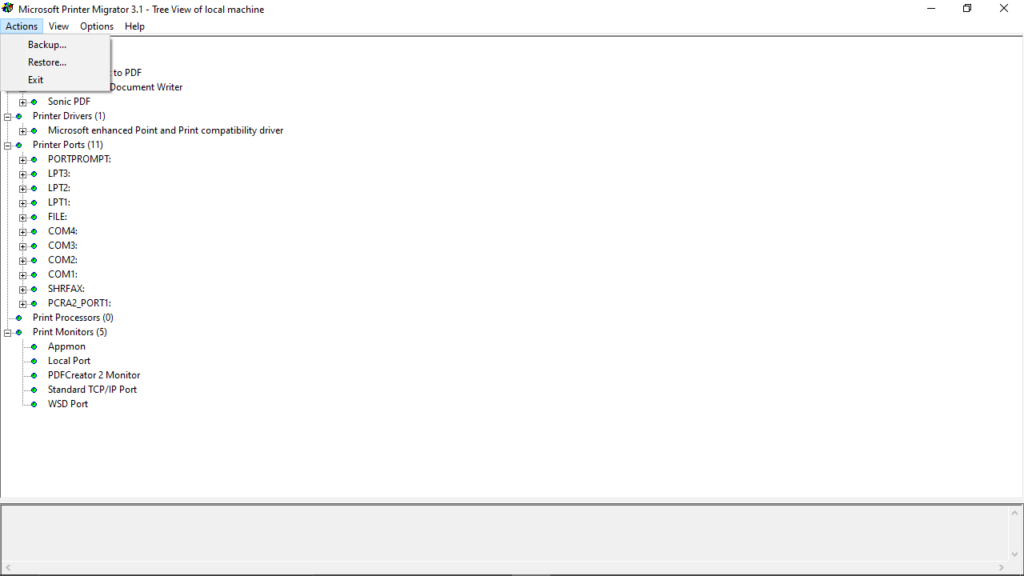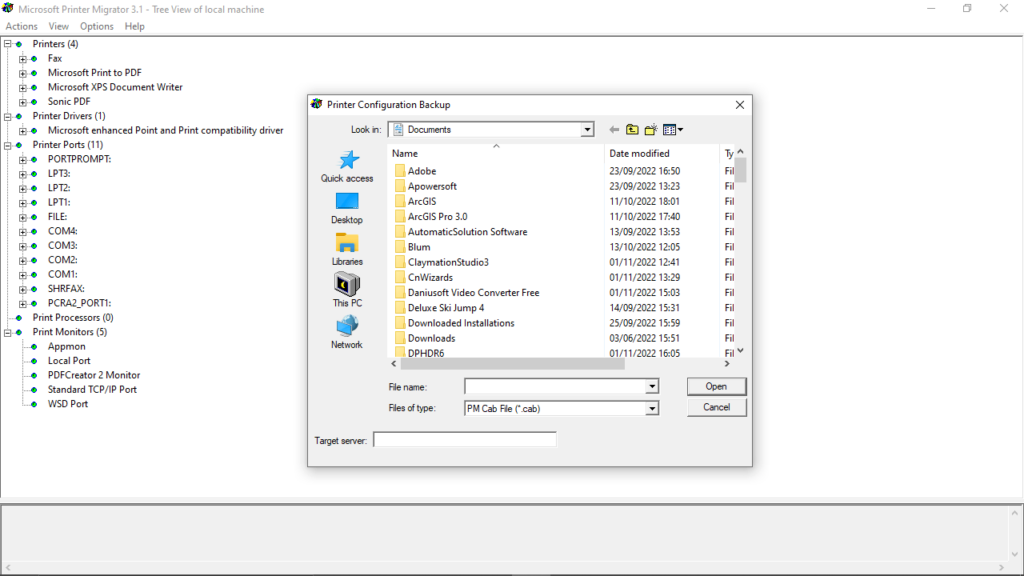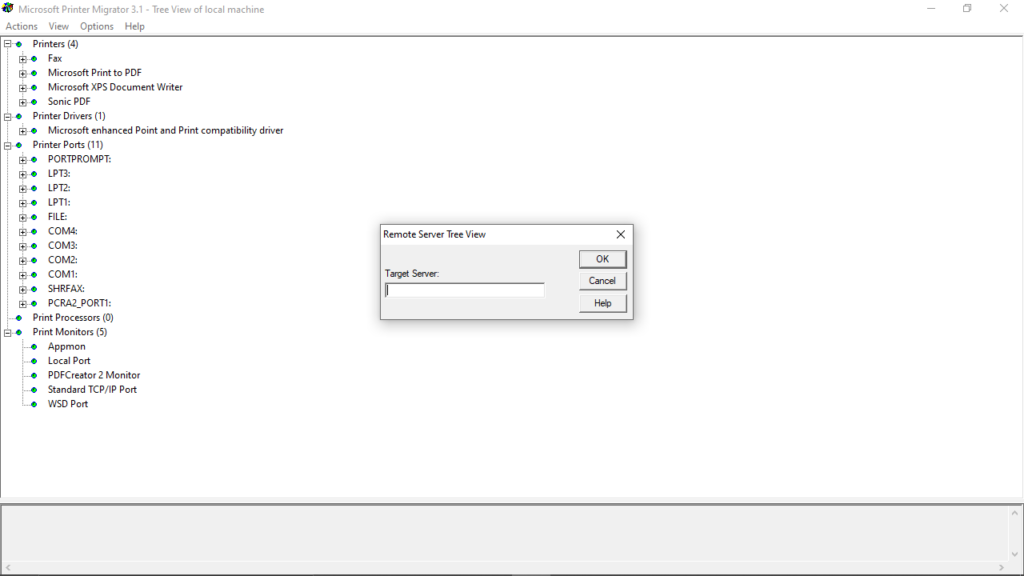This tool was designed to help users create backups of print configuration data. In addition, they have the ability to store the file on a remote server.
Microsoft Print Migrator
Microsoft Print Migrator is a lightweight program for Windows capable of backing up and restoring the printer configuration details. It is very intuitive to use even by beginners, as it provides only a limited set of options.
Portable tool
Since installation is not required, all you need to do is drop the executable file anywhere on the hard drive and click its icon to run. It is worth mentioning that you can save the application to a USB device or similar storage unit and launch it on any computer with minimum effort. What is more, the Windows registry does not get new entries and no file traces are left behind after software removal.
Brief review
The graphical user interface consists of a simple window with a plain and simple layout. Here, you can see a list of printer configuration details, including drivers, ports, processors and monitors. In order to back up data, you have to specify the output directory and file name. In addition, you have the ability to toggle the program to record activity to plain text beforehand.
Operation
A task is carried out quickly and without any errors. If you want to restore the printer configuration data, it is only necessary to choose the backup file. Moreover, you can toggle the program to save this information on a remote server. To do this, you may use various tools like SmartFTP or Secure FTP.
Features
- free to download and use;
- compatible with modern Windows versions;
- allows you to backup and restore print configuration data;
- it is possible to save the backup information on a remote server;
- you can store and run the program from a USB flash drive.