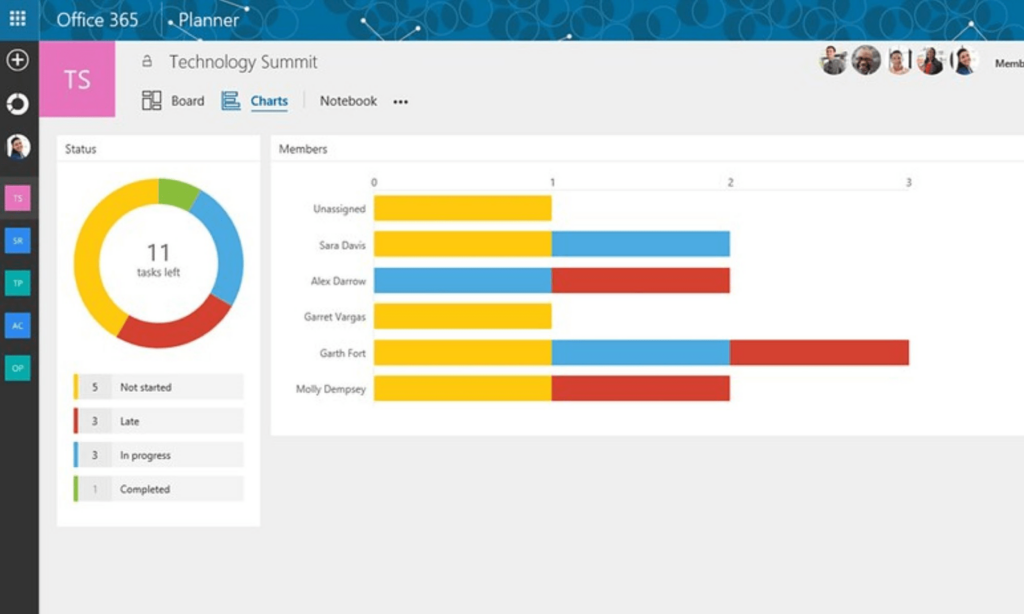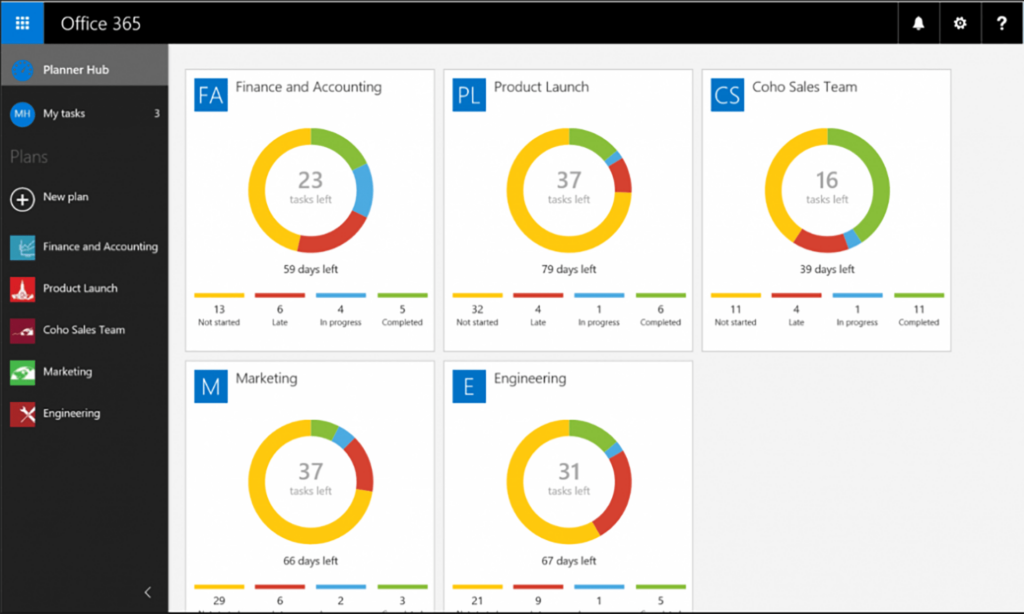This online platform is designed to help individuals and teams effectively manage various tasks. It is a powerful tool for project planning and collaboration.
Microsoft Planner
Microsoft Planner is a Windows web application that allows you to create custom tasks, assign them to specific team members and set due dates. Moreover, there are instruments for attaching external files, adding comments and marking specific jobs as complete. Please note that an active Microsoft account is necessary to access the main dashboard.
Productivity improvement
With the help of this service users can organize and optimize complex workflows by splitting them into separate chunks. It is possible to assign jobs to workers and monitor their progress.
The board view provides a visual representation of all tasks, split into columns based on their status such as to do, in progress and completed. This makes it easier to track the performance of each team member and identify potential bottlenecks.
You are able to display a calendar with a chronological timeline of the project. There are instruments to monitor upcoming deadlines, overdue assignments and other relevant information as well.
Office 365 integration
The program works seamlessly with Outlook, Teams, SharePoint and other Microsoft products, enabling automatic data synchronization. Users can easily access and manage their tasks from any location through the web interface.
Features
- free to download and use;
- provides tools for managing various workflows by assigning tasks to specific employees;
- you may organize and monitor complex projects with multiple steps;
- it is possible to set deadlines and track worker performance;
- compatible with modern versions of Windows.