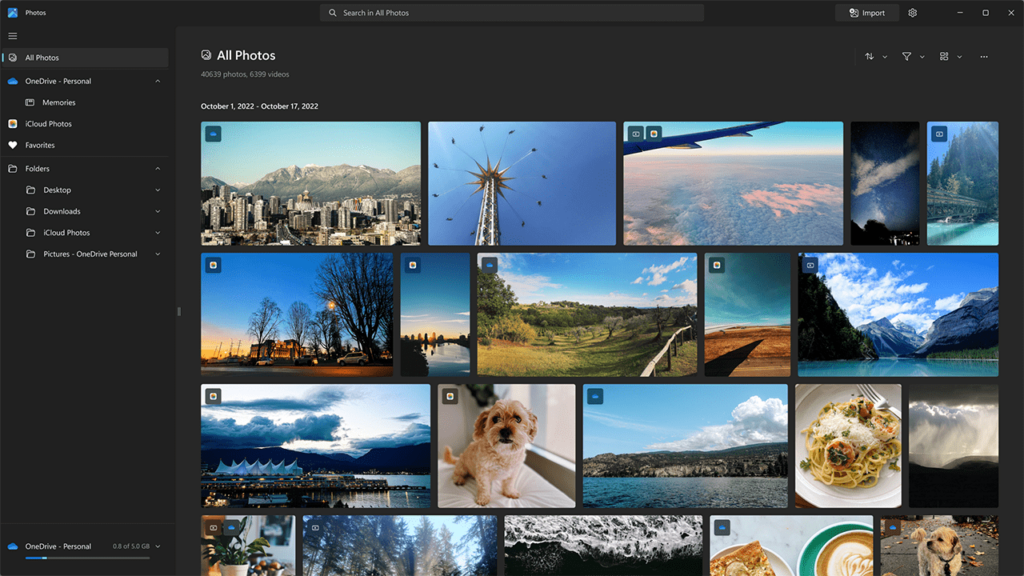Using this utility you can organize and manage digital photos and video clips on the hard drive. Additionally, there are basic graphics editing capabilities.
Microsoft Photos
Microsoft Photos is a Windows app for working with the media collection on the computer. Users can import pictures and videos from various external sources. It is possible to add personal tags to individual photos and sort content into custom albums for easier navigation.
Media library management
After starting the program for the first time it will automatically scan the hard drive for compatible files. Detected media items can be displayed in the form of a grid, list or table depending on your preferences.
Like in Ulead Photo Explorer, users are able to organize multiple images into a digital album. There are flexible filters for quickly finding required content by name, creation date, size, camera model and other attributes.
Editing instruments
It is possible to crop, resize and rotate any photo in the library. Moreover, a large selection of artistic visual effects such as Icarus, Sahara, Arctic, Denim and Rouge is available. You can manually adjust the brightness, add virtual vignettes and remove red eye artifacts from the pictures as well.
There are instruments for modifying video clips. Users are able to rearrange separate fragments on the timeline, add background music and insert title cards into the project. The output quality can be selected before exporting the file.
Features
- free to download and use;
- allows you to view and organize multimedia files on the computer;
- it is possible to import photos and video clips from external storage devices;
- basic tools for image editing are provided;
- compatible with modern versions of Windows.