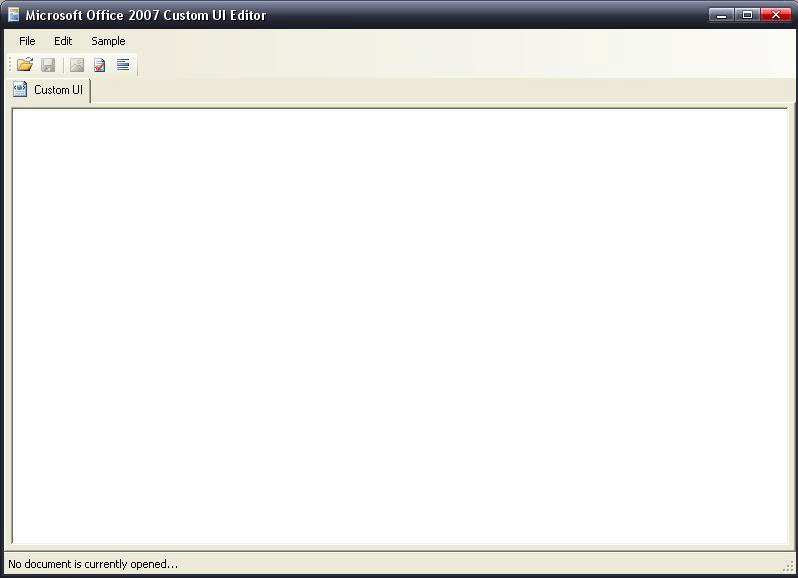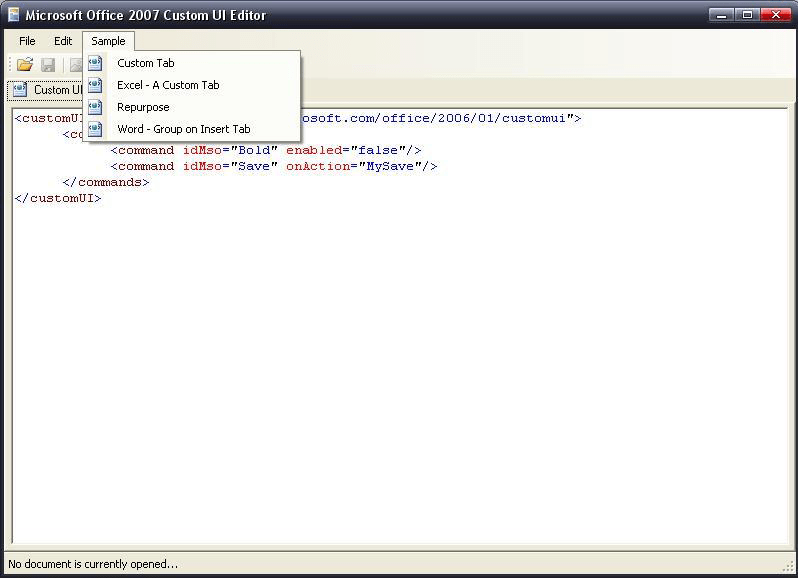This software helps you customize the interface of all Microsoft Office 2007 applications. It is possible to edit XML code and save multiple templates.
Microsoft Office 2007 Custom UI Editor
Microsoft Office 2007 Custom UI Editor is a Windows tool for personalizing the user interface in Office 2007 products. There is support for OpenXML files. A debugger tool is included for testing the changes before applying them.
How to use
You are able to import a custom configuration file into the utility for further modification. The contents are displayed in the editable form. New XML commands can be added to alter the interface of Microsoft Access, Word or Excel.
The code is presented in multiple hues for easier understanding. The tags are colored brown, while the values are blue. All attributes are shown in red.
Detailed instructions with a list of available commands and tags are available online.
Tracking errors
All XML documents are sensitive to spaces and punctuation. It is possible to automatically analyze the code to find incorrect parameters. Included notes usually contain tips for solving the issue. The utility will display a “Well formed” message if there are no mistakes found in the text. This feature helps users to quickly locate and fix problematic parts of the code.
After the file is tested for errors you can save the changes. All modifications will be immediately applied to the Office 2007 interface.
Please note that the application is no longer supported by the developers. Previous versions are not available for download as well.
Features
- free to download and use;
- allows you to modify the Microsoft Office 2007 interface;
- it is possible to modify the XML code;
- there is an included debugger;
- compatible with all modern versions of Windows.