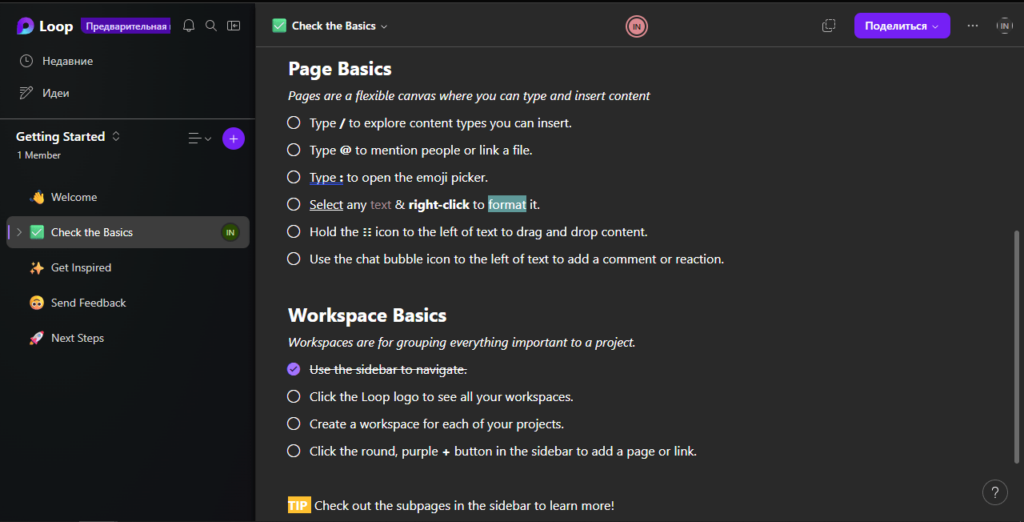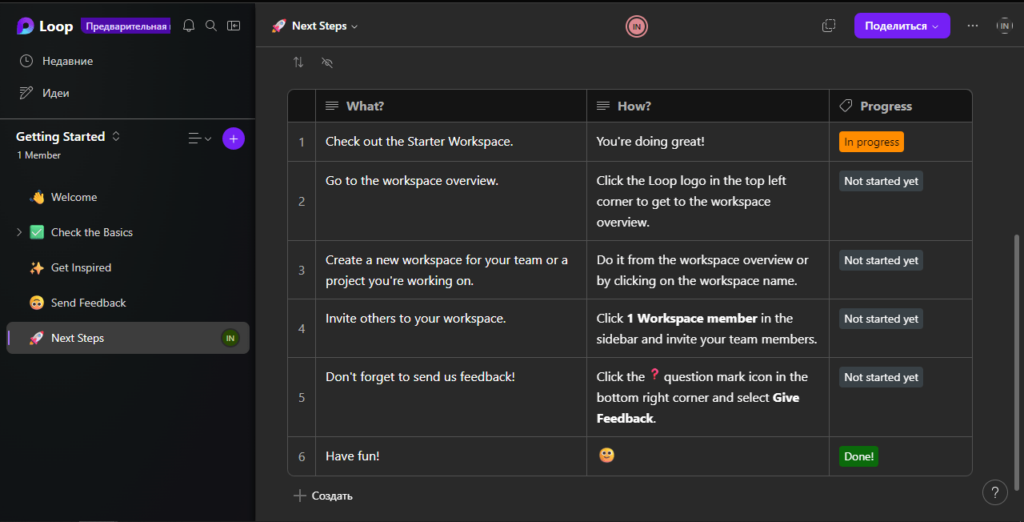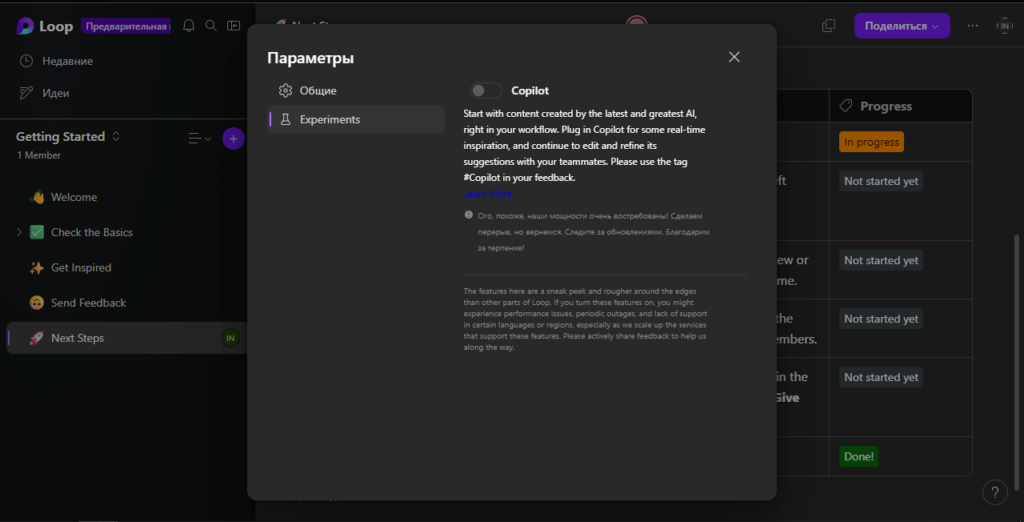With the help of this web app, you have the ability to collaborate on projects with your coworkers. Moreover, you can upload media content, track progress and more.
Microsoft Loop
Microsoft Loop is an advanced co-creation platform for Windows that synchronizes your teams, documents, and conversations across all your devices. The shared loop components are always up to date and may be customized by authorized users.
Brief review
The Microsoft collaborative environment was created to improve teamwork within both large-scale and small organizations. It comes in the form of a web application, accessible via browser, which enables you to centralize your project’s ideas, content, and resources by connecting the work across multiple devices and programs.
For example, if you and your colleagues are working on a table, you are able to embed it in a Microsoft Teams message or an Outlook email, and any changes to it will be updated in all places where it has been shared.
Key terms
The project relies on various components to contribute to the overall success of your tasks and the flow of information between members of your team. There are loop components, pages, and workspaces. The first are movable pieces of information that maintain consistency whenever used. The pages serve as blank canvases where you and your coworkers can share links, jobs, and data. The last are collaborative areas where you have the ability to organize all relevant information about the project in one place.
Features
- free to download and use;
- compatible with modern Windows versions;
- allows you to share data across devices and apps;
- it is possible to upload different media content;
- you have the ability to create numbered lists.