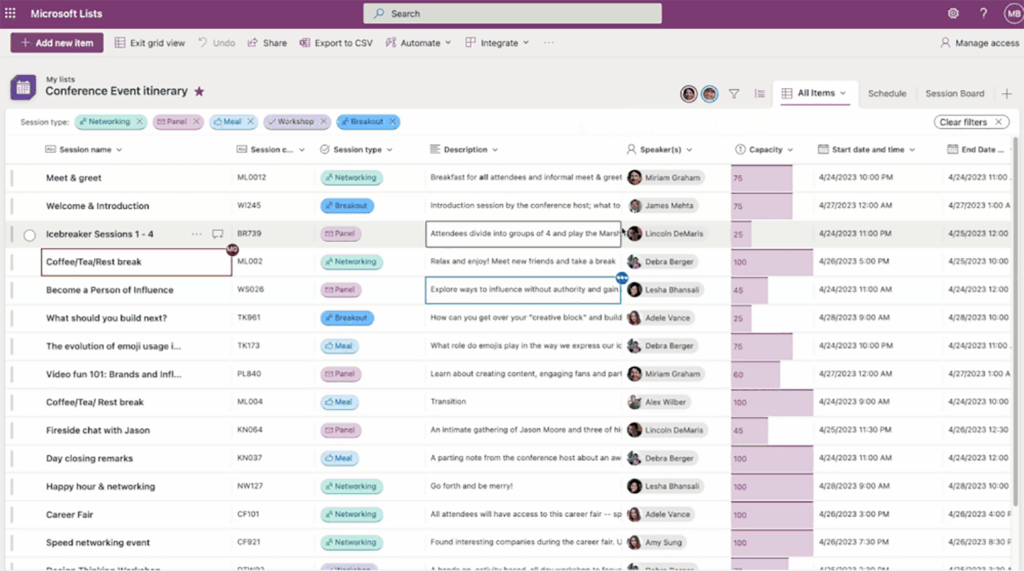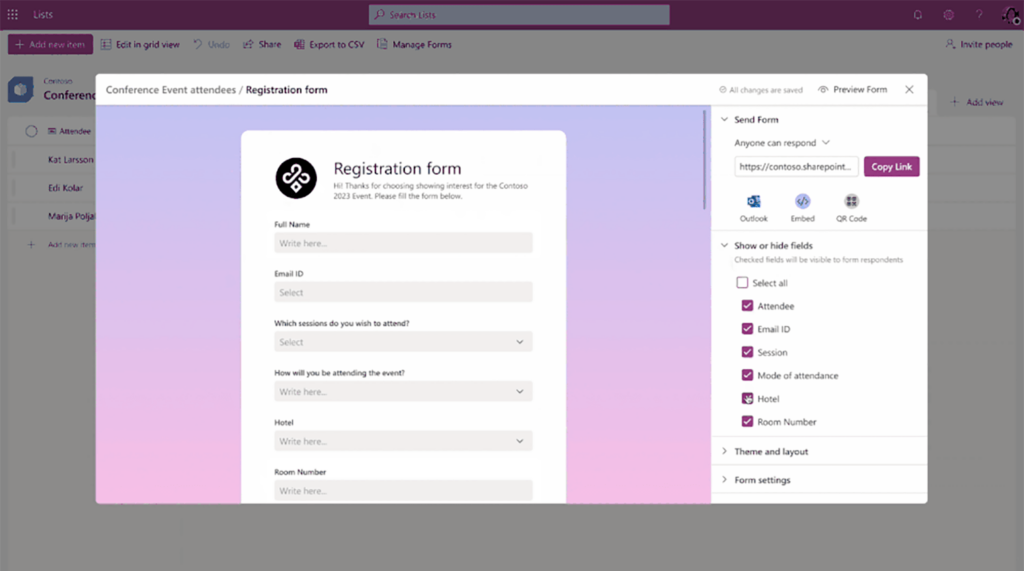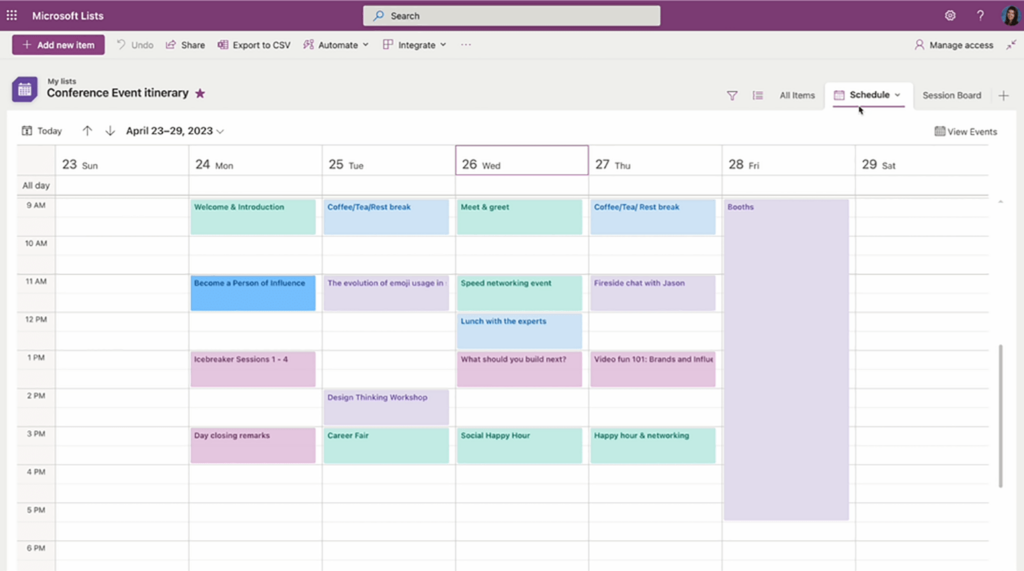This program contains instruments to help users efficiently manage, track and organize various types of information. It is a part of the Microsoft 365 suite.
Microsoft Lists
Microsoft Lists is a Windows software for creating and editing custom lists. You can choose from a library of premade templates to streamline common tasks such as issue tracking, project management, event planning and more.
Data manipulations
There are tools to import source information from Excel spreadsheets to significantly speed up the process. Users are able to add columns and set complex automation rules. Moreover, it is possible to select the correct data type like:
- Text;
- Numbers;
- Dates, etc.
Included templates save time and effort, offering you pre configured columns suited to specific business needs. There is support for conditional formatting as well, which is crucial when highlighting key values that require attention such as overdue tasks or high priority issues.
Collaboration and sharing
Users can easily interact with other team members in real time. Flexible privacy parameters for manually configuring access permissions within a workspace are included as well. Additionally, there is an option to integrate Microsoft Teams into the workflow. This is beneficial for ensuring seamless internal communications.
Features
- free to download and use;
- lets you create and modify various lists on the desktop computer;
- works with different types of information like text, numbers or dates;
- users can collaborate on shared projects, potentially increasing productivity;
- compatible with modern versions of Windows.