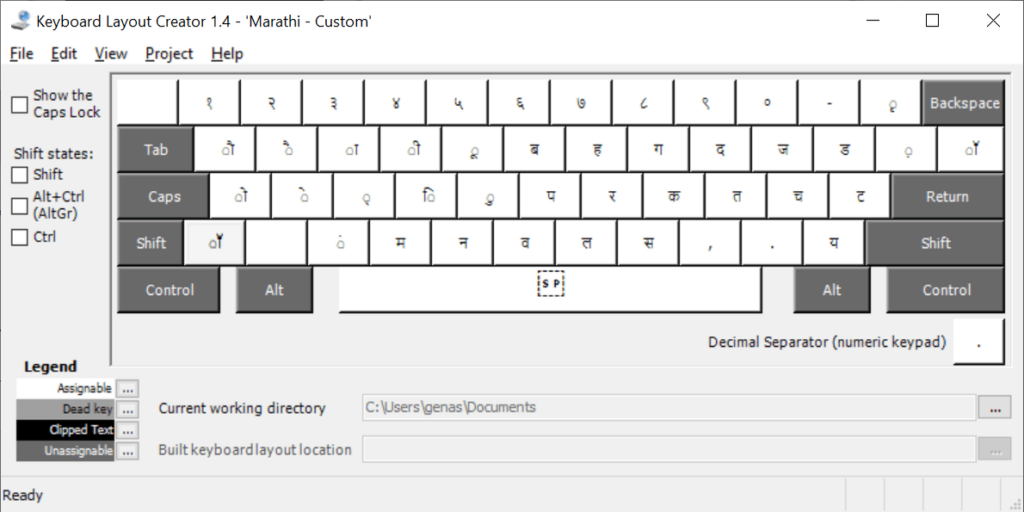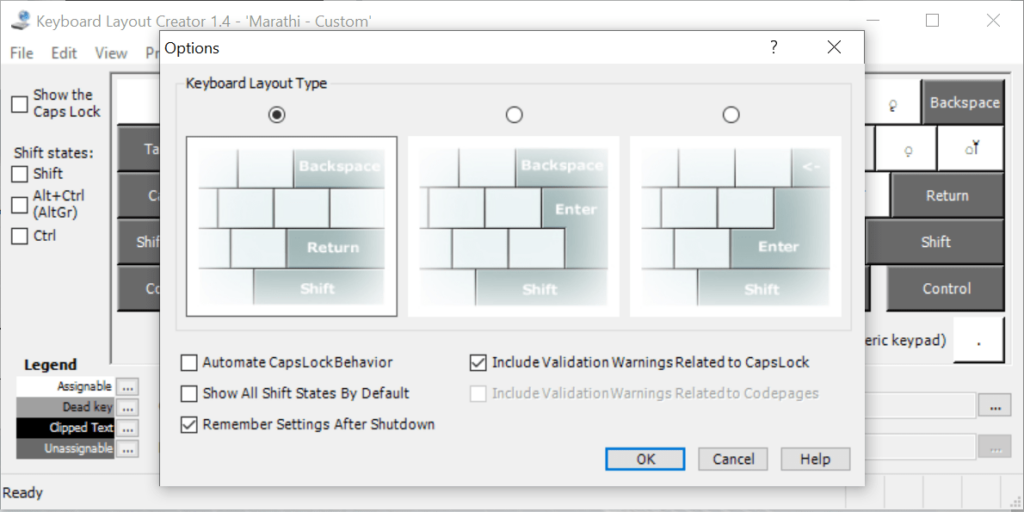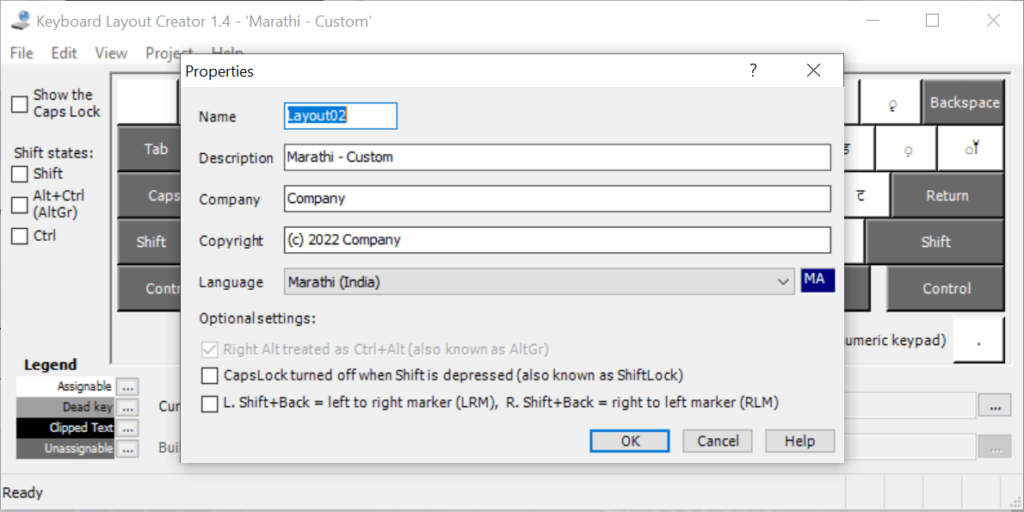This official Microsoft utility helps users create unique layouts for the keyboard. It is possible to assign the typing of a whole word to a single key.
Microsoft Keyboard Layout Creator
Microsoft Keyboard Layout Creator is a Windows program for making new keyboard arrangements. It can be used for developing new layouts.
Developing new keyboards
There are many languages in the world, some of them with very unusual letters and other characters. To implement any of them on a modern computer keyboard users can utilize this application.
The utility lets you select any installed font for the lettering on the keys. It is useful for making layouts with symbols that are not included in the standard fonts. Any character, word or even a sentence can be set to be typed with a single key.
Options and settings
You can base the new layout on another one from the list of all languages supported by the OS. Moreover, there are options to choose the size of the Enter key for different types of keyboards.
By checking one or more of the tick boxes marked “Shift”, “Alt+Ctrl” and “Ctrl” you can view how every key will behave if pressed while holding the corresponding modifiers.
Automatic validation feature is included with the software. It checks the finished layout for any conflicts and errors and creates a log file with the inspection results. Additionally, there is an option that lets you examine the work manually by typing with the new layout in a test window.
There are other ways to write in a different language without creating a separate layout. For example, Bengali speakers can use the app called Bangla Word that maps the letters of the Bangladesh alphabet to the regular keyboard with English characters.
Features
- free to use and download;
- provides users with tools for creating new keyboard layouts;
- includes validation option;
- lets users assign any symbols to the keys;
- compatible with all modern versions of Windows.