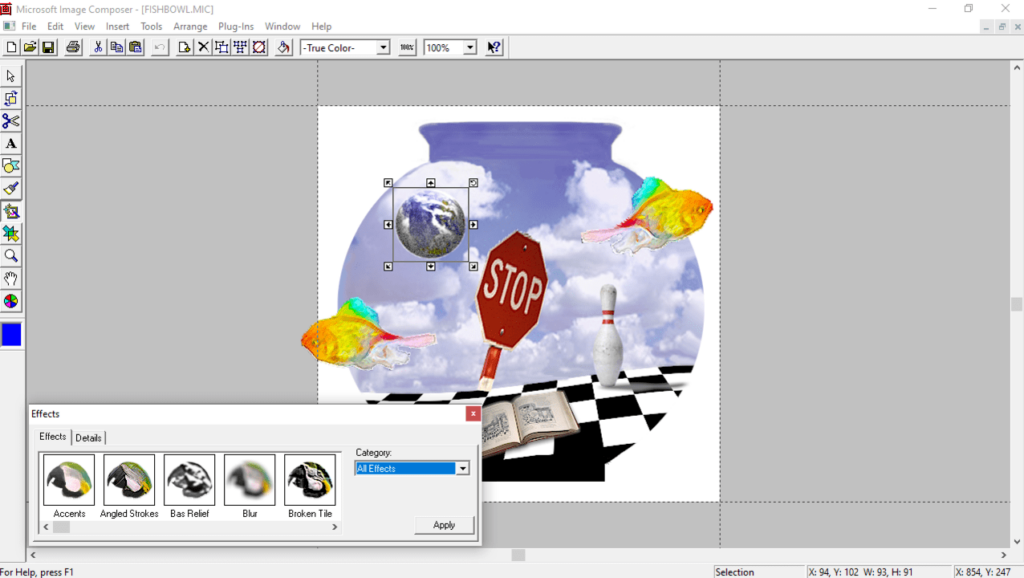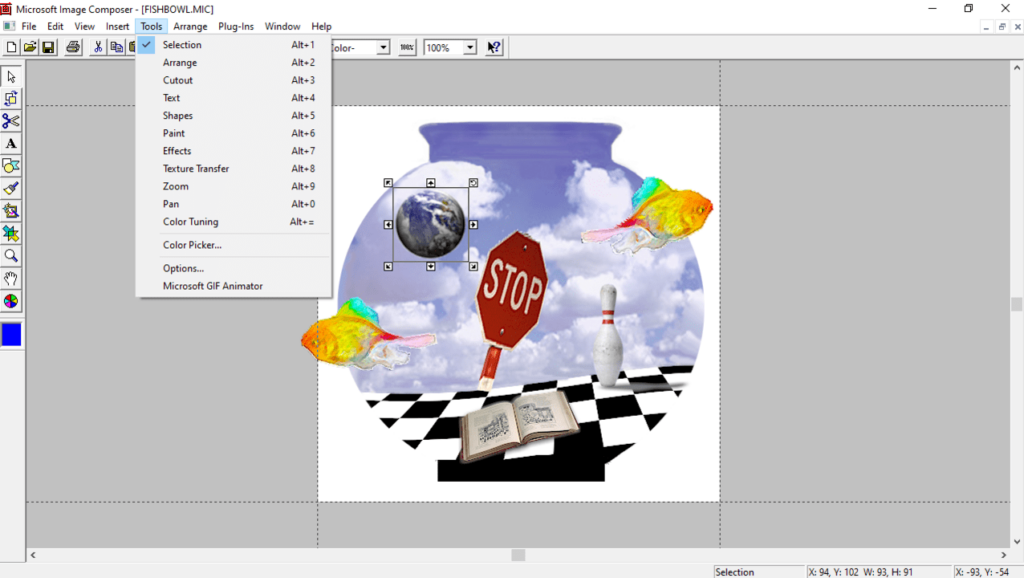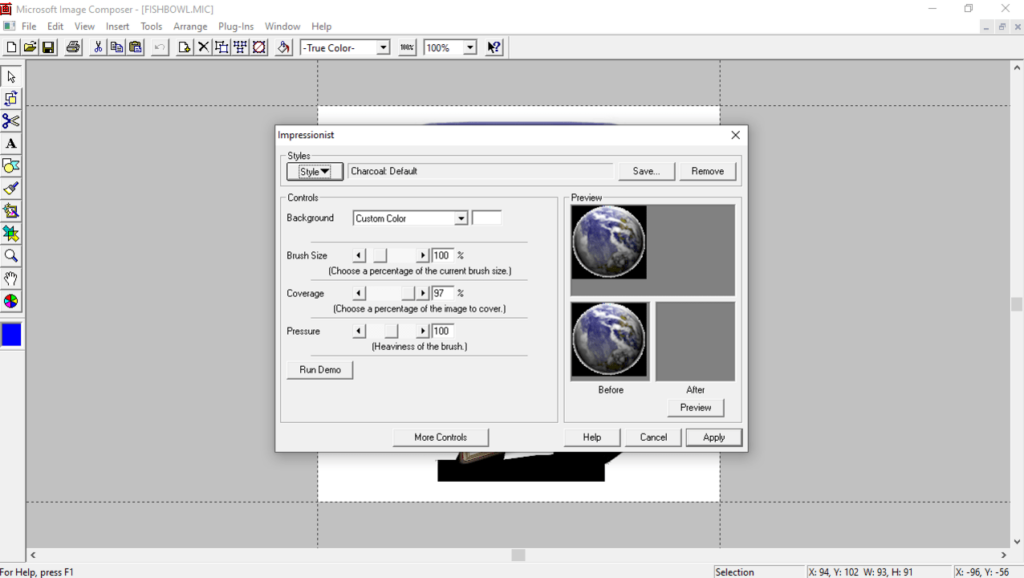Thanks to this editing tool, you can create compositions for a variety of purposes. Moreover, you are able to use the in-built catalog of sample images.
Microsoft Image Composer
Microsoft Image Composer is a Windows program that enables you to create compositions for display on websites, CDs, games and other on-screen destinations. It offers a combination of powerful tools, an intuitive workspace and sample images.
Overview
This application was designed for experimentation. You can easily apply effects, view the result, and then modify or undo the changes. Thanks to the Sample Sprites Catalog, you may use existing images in your composition. The list includes scenes of nature, animals, plants, textures, buttons and more.
Moreover, the program works with a wide range of popular formats, including:
- TIFF;
- GIF;
- PNG;
- TGA;
- JPG;
- PSD.
Composition space
The composition space of Microsoft Image Composer provides you with a convenient drawing board where you can place your sprites. You are also able to use the workspace, which surrounds it, as a temporary storage area.
Additionally, the composition space defines the content that you save in file formats like BMP or GIF. Saving your work in the aforementioned formats flattens the image and crops it. This means only the portion of the composition that is located in the main working area is saved.
Plugin support
This Windows utility includes includes the Impressionist plugin with dozens of effects and
filters. It also supports the use of popular extensions that adhere to the Photoshop standard.
Features
- free to download and use;
- compatible with modern Windows versions;
- allows you to create image compositions;
- supports a wide range of file formats;
- includes a sample images catalog.