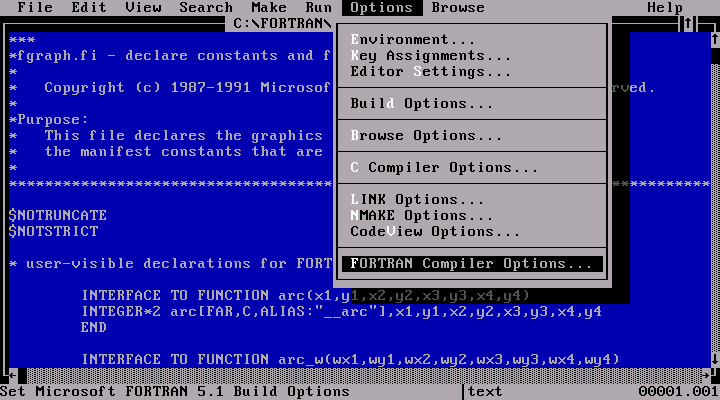This program contains Microsoft implementation of the scientific-oriented high level Fortran programming language. Compiler and debugger modules are included.
Microsoft FORTRAN
Microsoft FORTRAN is a Windows utility for writing, building and executing Fortran software. It offers users an integrated development environment well suited for numeric computations and other scientific applications.
Installation process
It is necessary to unpack all included IMG files to separate 5.25 inch floppy diskettes. After that you are instructed to boot from the first disk to access the development environment. All commands are executed in the MS-DOS shell.
Please note that Microsoft FORTRAN is obsolete and no longer supported by the developer. Users can download Force Fortran to create similar apps in a modern operating system.
About Fortran
This popular general-purpose programming language was developed for scientific and engineering applications back in the 1950s. It is used to this day in computationally intensive areas such as:
- geophysics;
- numerical weather predictions;
- computational fluid dynamics;
- crystallography;
- and other scientific fields.
Fortran provides hundreds of standard statements, arguments and operators for writing complex software. Almost all extensions developed over the years are backward compatible.
Features
- free to download and use;
- offers you instruments for creating Fortran applications;
- requires a 5.25 inch floppy diskette to install;
- well suited for complex numerical computations;
- used in crystallography and geophysics;
- compatible with all modern versions of Windows.