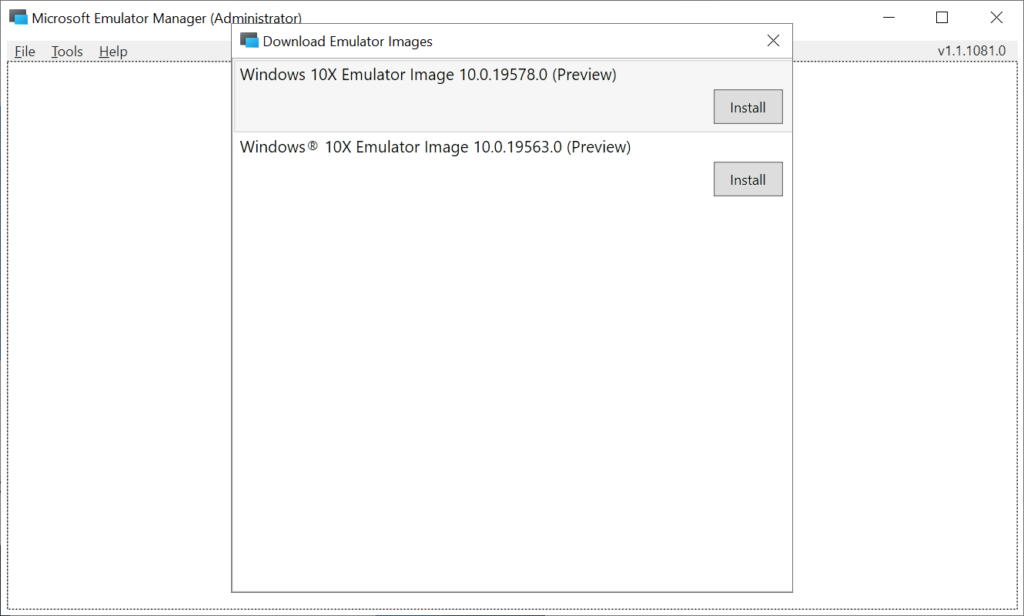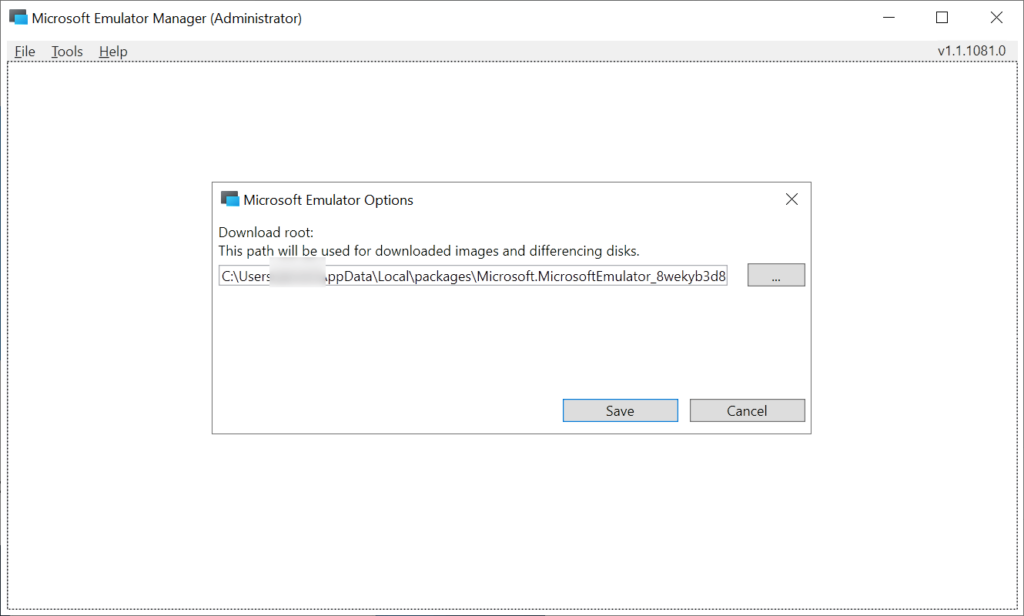This software lets developers emulate a wide range of common desktop environments to test their projects across different devices and operating systems.
Microsoft Emulator
Microsoft Emulator is a Windows solution for simulating various device and OS configurations such as different screen sizes, hardware capabilities and input methods. The program fully integrates with the popular Visual Studio IDE, simplifying code debugging and validation.
Virtual environments
You can create custom devices to emulate specific hardware profiles. It is possible to manually adjust:
- RAM capacity;
- CPU core count;
- Display resolution and more.
The program helps developers evaluate their projects under diverse performance conditions, mimicking real world user experiences on simulated equipment. This is particularly beneficial for identifying bugs, hardware conflicts and other technical issues before publication.
Advanced capabilities
Users are able to validate Android mobile apps directly on a Windows computer. There are instruments for emulating HoloLens 2 support as well, enabling the testing of immersive VR programs without needing a physical headset.
An option to take a snapshot of the current emulator state is included. You may return to it later without having to reboot the virtual machine.
Features
- free to download and use;
- allows you to simulate different devices and OS environments for testing purposes;
- developers can evaluate their software projects on emulated hardware;
- there are tools to allocate system resources to individual VMs;
- compatible with modern versions of Windows.