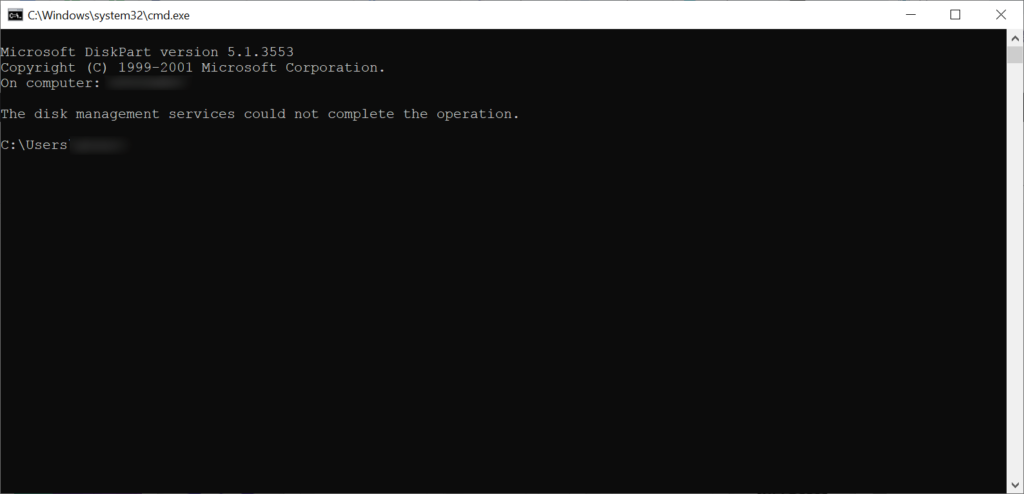With the help of this command line utility users can manage all storage devices connected to the computer. Tools for creating new logical volumes are available.
Microsoft DiskPart
Microsoft DiskPart is a Windows software that enables you to view detailed information about each detected storage drive. Moreover, it is possible to format individual partitions and configure dynamic disks. There are advanced scripting capabilities as well, which is helpful for automating repetitive tasks and reducing the amount of manual errors.
Drive management
Users can display technical specifications of the target HDD such as capacity, file system and label. An option to convert logical volumes between MBR and GPT partitioning styles is included. This is crucial for ensuring compatibility with legacy operating systems. Additionally, there are tools to assign and remove drive letters.
You are able to mark specific partitions as active, streamlining the bootup process. It is easy to perform low level formatting to completely erase sensitive data from the disk without the possibility of recovery via File Restore Professional or other similar solutions.
Advanced storage configuration
The application allows users to create dynamic, striped or mirrored partitions. Various types of RAID setups can be constructed on compatible systems as well. Furthermore, there are tools for repairing logical volumes corrupted due to hardware failure or virus infection.
Features
- free to download and use;
- contains instruments to simplify drive management on the PC;
- you can format, resize, rename and convert individual partitions;
- there is an option to securely wipe confidential files from the system;
- compatible with all modern versions of Windows.