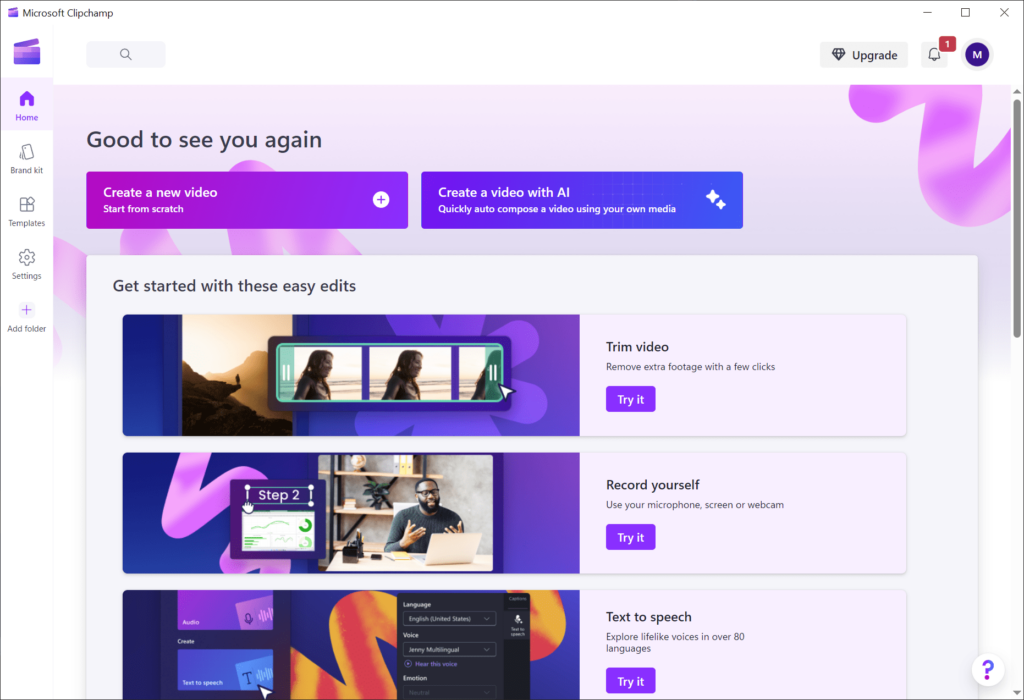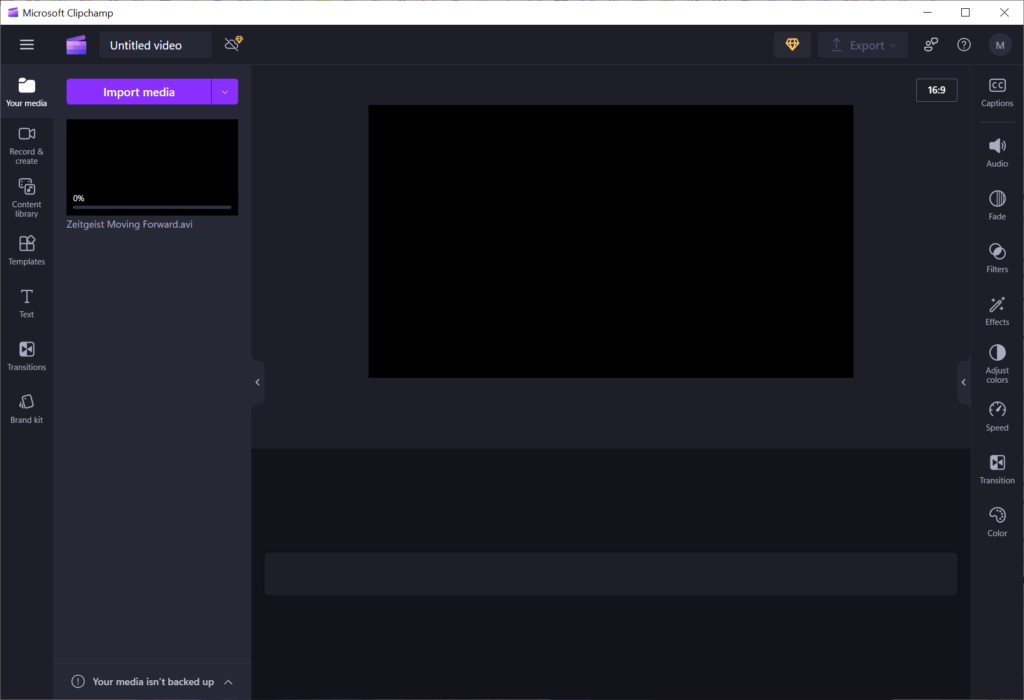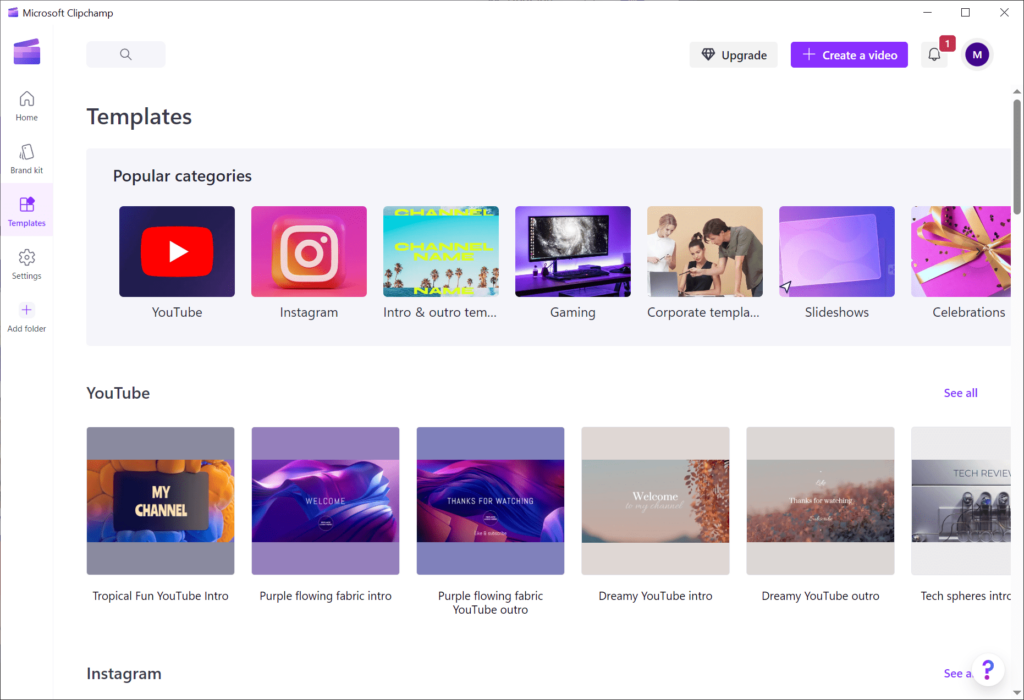This program is intended for creating and editing videos on the desktop. There is an extensive library of stock assets, including royalty free music and images.
Microsoft Clipchamp
Microsoft Clipchamp is a Windows software that allows users to process and enhance video footage. A collection of customizable project templates is included. Additionally, it is possible to record webcam input and display contents. Please note that the free version of Microsoft Clichamp provides limited functionality.
Powerful video editor
The utility combines cloud based tools with local processing, ensuring faster exports and smooth real time previews. This reduces upload times and enables you to work with high resolution content on a low end machine.
There is a large catalog of premade templates for social media posts, online advertisements and multimedia presentations. Users can personalize them to quickly and efficiently produce new videos. The font size, color and style may be adjusted to better fit the desired brand identity.
Recording
Like in Adobe Premiere, you are able to capture webcam footage and monitor contents without leaving the application. This is particularly beneficial when creating tutorials, reaction videos or any other content that requires on screen navigation and live commentary.
The integrated text to speech module allows users to automatically generate realistic voice overs in different languages and accents. Moreover, it is easy to create captions by converting audio input to text.
Features
- free to download and use;
- offers you tools for working with video recordings on the PC;
- provides a collection of visual assets and scene templates;
- users can insert text captions and background music into the footage;
- compatible with modern versions of Windows.