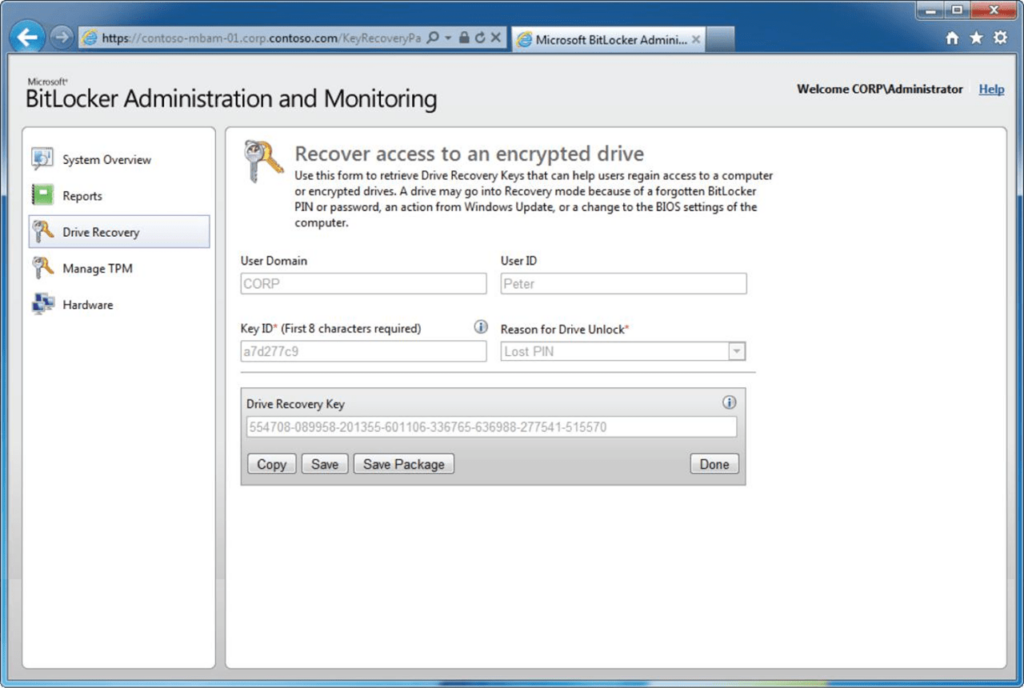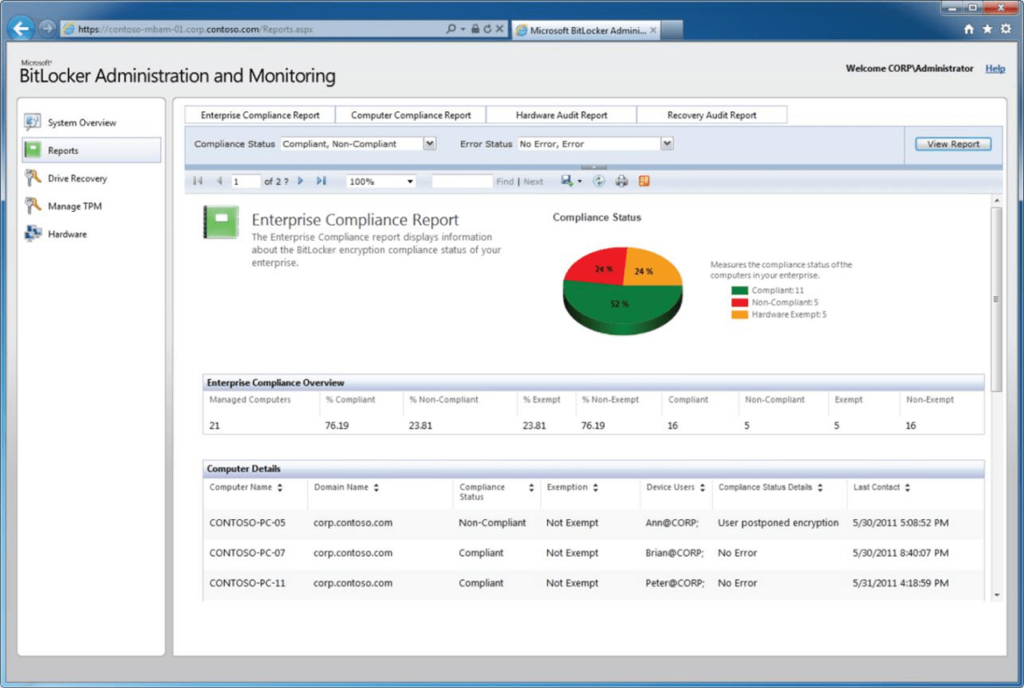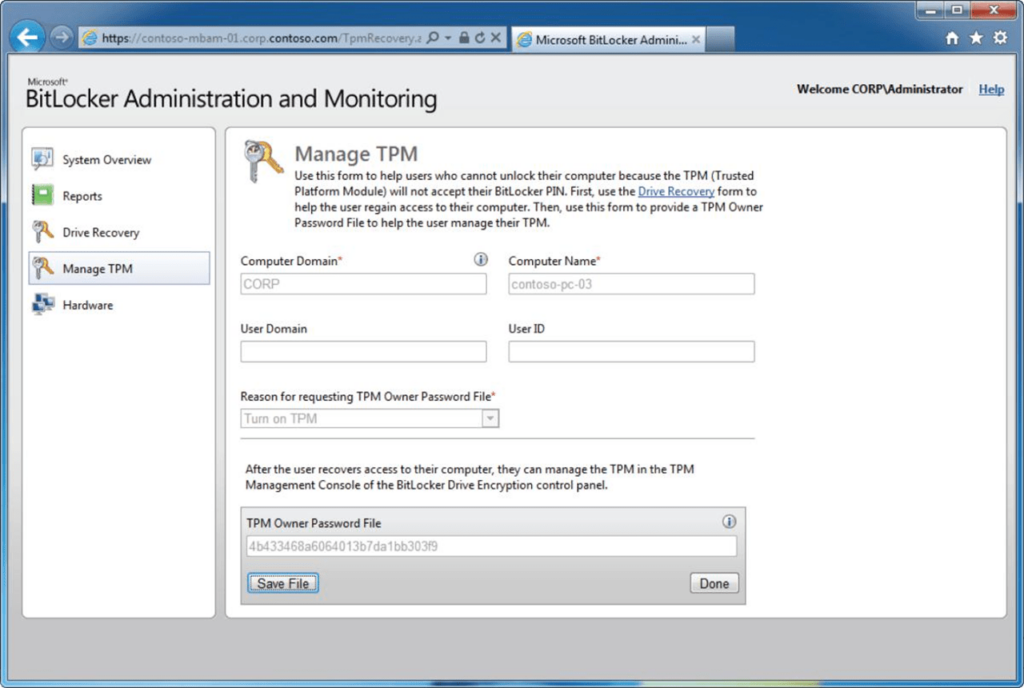Using this enterprise solution network administrators can manage various Microsoft security technologies such as Bitlocker To Go and Drive Encryption.
Microsoft BitLocker Administration and Monitoring
Microsoft BitLocker Administration and Monitoring is a Windows application for interacting with several BitLocker components. It is possible to monitor user activity and create detailed reports. Additionally, there are instruments for managing device TPMs.
How to deploy
It is necessary to install MBAM infrastructure on every server in the network. The next step is to configure databases, reports, web applications and other internal elements. Users are instructed to integrate group policy objects to finish the setup process.
Management tools
With the help of this utility you can monitor encrypted drives in the network and enable hardware failure alerts. Moreover, an option to automatically encrypt sensitive information on external storage devices using the BitLocker To Go app is provided.
There are flexible tools for generating the following types of reports:
- Enterprise Compliance;
- Computer Compliance;
- and Recover Key Audit.
Users are able to export the results to several formats, including HTML, DOC and XLS. It is possible to add detailed technical information about individual computers or the whole network to the report.
Features
- free to download and use;
- offers you instruments for managing multiple BitLocker components;
- it is possible to monitor encrypted drives and configure custom alerts;
- users can create detailed BitLocker compliance reports;
- compatible with modern versions of Windows.