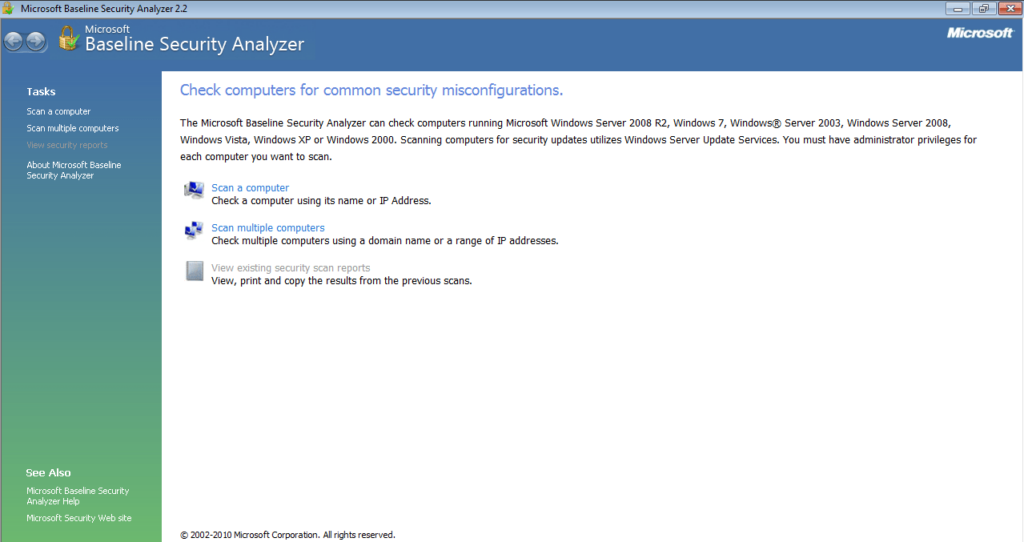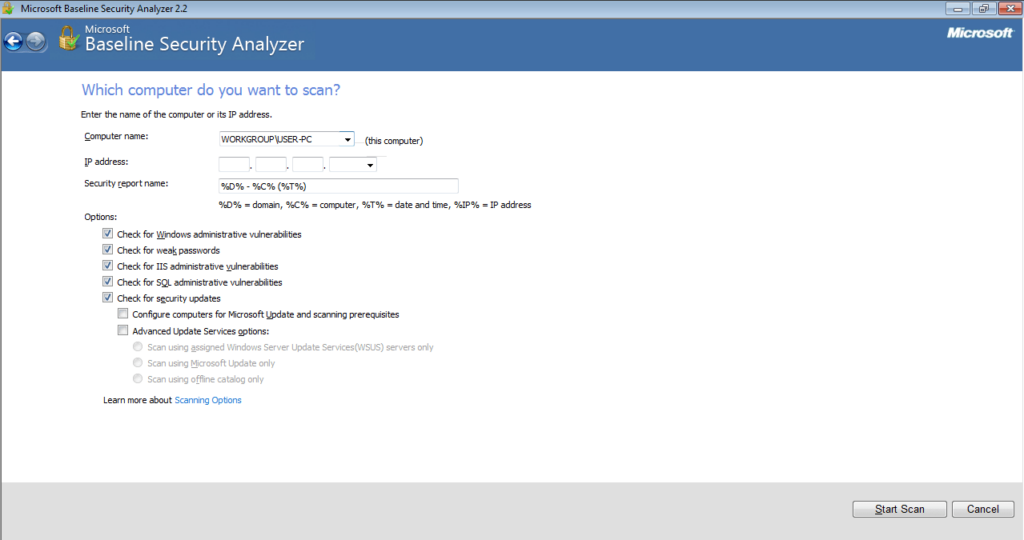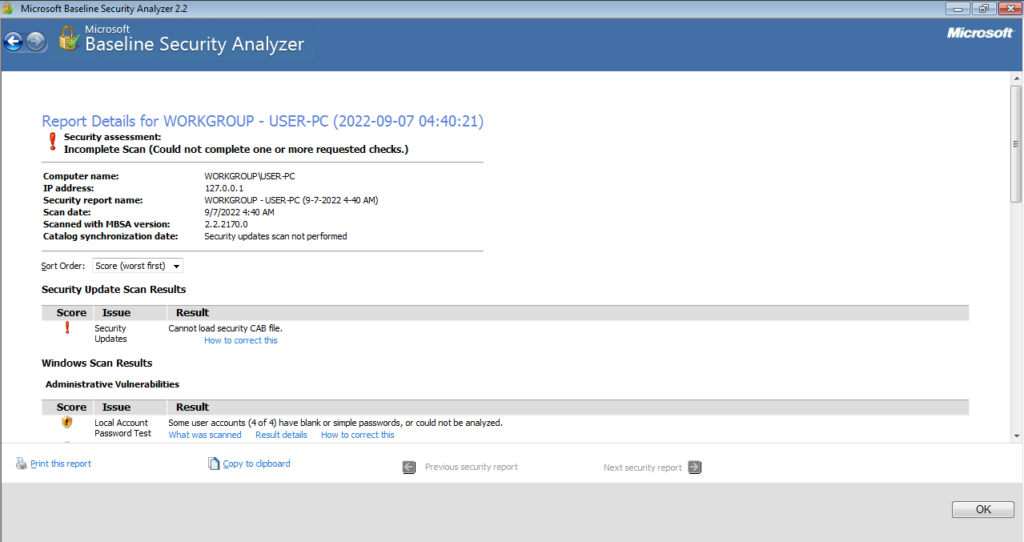This utility was designed to help users analyze the network performance and settings of their PC. Moreover, they have the ability to view detailed reports.
Microsoft Baseline Configuration Analyzer
Microsoft Baseline Configuration Analyzer is a comprehensive program for Windows designed to help you maintain optimal system configuration of your computer by analyzing best practices and reporting results. If you need a dedicated tool for monitoring various wireless network devices, you may use Advanced IP Scanner.
Operation
After launching the application, you are prompted to choose either to scan a single or multiple computers. It is necessary to note that the utility works with a wide range of older Microsoft operating systems. Next, you can specify the name and IP address, as well as toggle some additional actions such as checking for weak passwords and administrative vulnerabilities. The operation itself does not take a long time and once it finishes you are provided with a detailed report.
Preset practices
Unfortunately, the software solution does not include a set of predefined best practices you can use to analyze the performance and overall status of your personal computer. These recommendations are developed by a professional product development team and are available as separate packages that may be downloaded from various specialized forums and repositories.
Features
- free to download and use;
- compatible with modern Windows versions;
- gives you the ability to analyze network performance;
- it is possible to scan multiple computer at once;
- you can check for administrative vulnerabilities.