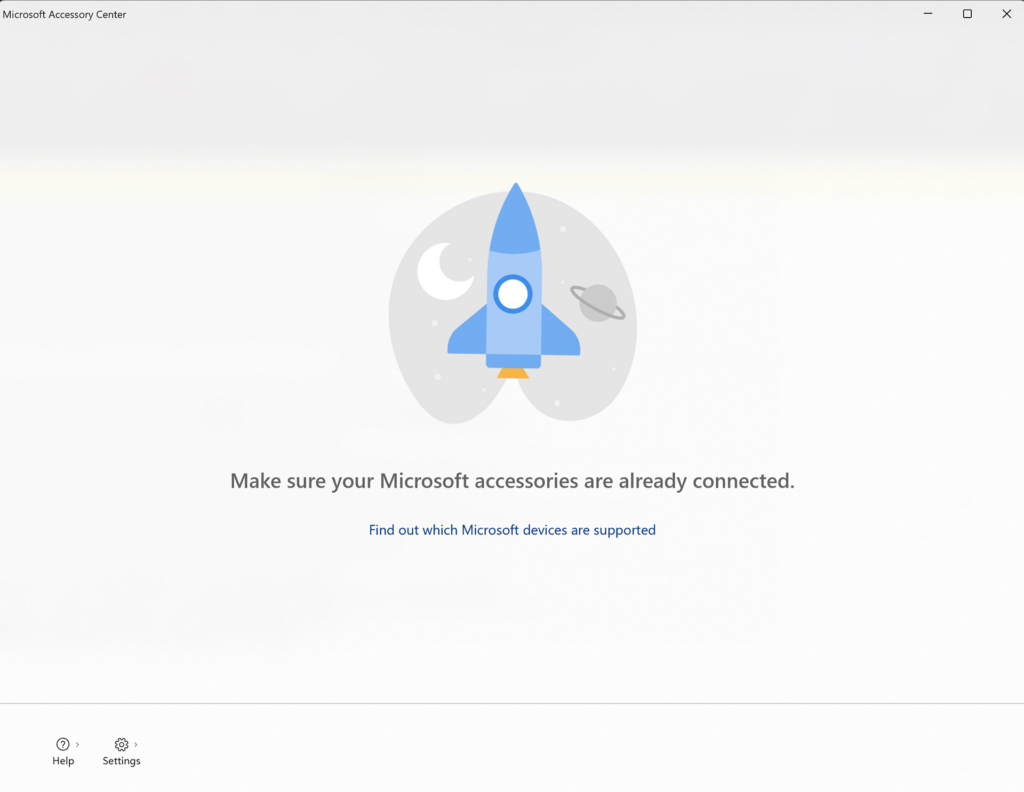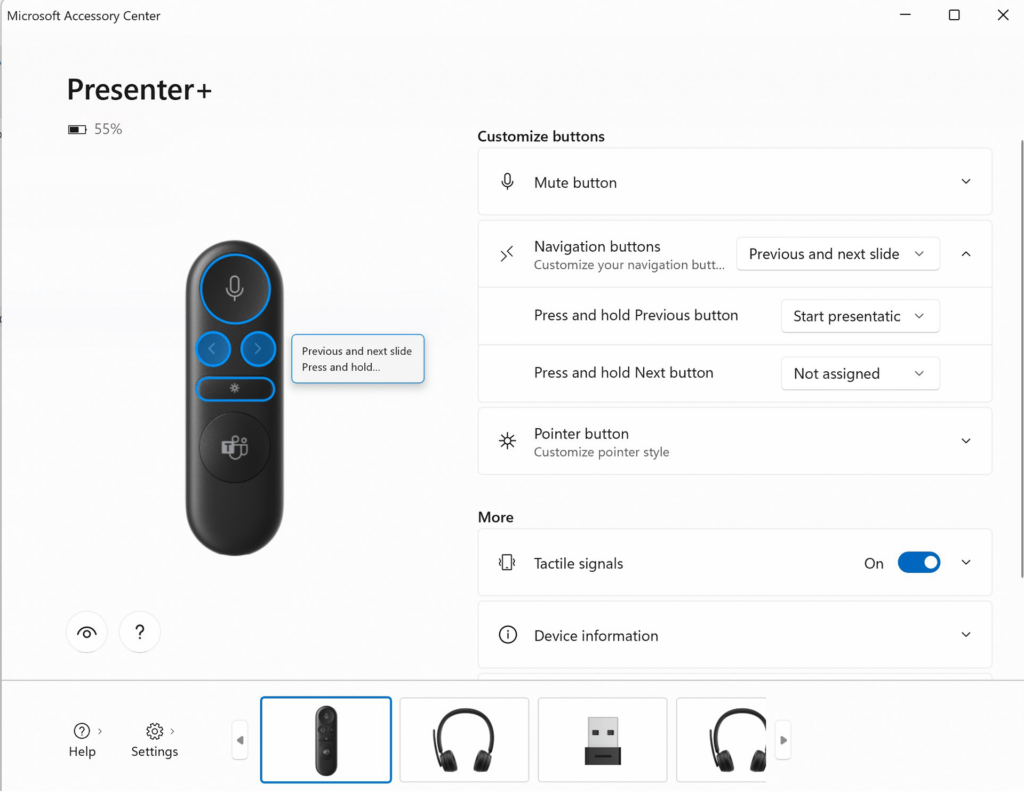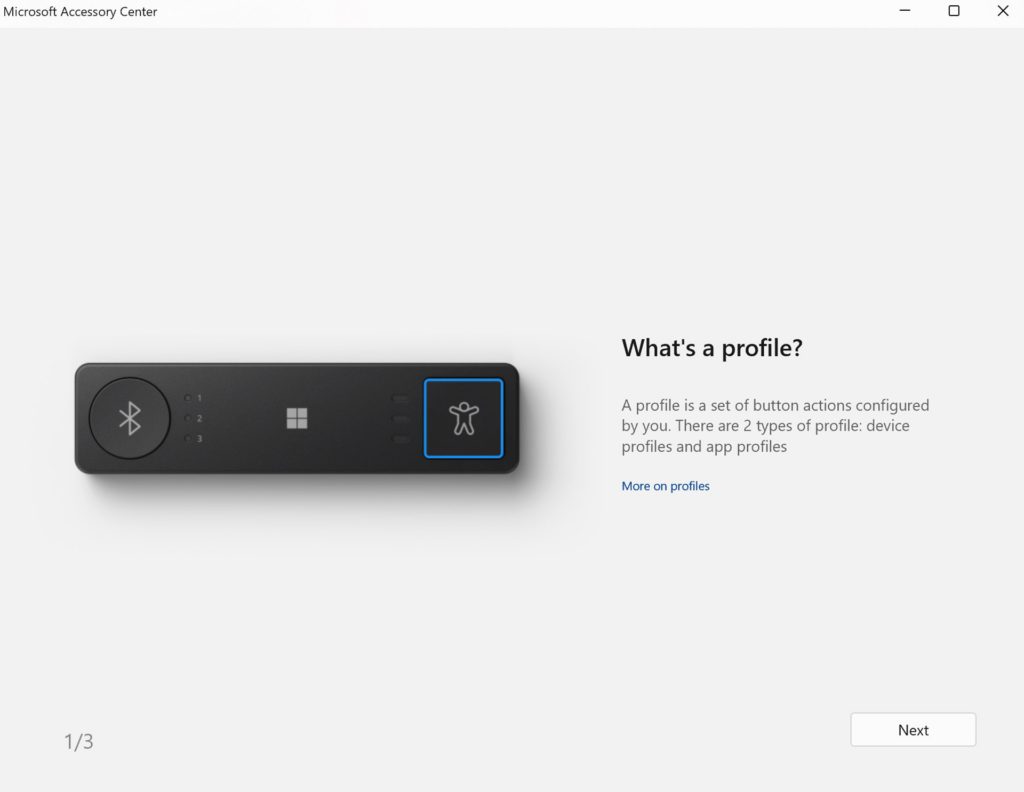This application offers users a unified dashboard for configuring and managing various Microsoft peripheral devices like mice, headsets and audio docks.
Microsoft Accessory Center
Microsoft Accessory Center is a Windows software for customizing the properties of your Microsoft gadgets. There is support for wireless and wired headsets. Like in IntelliPoint, it is possible to tweak advanced mouse settings such as cursor speed and button mapping.
Device management
Users can view the list of detected accessories from one centralized interface. An option to switch between different connected gadgets without opening other programs is included. Moreover, it is easy to monitor battery levels and configure low power notifications.
There are tools to update internal firmware on compatible devices. This functionality lets you obtain the latest features and patch known security holes, improving the overall hardware performance and stability.
Customization options
The utility helps users reassign and rename buttons on the Microsoft Adaptive Hub. Instruments for controlling the output volume and managing the Bluetooth connection of wireless headsets from the Modern product series are included.
You are able to personalize the video settings of supported webcams, tailoring the output quality to specific preferences. The built in camera microphone can be turned on and off as well.
Features
- free to download and use;
- offers you tools for adjusting the parameters of various Microsoft peripherals;
- supports accessories like Presenter Plus, Audio Hub and Adaptive Mouse;
- users can tweak webcam settings;
- compatible with modern versions of Windows.