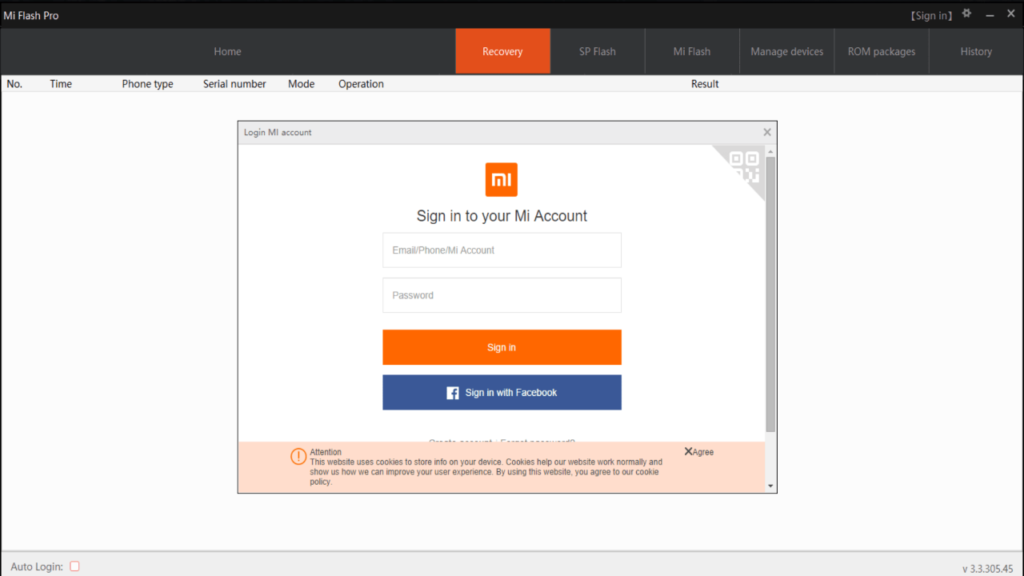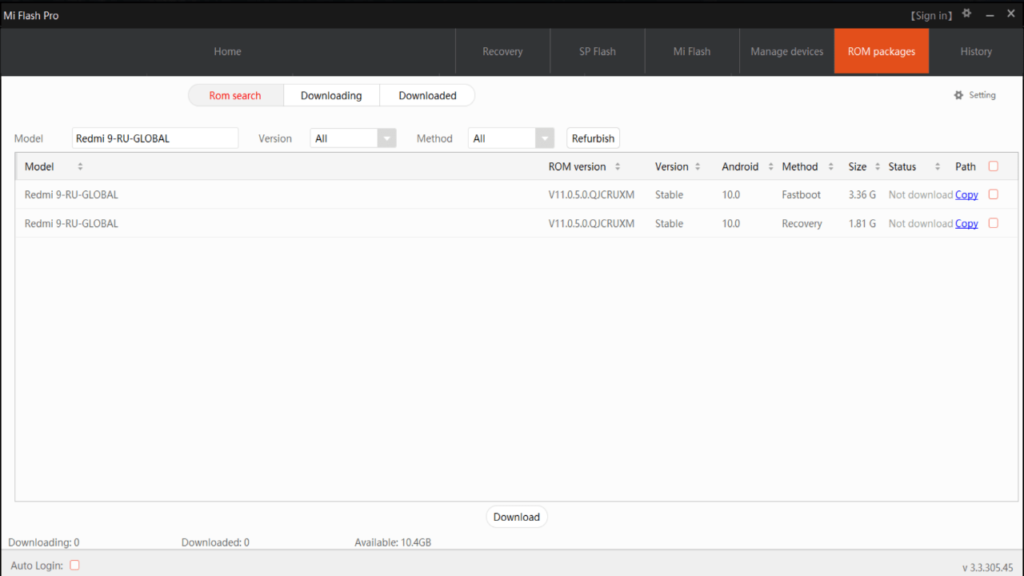With the help of this program users can update internal firmware on Xiaomi and Redmi smartphones. It is possible to reset devices to factory settings as well.
Mi Flash Pro
Mi Flash Pro is a Windows application that allows you to install new versions of the official firmware on any smartphone made by Xiaomi or its sub-brands. Modern versions of Google ADB, Qualcomm USB Serial Driver, Microsoft MTP and other system components are included. You can install new OS versions without downloading any additional files from the web.
Flashing process
Similar to UMT Support Access, the included firmware catalog lets users quickly update the smartphone to the latest available version. The library is located in the ROM Packages tab and includes detailed information about every option as well as system requirements. It is possible to download the correct version to the hard drive with the help of the corresponding button in the main window.
You are instructed to switch the mobile device to the Fastboot mode by simultaneously holding the power and volume down buttons. The next step is to connect the smartphone to the computer via USB cable, launch the utility and navigate to the Mi Flash section. Finally, you can click Reboot to begin the automatic update process.
Reset
Another helpful feature is recovering access to the device with a forgotten password or graphical key. Users can hold the power and volume up buttons to switch the phone to Recovery mode. The device will reboot automatically. The final step is to select the Wipe user data option. All personal information will be deleted from the internal memory and the system will return to factory settings.
Features
- free to download and use;
- allows you to update system firmware on Android devices from Xiaomi;
- it is possible to reset the smartphone without the root access;
- there is an option to rollback the firmware version;
- compatible with all modern versions of Windows.