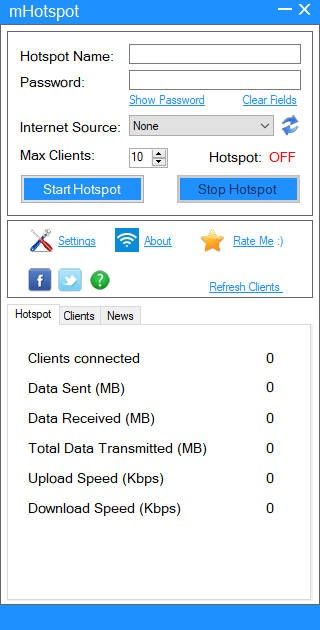With this application, you can turn your computer or laptop into a hotspot for sharing Internet access. There is an option to set a password for the connection.
Mhotspot
Mhotspot is a Windows utility that offers you to use your desktop device as a WiFi access point. With this application, it is possible to set the name of the wireless network and a password. Additionally, this software allows you to monitor the number of clients and the total volume of sent and received data.
Creating a Hotspot
Upon installation and launching the utility, it is necessary to perform the initial setup. First, you have to enter the network name and a password consisting of at least eight characters. It is possible to use numbers, letters, and special characters.
You need to specify the maximum number of devices that can connect at the same time. The next step requires you to click the Start Hotspot button and wait for the notification indicating the successful creation of the hotspot. After that, you are free to get online using WiFi password.
Monitoring
This utility provides information about the number of connected devices and the network status. You can check the current upload and download speeds. Additionally, the app displays data on the volume of information transmitted over the wireless connection. The program notifies you whenever a new device connects to your hotspot.
Features
- similar to MyPublicWiFi, this program allows you to turn your computer into a wireless access point;
- users can set the network name and password;
- please keep in mind that a WiFi adapter is required;
- you can check information about the number of connected devices;
- supports traffic encryption algorithms;
- it is possible to connect up to 10 devices to one hotspot simultaneously;
- free to download and use;
- compatible with modern Windows versions.