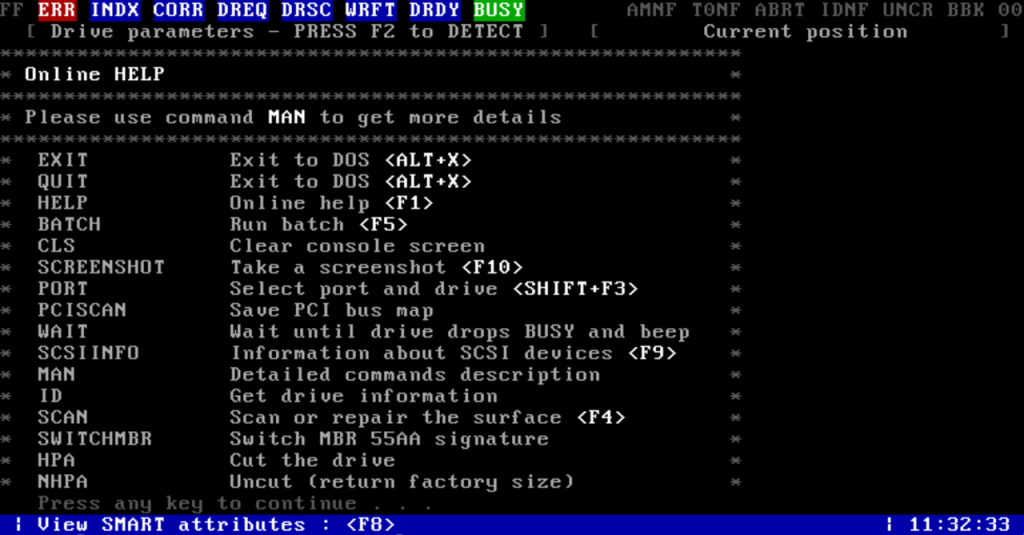This software allows users to perform advanced hard drive diagnostic scan for locating corrupted sectors. There are options for low-level HDD formatting.
MHDD
MHDD is a Windows utility for analyzing hard drives and repairing broken sectors. It is possible to work with the IDE, SATA and SCSI interfaces. You can access S.M.A.R.T. data, reduce HDD noise level and perform multiple other maintenance operations.
How to start
It is necessary to create a bootable media by recording the included ISO disc image to a USB stick or blank CD. There are programs like MagicISO for this purpose.
The next step is to boot the computer from the portable device. The list of all available functions will be displayed on the screen. Users can analyze and repair any connected hard drive.
Scan parameters
This application lets you perform surface checks to detect damaged or corrupted sectors. It is possible to automatically fix issues or hide bad blocks in case they cannot be restored. You are able to view S.M.A.R.T. attributes and evaluate hardware condition.
Additional instruments
Users can format hard drives on a low level. During the operation all HDD sectors are filled with zeroes. Information from devices formatted in this way cannot be recovered.
Tools for managing logical partitions are included. Moreover, you are able to protect sensitive files and folders with a personal password.
Features
- free to download and use;
- offers you instruments for diagnosing and repairing hard drive issues;
- it is possible to detect all damaged sectors and restore or hide them;
- users can format HDDs on a low level to prevent potential file recovery attempts;
- compatible with all modern versions of Windows.