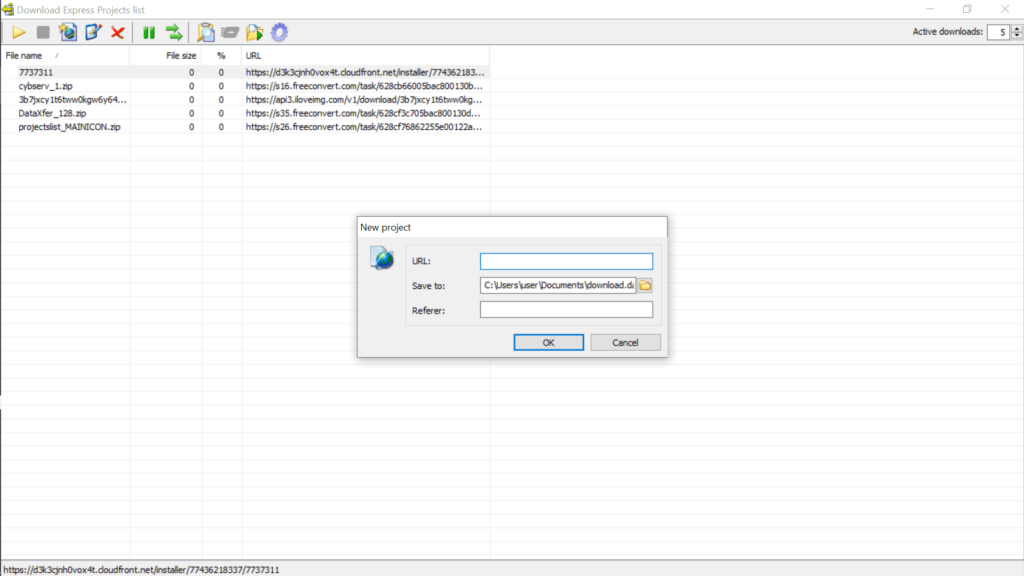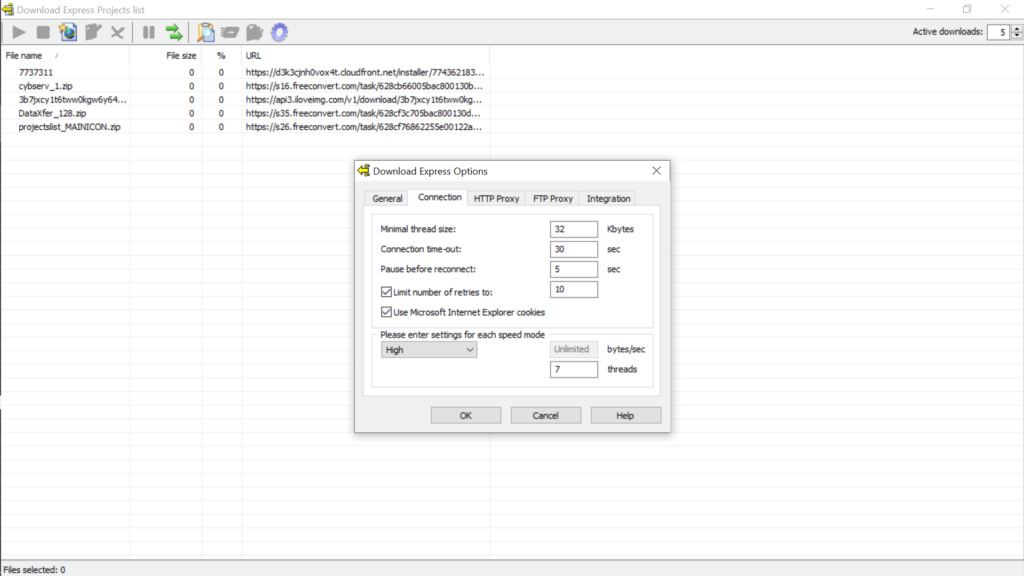With this utility, users can download files from the Internet by inputting a URL link. It is possible to adjust the speed, as well as select the destination folder.
MetaProducts Download Express
MetaProducts Download Express is a Windows program that enables users to download files faster than a regular web manager. Its capabilities are better observed when saving large files to a local disk.
Interface and basic actions
The interface of this application is similar to other software of that type. You are able to add a URL link, set its output destination, as well as a referrer. When you add the task to the queue it will not be launched automatically. You need to manually start it.
For each active download, a window pops up in which you have the option to view the following information:
- file name;
- URL;
- output path;
- file size;
- current speed;
- estimated time left.
It is also possible to see a graphical representation of downloaded parts of the files, as well as the progress bar and tips on how to use the manager. Moreover, you can set the downloading speed by adjusting the slider. You may choose from four options, which include background, low, medium and high.
Additional options and performance
In the Advanced settings menu, you are able to select the preferred language and toggle which action should the program do upon completing the download. It can be configured to play a sound or show a message. Furthermore, you have the option to enable a virus checkup for files.
The application uses a small amount of system resources and manages to download large files in a significantly lower amount of time than other managers. In contrast to Download Accelerator Plus, it cannot sort items by category.
Features
- free to download and use;
- can quickly download files from the Internet;
- compatible with modern Windows versions;
- gives you the option to adjust the speed;
- it is possible to copy and paste a URL link.