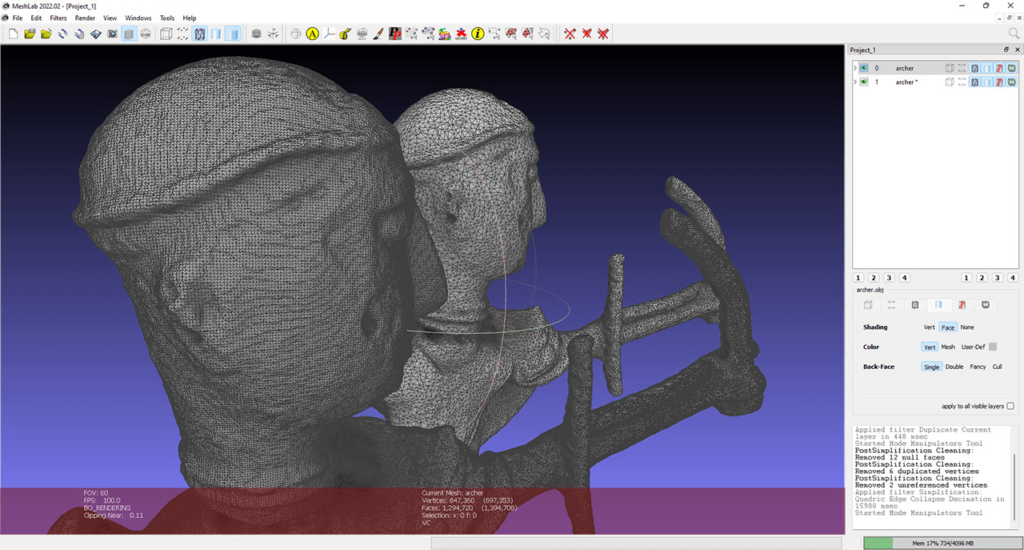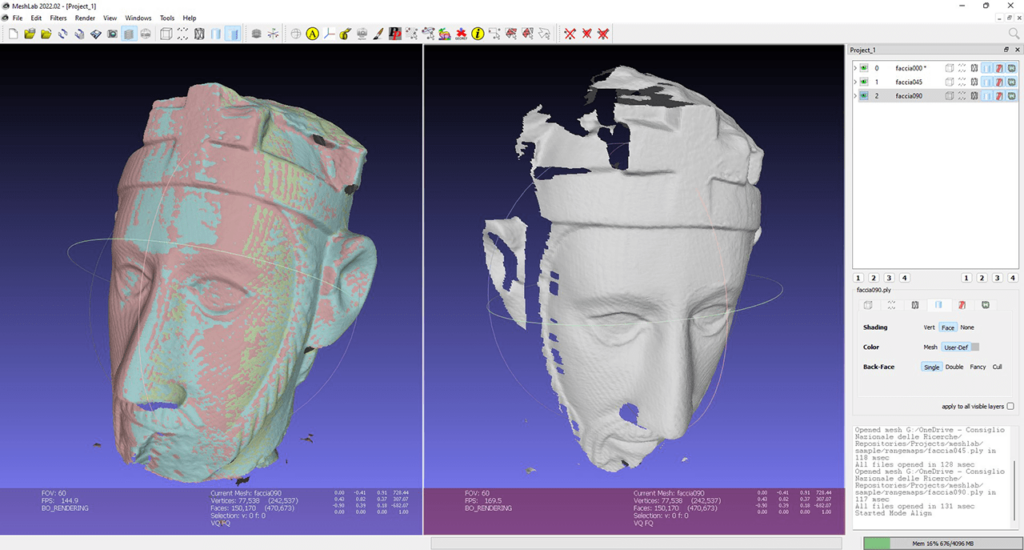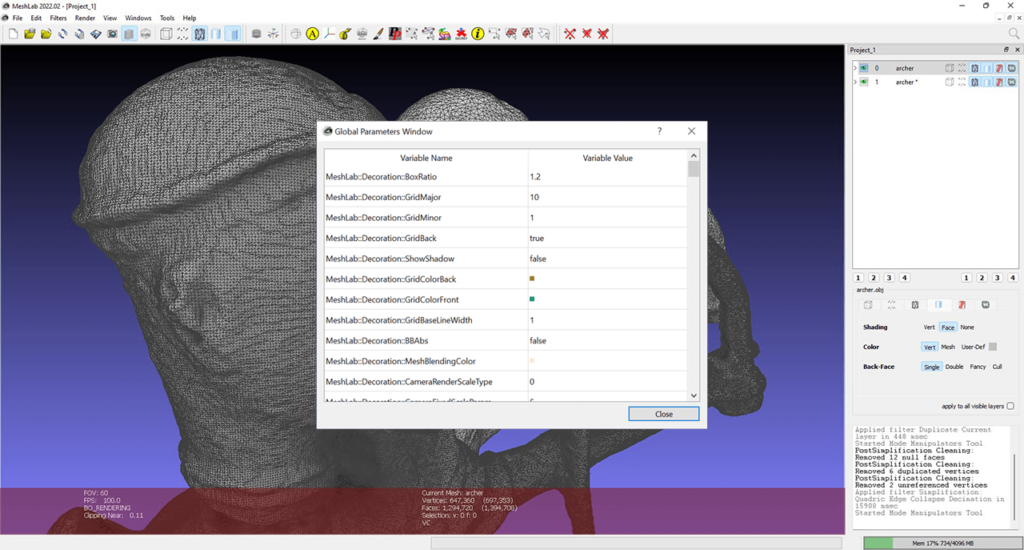With the help of this graphics editor you can manipulate and refine 3D models represented by triangular meshes. There are advanced smoothing algorithms.
MeshLab
MeshLab is a Windows software for working with complex 3D objects. Users are able to reduce polygon count and apply smoothing algorithms to refine custom meshes. Additionally, it is possible to add detailed textures to the model, enhancing its visual appearance.
Optimization
Triangular meshes can be generated by 3D scanners or manually created in a third party program. These objects often contain imperfections or require specific adjustments before further use. MeshLab lets you automatically repair holes and self intersections as well as smooth rough edges.
Like in Meshmixer, it is possible to quickly simplify the mesh with a desired level of detail. This function is ideal for optimizing the file size while preserving intricate model details.
Texturing and rendering
After processing the 3D object users can breathe life into their creation and enhance visual realism by adding custom textures to individual surfaces. There are instruments for adjusting the brightness and contrast of each image to better suit project requirements.
You are able to produce high quality visualizations of the model, showcasing its details and properties. A wide variety of lighting and shading options is included.
Features
- free to download and use;
- allows you to process and improve 3D objects made from triangular meshes;
- there are tools for simplifying complex models and smoothing rough surfaces;
- it is possible to apply custom textures to all surfaces and render the results;
- compatible with modern versions of Windows.