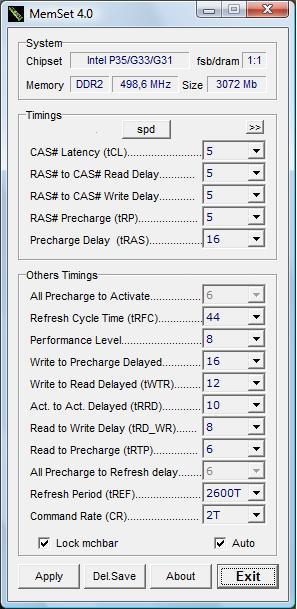Thanks to this straightforward utility, users can configure various memory timings. In addition, they have the ability to view the chipset, memory and size.
MemSet
MemSet is a simple program for Windows that gives you the ability to tweak memory timings. Thus, you can give a boost to your system’s performance.
General notes
Even though the application is quite easy-to-use, beginners may have a hard time trying to figure out the meaning of some of the provided options. The graphical user interface is basic. All available dropdown menus are placed directly in the main window which gives you a quick and easy access to the timings and their configurations.
View and change parameters
The utility allows you to view the used chipset, memory and size. Additionally, you have the ability to configure Row Cycle Time, Refresh Mode Select, Precharge Delay, Command per Clock, Write Recover Time and many other timings. Alternatively, you may use a similar tool called CPU Tweaker.
Drawbacks
It is necessary to note that there is no Help file included in the package. This means that if you need assistance while using the software, you will have to search the Internet for possible solutions.
Another thing worth mentioning is that the application does not feature a Restore to Default button. Thus you cannot get back to the original settings in case something goes wrong during operation.
Features
- free to download and use;
- compatible with modern Windows versions;
- gives you the ability to tweak memory timings;
- it is not possible to restore to the default settings;
- you can view the chipset, memory and size.