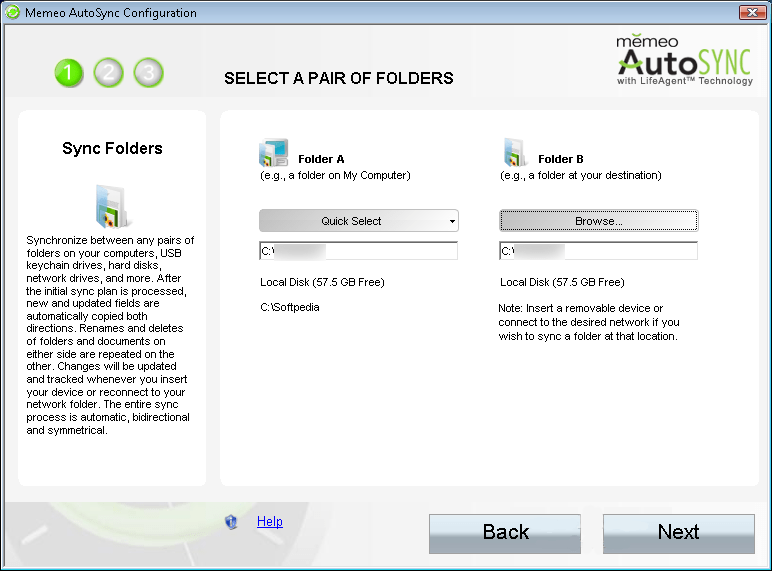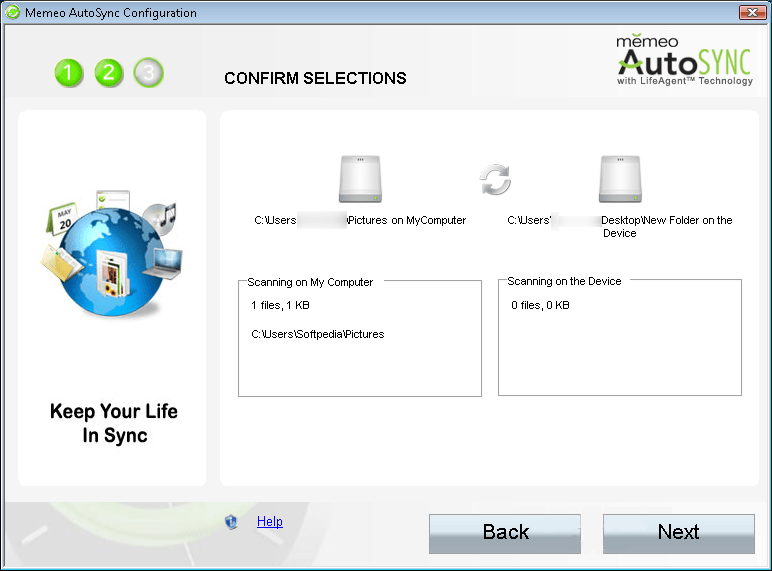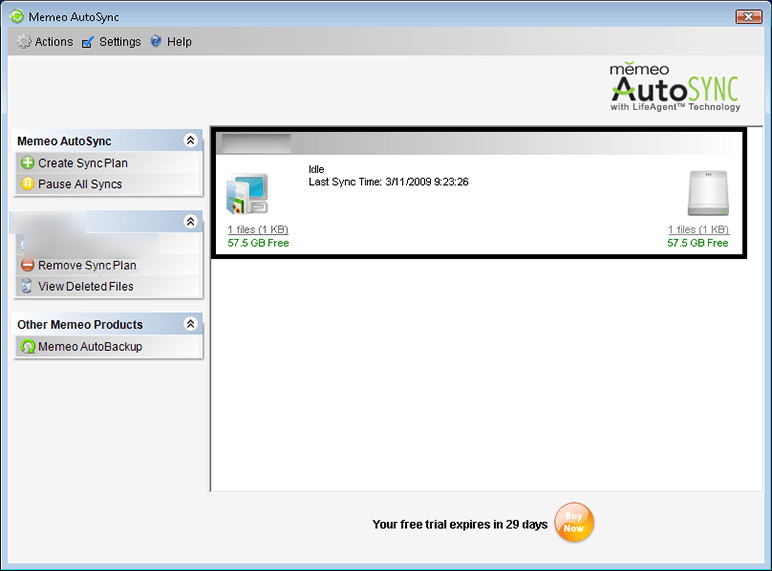The main purpose of this obsolete app is effortless file synchronization between two predefined directories on the computer without manual intervention.
Memeo AutoSync
Memeo AutoSync is a Windows utility designed to help users manage files on the desktop. It continuously monitors the contents of two given folders and synchronizes any changes. There is support for various types of internal and external storage devices.
Initial setup
You can specify both locations by clicking the corresponding buttons in the main window. These directories will be automatically scanned and compared to each other to identify all discrepancies. Finally, it is necessary to enter a custom sync plan name to save the project.
Please note that the trial version of Memeo AutoSync expires after a 30 day evaluation period. There are similar solutions such as SyncBackFree available free of charge.
All detected updates in either directory are seamlessly merged in real time. This prevents accidental overwriting and ensures that both locations are identical.
Potential benefits
The program frees up valuable time for other important tasks by eliminating the need to manually organize personal data. Users can work more efficiently with instant access to updated files. Moreover, synchronized items may be easily shared with teammates to streamline collaboration on business projects.
Features
- free to download and use;
- allows you to compare the contents of two folders and synchronize the changes;
- keeps track of both target locations in real time and merges detected updates;
- users can configure several profiles for different purposes;
- compatible with all modern versions of Windows.