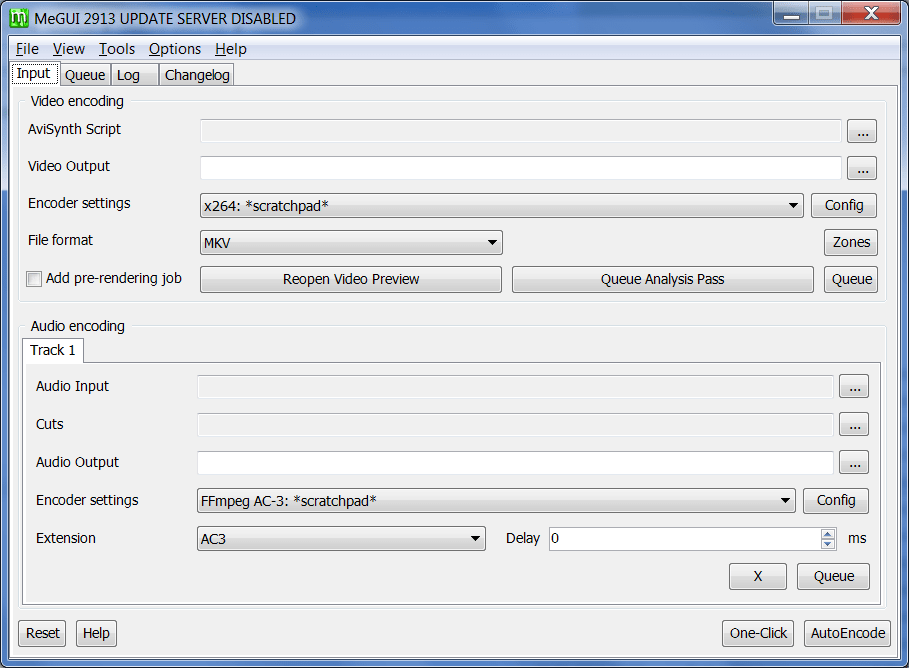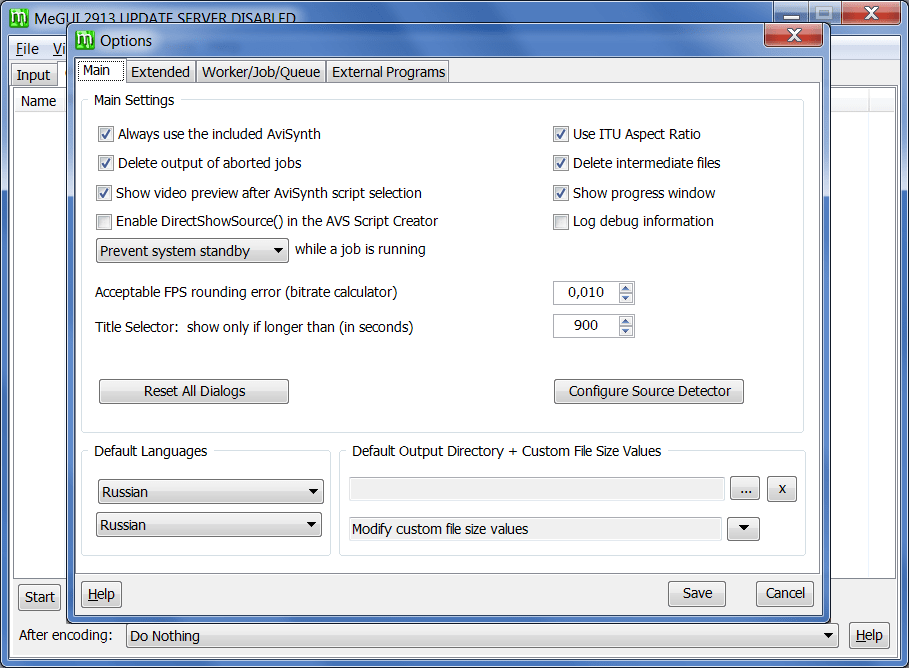This utility is a tool for extracting files from DVDs and converting them to other formats. Users can create multiple profiles for different conversion settings.
MeGUI
MeGUI is a Windows software that serves as a video converter. With this open source application, you can change DVD files into other formats. You can select codecs and resolutions and create multiple profiles with different parameter sets.
Setup
This utility allows you to convert VOB files. Please note that you do not need to install MeGUI. All you have to do is open the executable file and choose the source. Additionally, you can add an audio track.
The program offers you to change the conversion settings. It is possible to specify resolution, codec, aspect ratios, quality, deinterlacing type, output format, and more. The app supports creating profiles for quick parameters application.
Scripts
Thanks to MeGUI , you can create scripts for AviSynth program. For instance, you can set up the app to change the frame rate of a video.
Saving
After configuring the conversion parameters, you choose a folder to save the output file. The software supports previewing video recordings. There is an option to set a delay before playback starts.
Features
- this tool is for converting video recordings into other formats;
- you can create profiles and scripts for AviSynth;
- supports most audio and video codecs, including LAME, MP3, AAC, FLAC, Xvid, MPEG, and others;
- free to download and use;
- compatible with modern Windows versions.