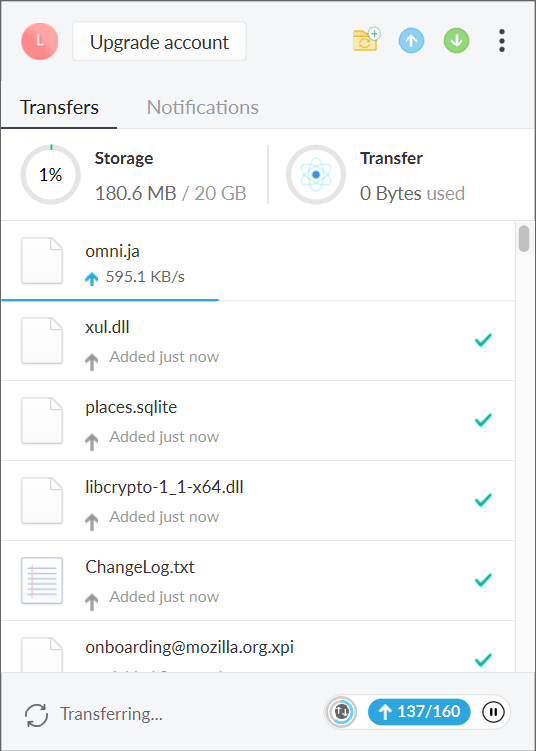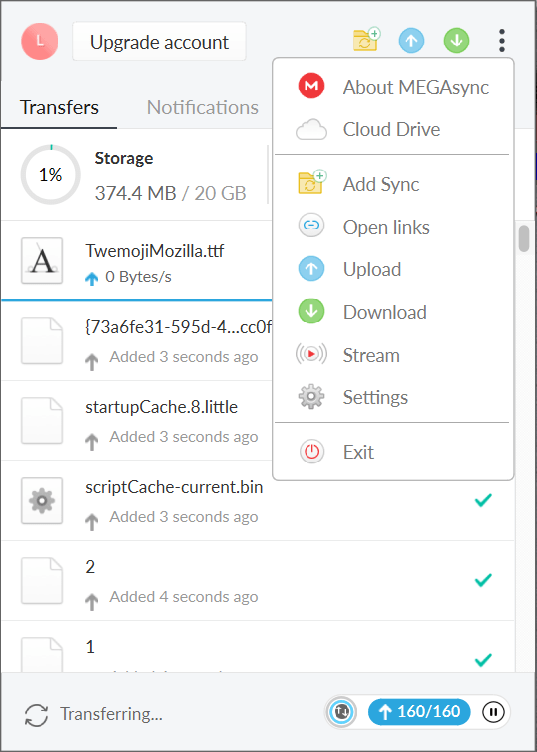This application allows you to create and manage files in your cloud storage space. Moreover, you have the ability to share your files with other users.
MEGA nz
MEGA nz is a compact program for Windows designed to serve as a cloud storage client. Like Proton Drive, this utility allows you to back up important files such as images, spreadsheets, documents, presentations and videos. It is also possible to select directories for automatic synchronization.
Authorization
In order to use this tool, first you need to create an account by entering your name and password. As you are prompted to do this during installation, it does not take much time. Each user receives 20 gigabytes of storage space for free. You can purchase a subscription package to get additional volume and increase transfer speed.
Synchronization
After launch, the application prompts you to select directories you want to synchronize with the cloud storage. Alternatively, you can manually upload individual documents and files, as well as whole folders to the server. There is also a function to automatically update the content if it is modified. What is more, you are able to limit the upload and download speed to reduce the load on the communication channel.
For security and privacy purposes, the utility relies on full end-to-end encryption when transferring files. In addition, you have the option to manage other users’ access to your storage space.
Features
- free to download and use;
- compatible with modern Windows versions;
- gives you the ability to upload files to the cloud storage;
- it is possible to limit the transfer speed;
- you can restrict access to select users.