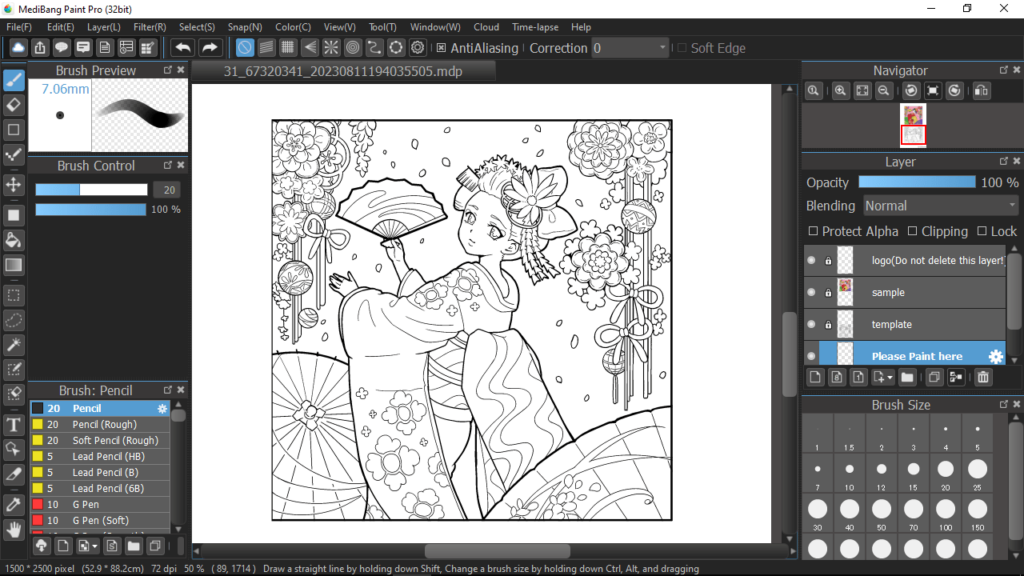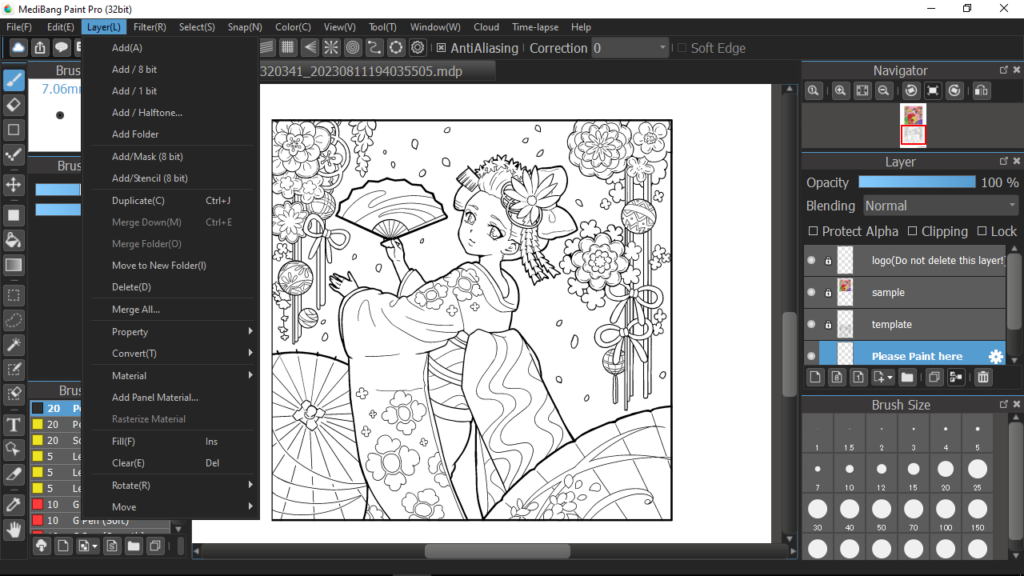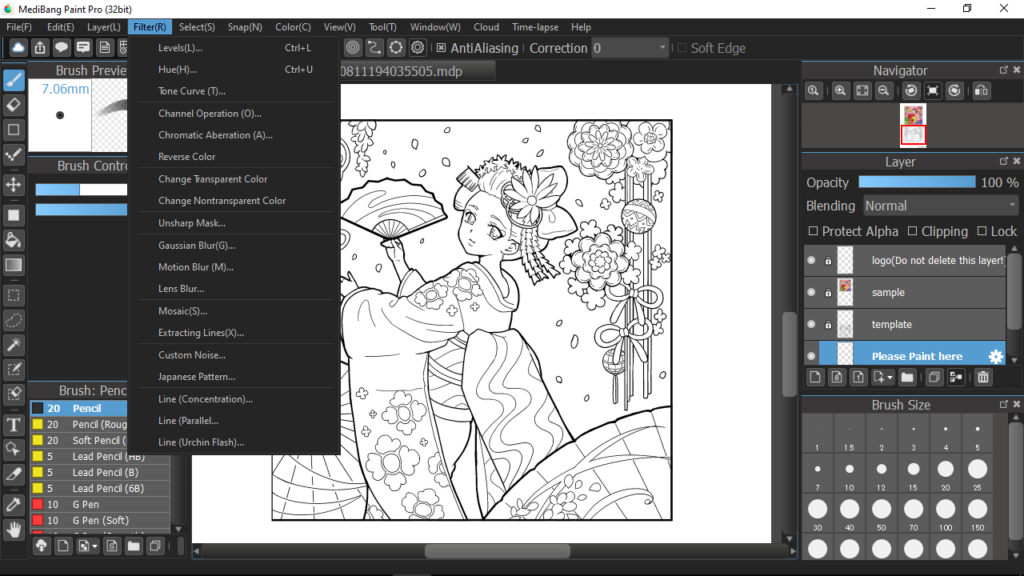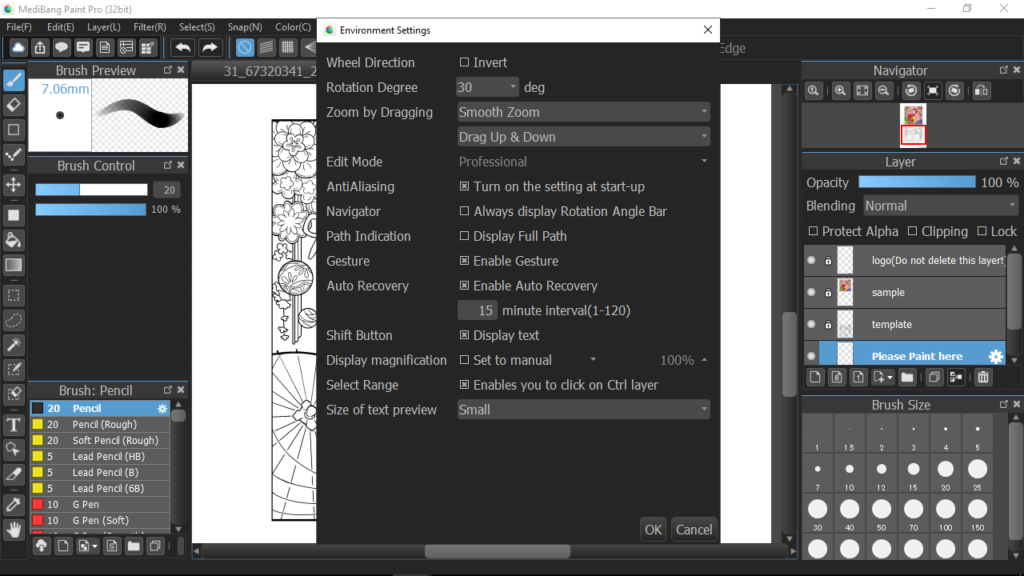Thanks to this compact application, users can produce manga pictures. Additionally, it is possible to download backgrounds from the official cloud service.
MediBang Paint
MediBang Paint is a lightweight program for Windows that aims to help you create anime style drawings, comics, cartoons, and other types of artwork. It features support for a wide range of effects and adjustments, including visual filters and layer conversion.
Create drawings
The software is capable of loading various image files with common extensions, such as JPG, PNG, BMP, and GIF. You also have the option to create pictures from scratch. To do so, there are a considerable number of basic graphics instruments, like brushes, eraser and fill tools, gradient modifiers, etc.
Another aspect of this app is its support for multilayered images. It is also possible to duplicate these items as well as add several versions. These capabilities are useful if you want to draw vintage-looking manga books. In case you need to download references, you may try a utility called MangaRipper.
Special effects and cloud service
Multiple effects are also available, namely Gaussian blurs, hue and mosaic modifiers. You can insert text objects, which is a convenient feature for adding dialog boxes to comics. In case you are connected to the internet, you may download certain materials to use as background.
Once you are satisfied with the results, you can export the project to different formats. It is necessary to note that there is a possibility to save your work to the cloud. This also helps you to collaborate with other users on drawings.
Features
- free to download and use;
- compatible with modern Windows versions;
- enables you to draw various anime pictures;
- you can apply visual filters and adjust colors;
- there is an option to save the project to the cloud.