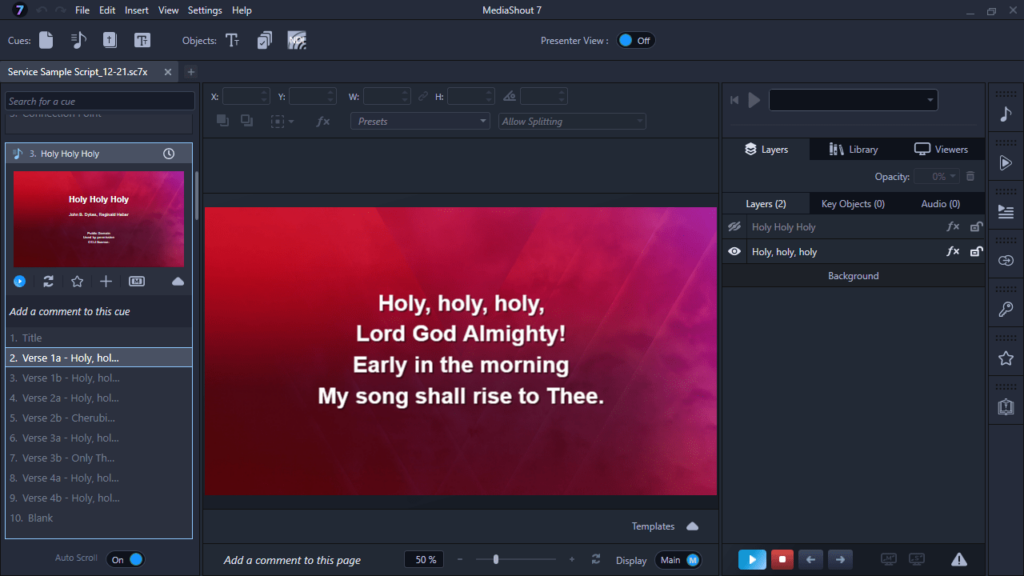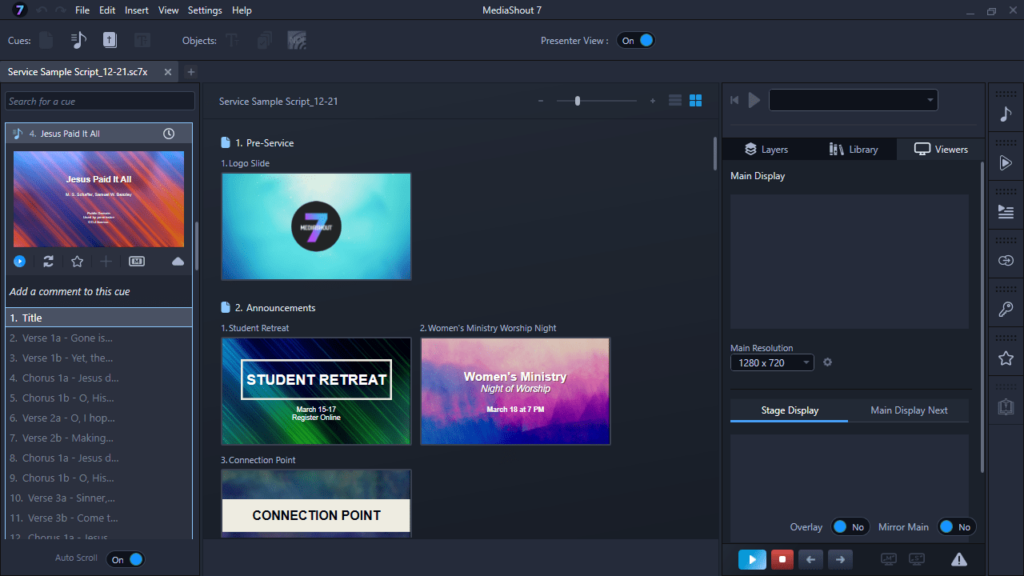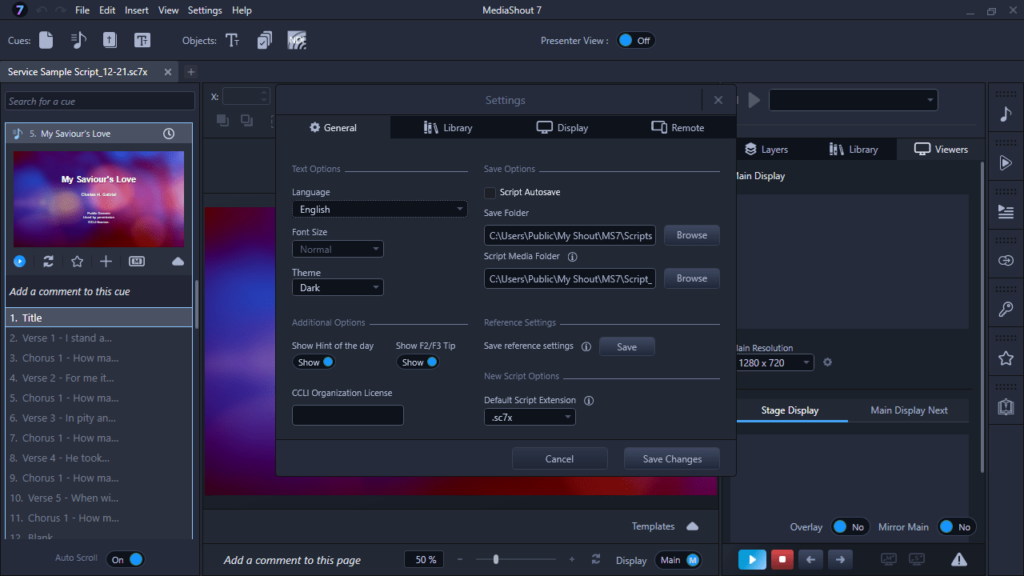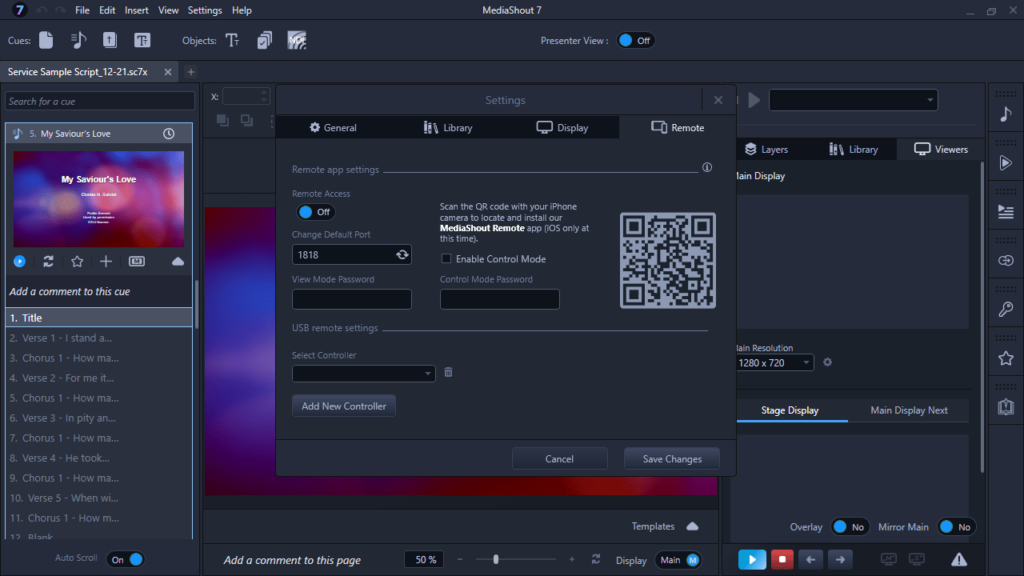The application allows you to create church presentations. In addition, you have the ability to switch between several viewing modes and configure script controls.
MediaShout
MediaShout is a comprehensive and reliable program for Windows that combines various worship tools in order to help users simultaneously edit and play their presentations. It is designed for both volunteers and professionals alike.
Brief review
The application proves to be a convenient solution when it comes to creating interesting presentations using personal media files. It allows you to make use of multiple text boxes, image and video clips on the same slide. The left panel of the utility is dedicated to adding new lyrics, media files, announcements and other elements such as script controls, video feeds and comments.
Interface layout
The main window of the software is very practical to work with, thanks to well-organized menus and accessible tools. The Script pane shows all your media files and enables you to build and play your presentations.
What is more, it supports the drag-and-drop method, so you are able to add as many items as you want. This way, the elements of your planned service or sermon are combined so you can present your content much easier.
Additional capabilities
By accessing the Viewer section you have the ability to switch between viewing modes, either Floating or Docking, modify the properties according to your requirements, as well as track your presentations.
In the Insert menu you can add lyrics, Bible quotes, videos, slideshows, PDFs, sounds and script controls. If you want to display lyrics for church songs with the projector, you may use another utility called OpenSong.
Features
- free to download and use;
- compatible with modern Windows versions;
- gives you the ability to edit and play church presentations;
- it is possible to switch between several viewing modes;
- you can add lyrics, Bible quotes, videos, PDFs and more.