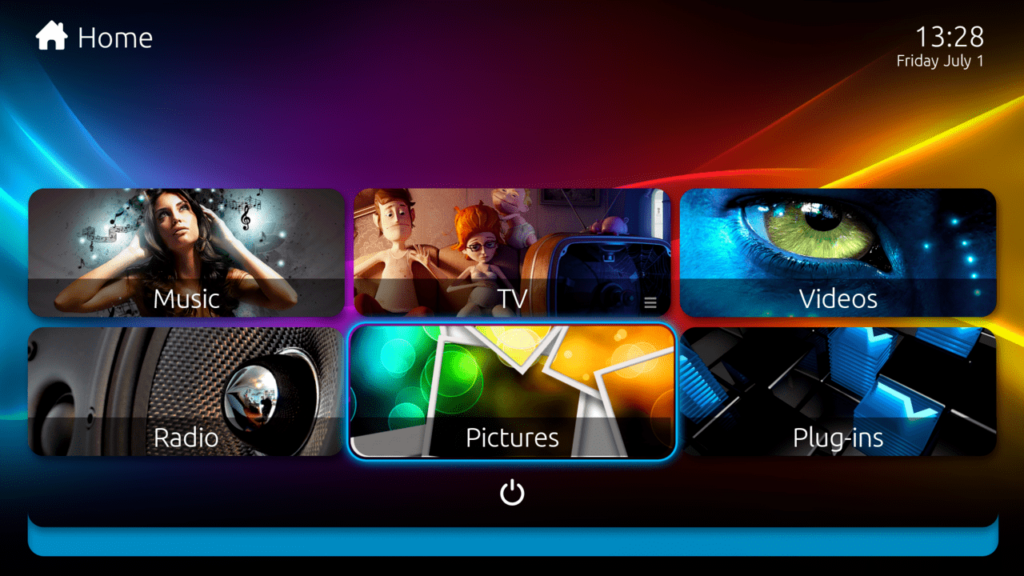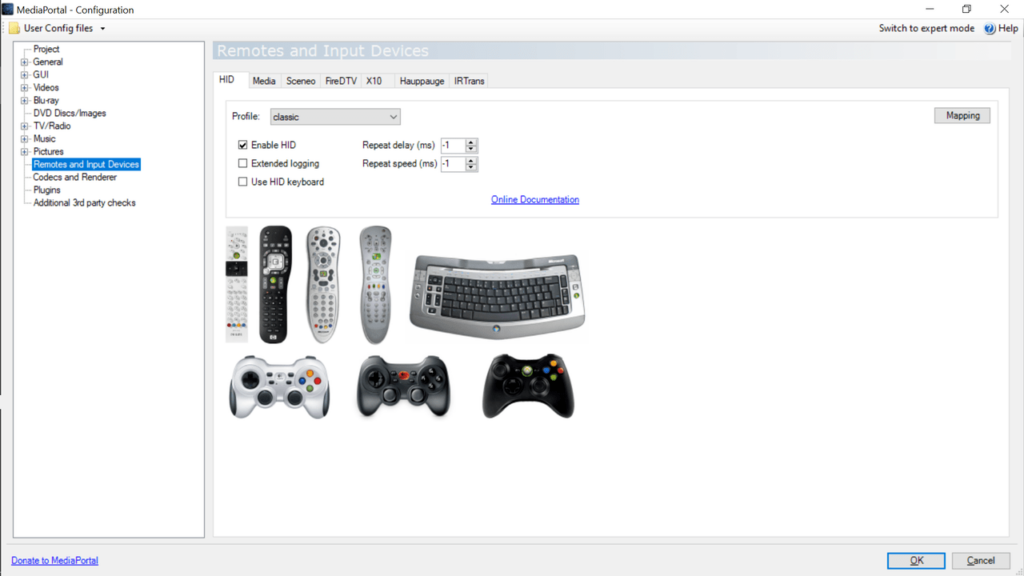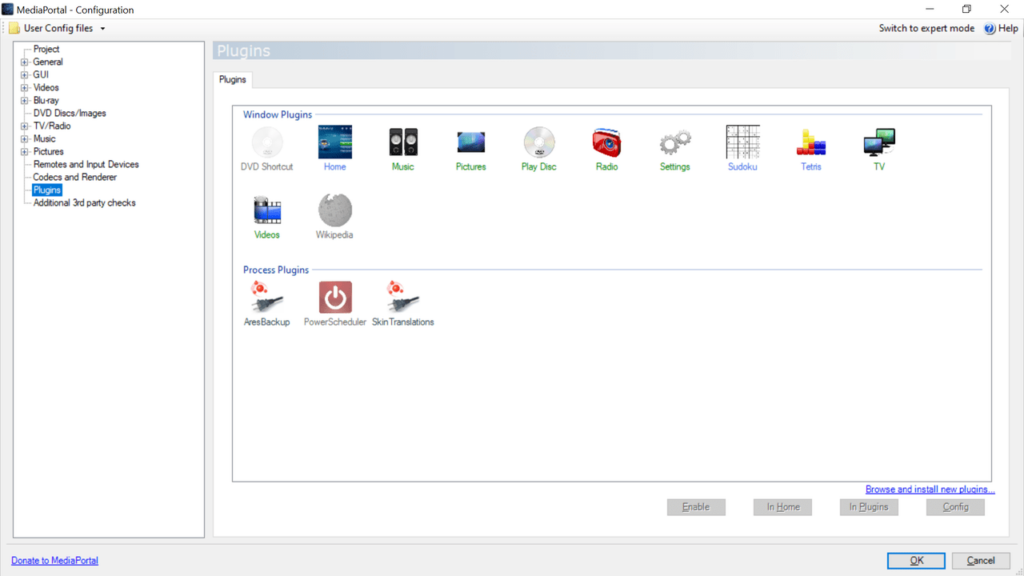This powerful software allows users to play multimedia files, listen to music and view pictures. Moreover, they have the ability to customize the interface.
MediaPortal
MediaPortal is a powerful Windows program that can turn your computer into a fully functional multimedia center. It provides an abundance of controls and customization possibilities.
Setup
The application features an in-depth installation procedure. However, you can go through a basic setup process where settings are automatically configured. If you opt for adjusting advanced options, you are able to select various additional services you wish to deploy on your computer.
Before launch, it is recommended that you calibrate the software settings according to your needs by running the configuration tool. You will be able to modify the startup and resume options, adjust the quality, as well as choose folders and manage plugins.
Interface
In terms of visuals, the program presents a highly detailed graphical user interface called Titan. You can customize it by selecting the display type for each category, as well as toggling background images and items to appear in the main menu.
Functionality
By default, you gain access to several tabs which give you access to various media categories. This utility enables you to watch your favorite TV shows, listen to playlists or online radio, check your pictures and play your DVDs. It is necessary to note that you can use Ember Media Manager tool to gather additional information about various multimedia files and import it into this application.
Features
- free to download and use;
- compatible with modern Windows versions;
- gives you the ability to play movies and TV shows;
- supports a wide range of multimedia formats;
- can be used to listen to online radio.