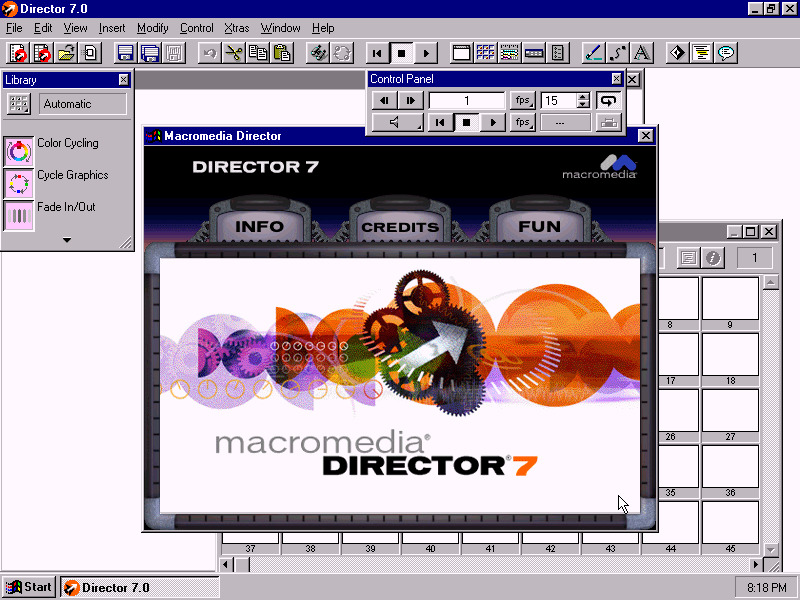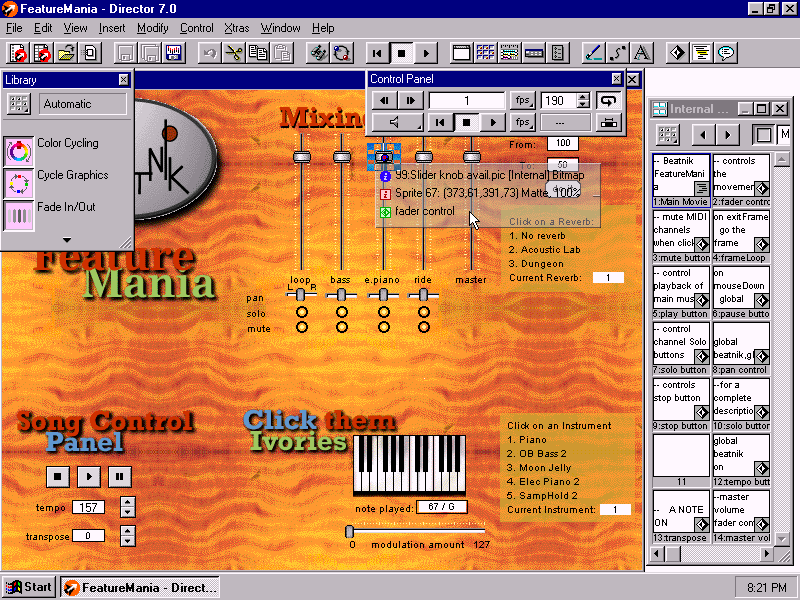This program is intended for the Macromedia Director multimedia application authoring program. It allows users to work with files created in Photoshop.
MediaLab PhotoCaster
MediaLab PhotoCaster is a Windows software for adding new functionality to Macromedia Director. With its help you can import Photoshop images directly into the workspace. The registration and anti-aliasing properties of each layer are preserved in the process.
Import
This utility gives users full control over the operation. It is possible to adjust the color depth and palette mapping as well as transfer transparent layers. Additionally, there are checkboxes for keeping registration points, separating alpha channels and automatically converting text to graphic.
Please note that Macromedia Director is an obsolete application and no longer supported by the developer.
Layer management
You can conserve sprite channels and simplify the workflow by linking individual layers together. The program eliminates the need to save flattened copies solely for the purpose of importing into Director. Hidden and merged layers can be processed and edited as well.
Memory parameters
There is an option to allocate more RAM to the app for importing large images with multiple layers. This functionality is useful for improving overall performance and ensuring uninterrupted operations.
Features
- contains plugins for the Macromedia Director;
- allows you to import complex Photoshop images with multiple layers;
- free to download and use;
- it is possible to allocate additional system memory in case of performance and stability issues;
- users can manipulate hidden and merged layers;
- compatible with all modern versions of Windows.