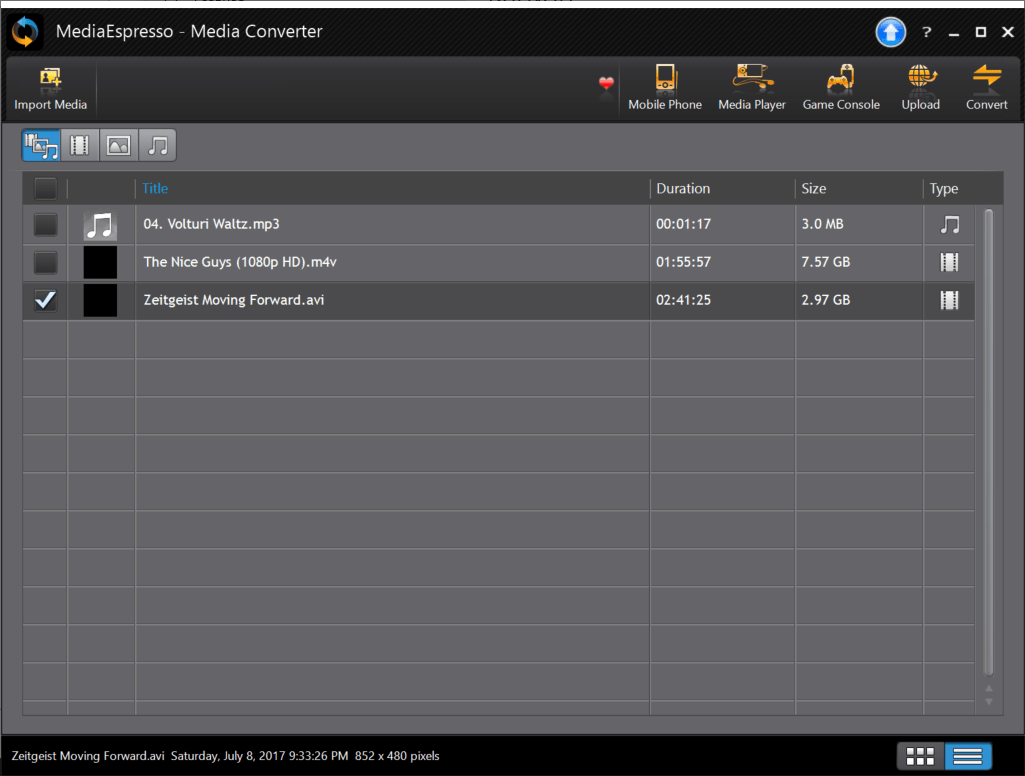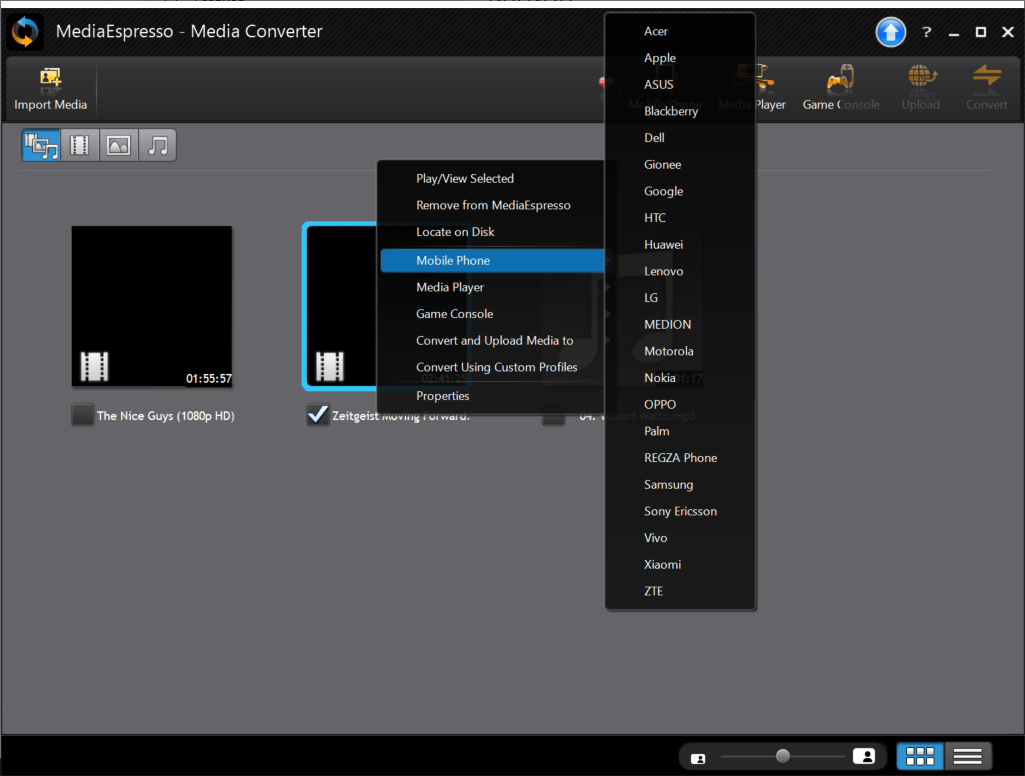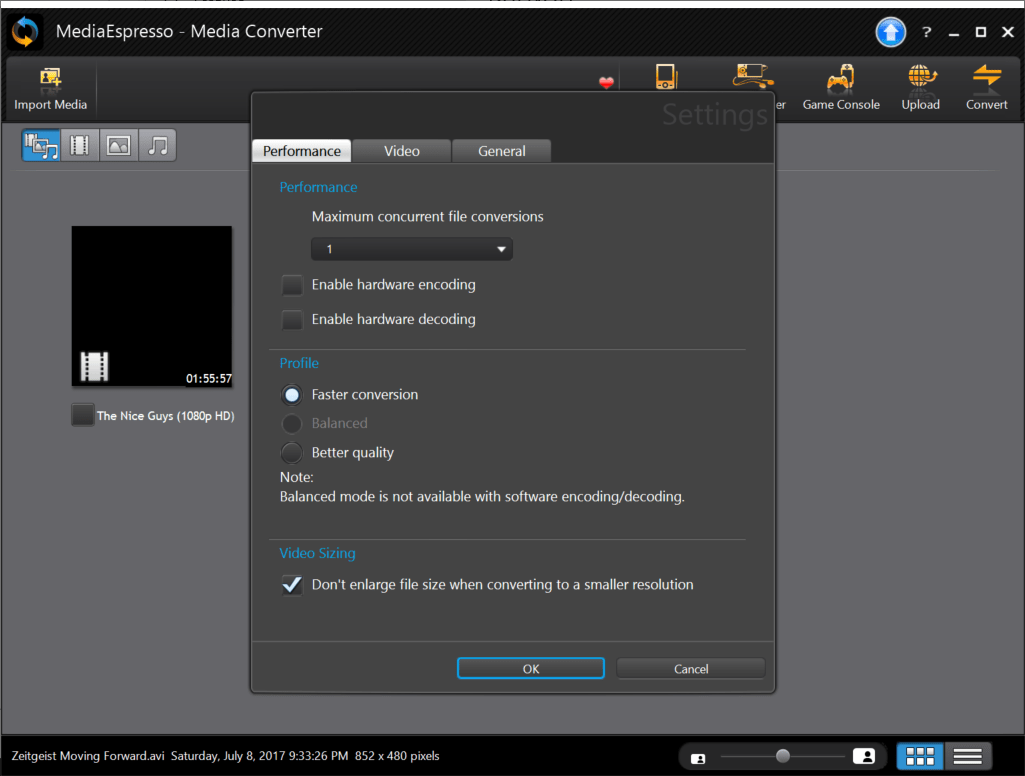This software contains tools for converting media files from one format to another. There is a library of presets for adapting videos to mobile device screens.
MediaEspresso
MediaEspresso is a Windows utility that allows you to convert video clips and audio tracks to various formats. Supported file types include MPEG, MKV, AVI, WMV, 3GP, MP3, OGG and many other popular containers.
Import
After starting the program users can drag and drop all required media items into the workspace. There are buttons for switching between the thumbnail and list view. It is possible to sort the files by title, duration, size and type.
Conversion process
Similar to Aimersoft Video Converter, you are able to transform one or all imported items into a wide variety of formats. Profiles for adapting the video to different mobile phones, media players and game consoles are available. Alternatively, you can specify custom conversion parameters such as the codec, image resolution, aspect ratio, frame rate and quality. Several audio attributes are included as well.
It is worth noting that the free trial version of MediaEspresso will stop working 30 days after installation.
Preferences
The Settings menu offers users checkboxes for enabling hardware decoding and encoding. There is a drop-down menu for adjusting the maximum number of concurrent conversion operations. The default target location is customizable. The app supports several interface languages.
Features
- free to download and use;
- allows you to convert videos, songs and photos to multiple file formats;
- there is a collection of presets for popular mobile devices;
- it is possible to manually adjust conversion settings;
- compatible with modern versions of Windows.