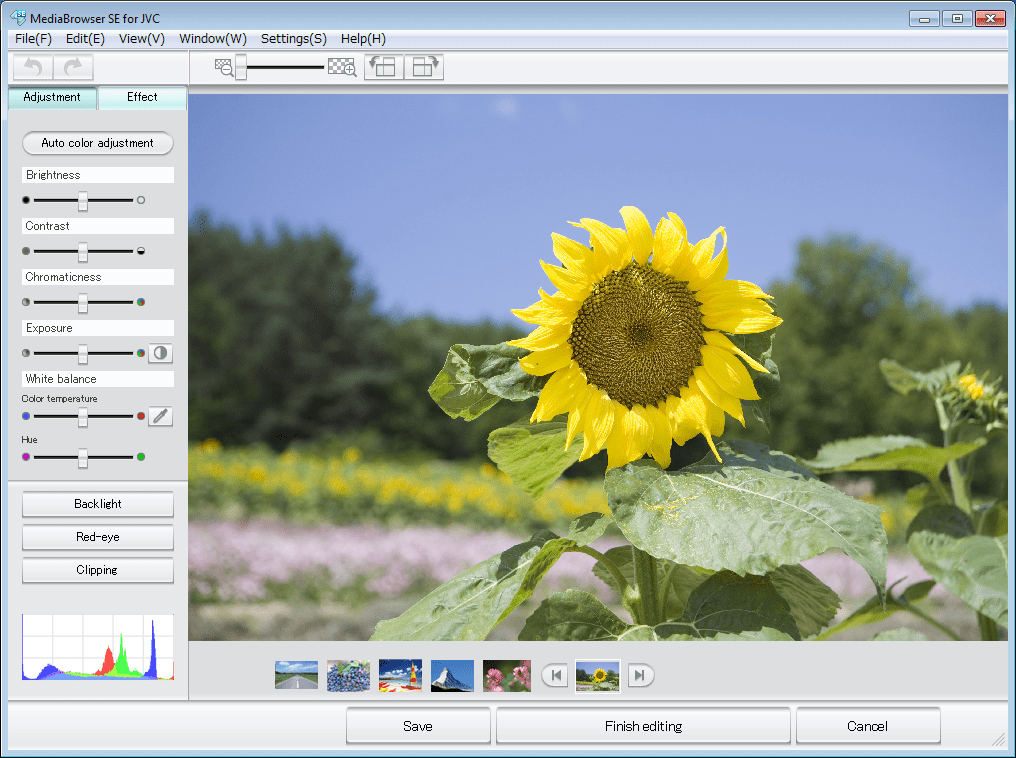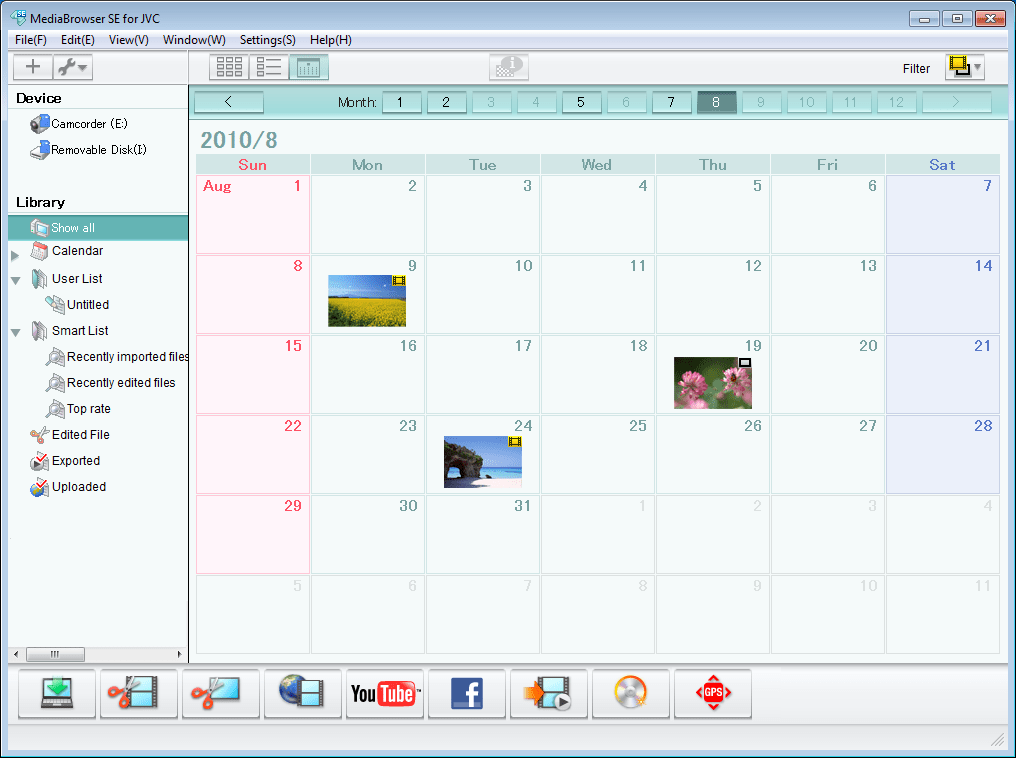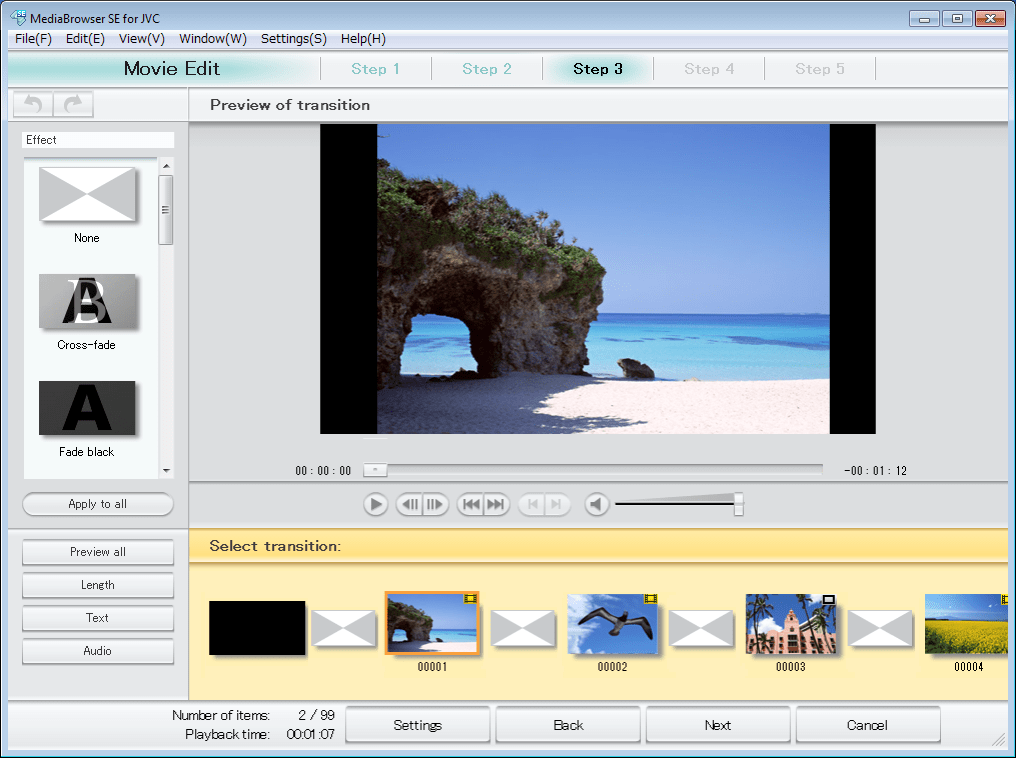This update allows users to activate DVD-Video disc creation functionality in the MediaBrowser SE application. The installation process is straightforward.
MediaBrowser JVC
MediaBrowser JVC is a Windows software update for enabling additional features in the MediaBrowser SE program. It helps you create and record DVD-Video projects.
About MediaBrowser SE for JVC
The utility provides instruments for importing and managing video files from various digital camcorders manufactured by JVC. It is possible to trim and combine individual clips. Moreover, users can add text inscriptions, animated transitions and background music to the project.
There are flexible export options. You are able to upload the movie to Facebook and YouTube. Additionally, tools for automatically converting resulting videos to the iTunes https://iowin.net/en/itunes-en/-compatible file format are included.
New capabilities
After installing the update users can create DVD-Video movies with multiple chapters. It is easy to burn resulting video files to an optical disc. The writing speed is adjustable.
Instruments for designing DVD menus are provided. You can add chapter selection screens with personalized background images and soundtracks. The color, style and size of all text blocks are customizable as well.
Features
- free to download and use;
- provides an update for the MediaBrowser SE app;
- adds instruments for creating DVD-Video projects;
- it is possible to create chapter selection menus with custom background images and control elements;
- you can write resulting movies to optical discs;
- compatible with all modern versions of Windows.