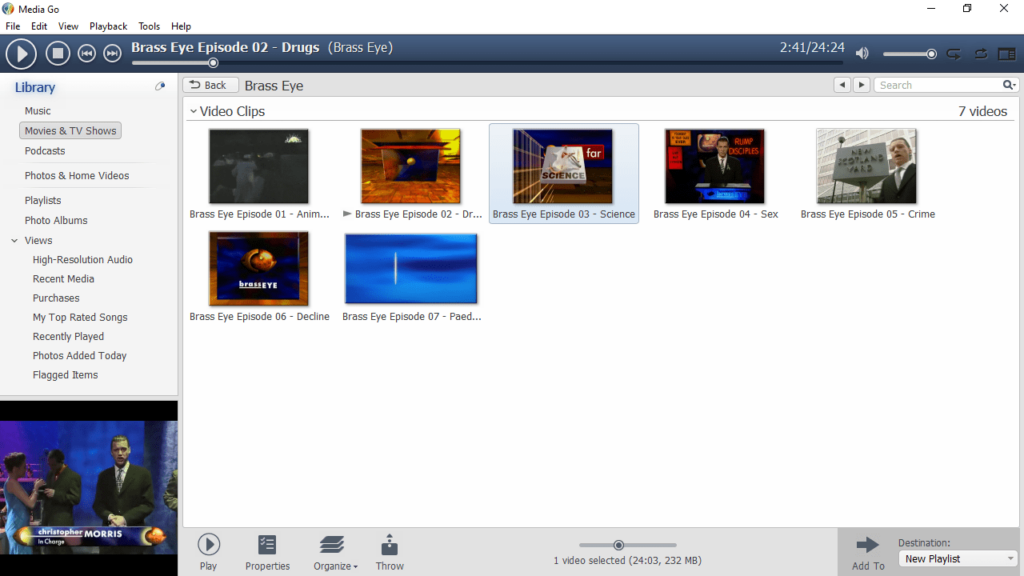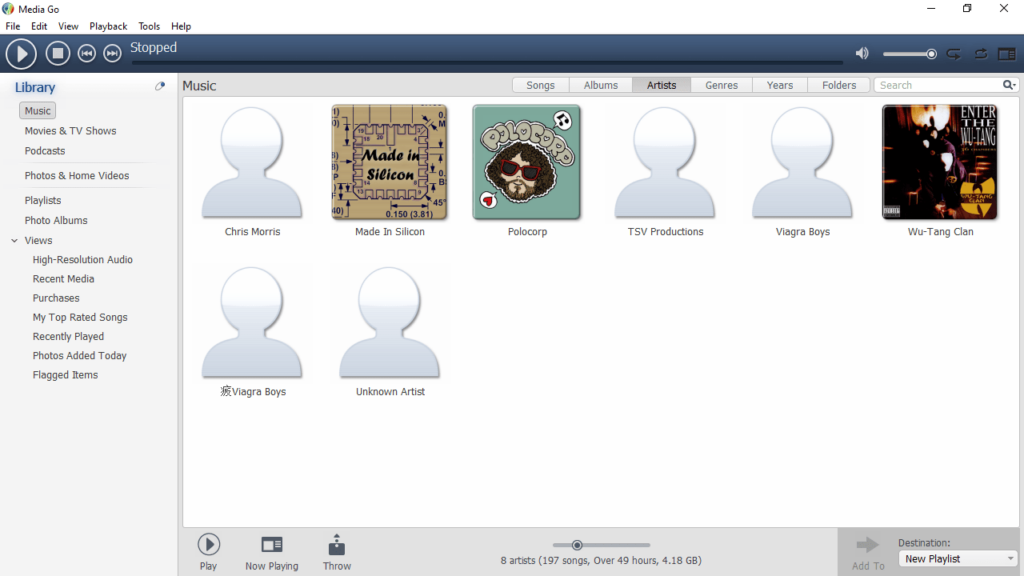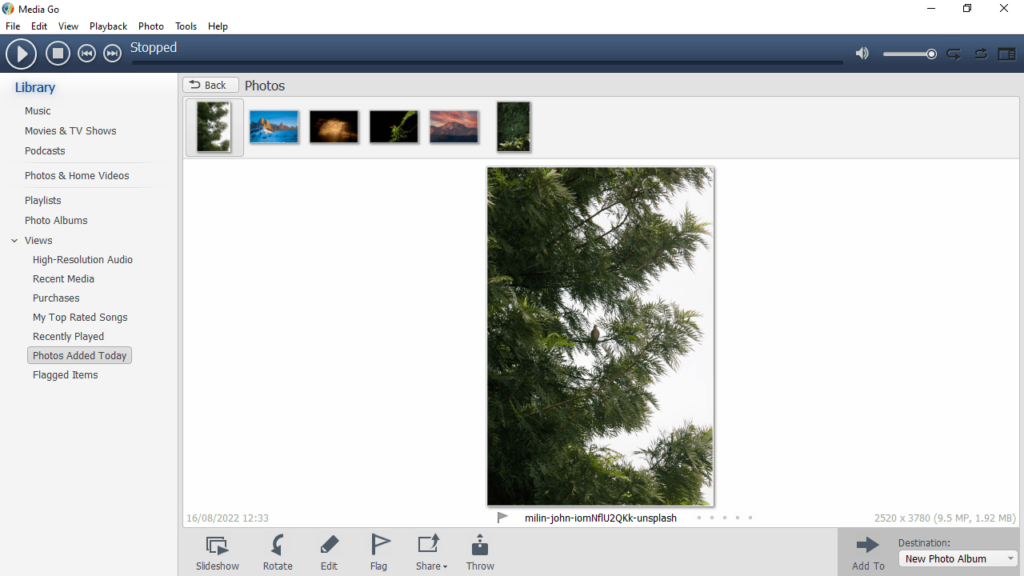This multimedia software allows you to manage and play movies, songs and photos. Moreover, it automatically organizes content into different categories.
Media Go
Media Go is an easy to use Windows program designed to help you organize and sort various multimedia files on your computer like images, videos, music and podcasts. After launching the application, it automatically scans your system and retrieves all the media files, placing them in a category. Thus, you can easily find the desired items and access them.
Music
The Music section allows you to sort your songs based on several criteria, such as albums, songs, artists, genres and years. In addition, you are able to quickly locate an item in your collection via the search function. You can listen to music using the built-in player as well as create playlists which you may open in shuffle and loop mode.
Videos
The Movies and TV Shows tab enables you to list all the videos on your computer and organize them by group or see additional details. You can watch them via the dedicated player component. Similar to PotPlayer, you are able to control the playback with Pause, Stop, Next or Previous file buttons. It is also possible to watch the video in full screen or windowed mode, configure the volume levels and load subtitles.
Photos
The program may also help you to sort and manage your personal photo collection by name or date, so it will be easier to find the ones you need. Additionally, you are able to view them in a slideshow or share them on various social networks.
Features
- free to download and use;
- compatible with modern Windows versions;
- gives you the ability to open and manage multimedia files;
- automatically organizes content into categories;
- it is possible to preview photos.