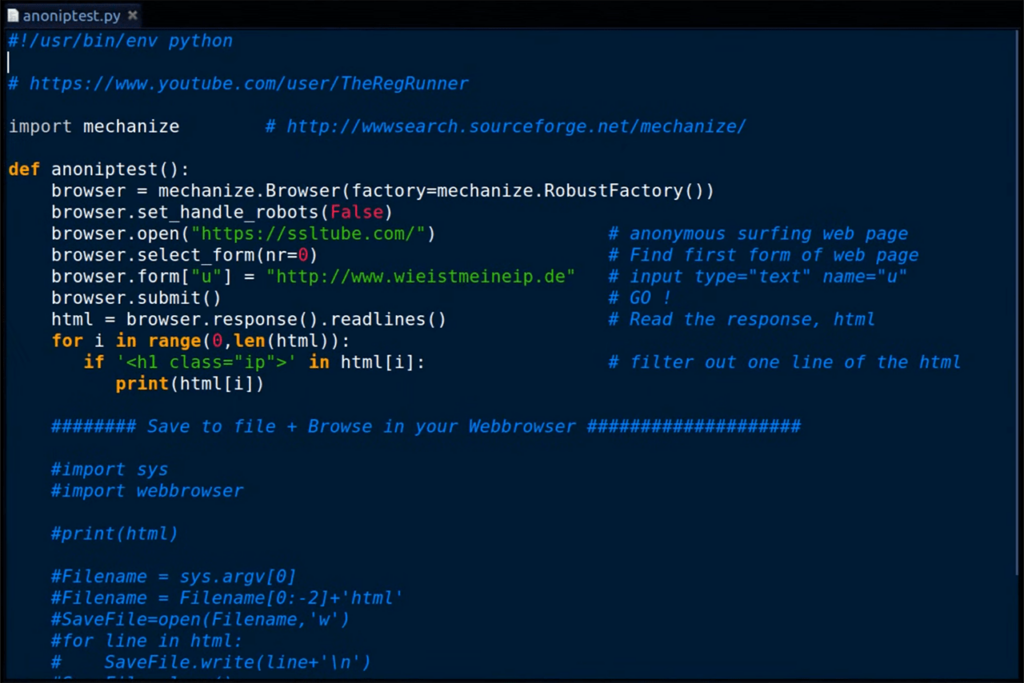With the help of this Python library users can automate a wide range of web browsing tasks like filling out forms, managing cookies and opening links.
Mechanize
Mechanize is a Windows development tool for creating automation scripts to handle various web browsing operations. The library is written in the popular Python programming language. You are able to simulate common interactions with web pages such as clicking on buttons and opening menus.
Automation
Users can speed up the form filling and submission process. There are instruments for quick HTTP authentication as well. Moreover, it is possible to generate and edit custom cookies.
Data scraping
The utility lets you extract text, images, videos and other multimedia elements from any web page. This functionality is helpful for copying websites to the hard drive and browsing them offline.
How it works
Users are instructed to create a new object that represents a web browser session. The next step is to configure custom rules for filling out forms, following links or handling cookies.
There is a predefined method for scraping data from web pages. It takes a CSS selector as an argument and returns a list of all matching elements. You can then specify exact properties to extract the required information.
Features
- free to download and use;
- provides instruments for automating a wide variety of common web browsing tasks;
- it is possible to extract text, images and other data from any HTTP page;
- you can automatically fill out and submit web forms;
- there is an option to create and edit personal cookies;
- compatible with all modern versions of Windows.